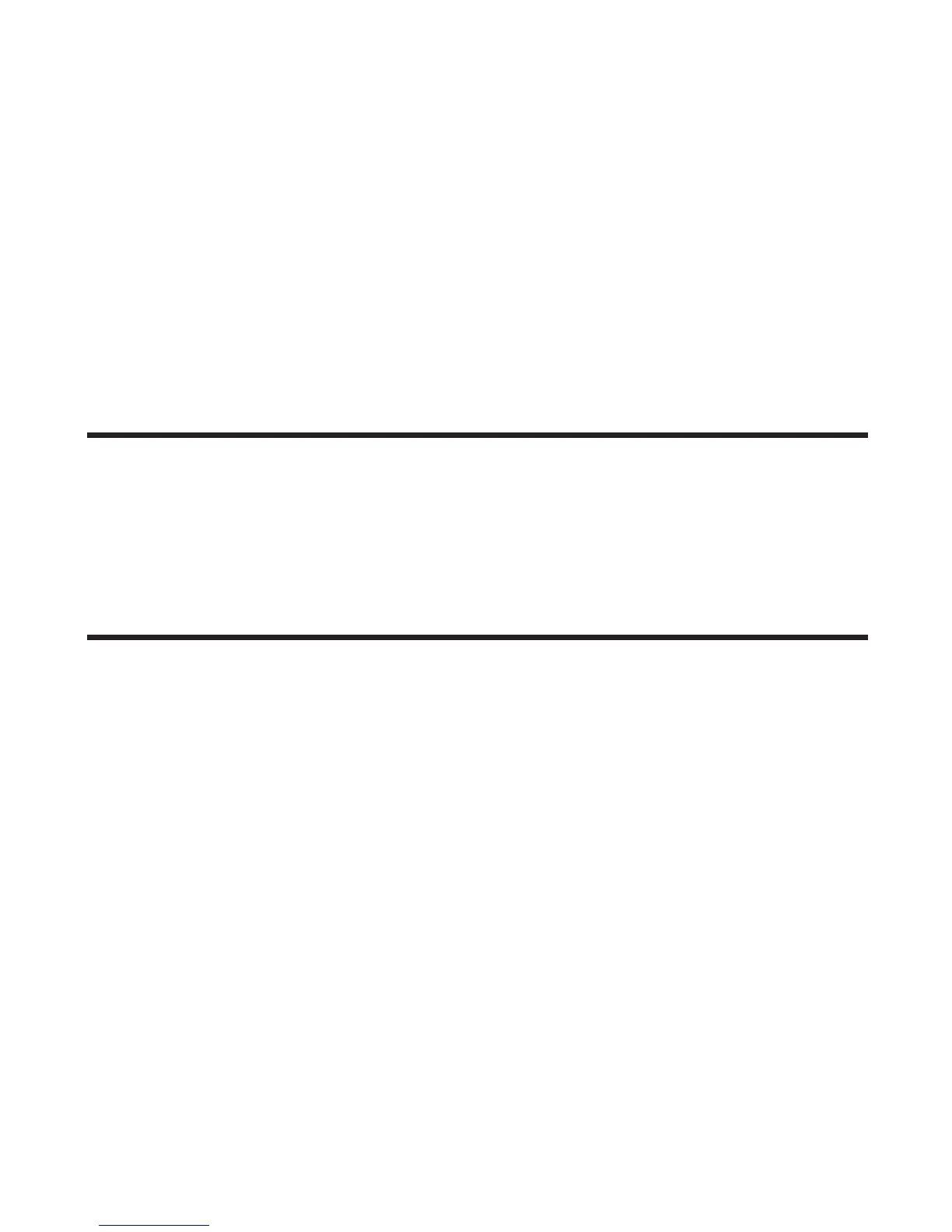24
REVIEWING AND DELETING STORED NUMBERS
1. Make sure the phone is OFF (not in TALK mode).
2. Press the memory button on the handset.
3. Use the CID-VOL (- or +) button on the handset to scroll to the desired
memory location, or use the touch-tone pad to enter the desired
memory location.
4. If you want to delete the information, press the del/chan button on the
handset while the entry displays. The display shows
DELETE?
5. Press del/chan again to confirm. The display shows
DELETED
.
ADVANCED FEATURES
CHANNEL BUTTON
While talking on the phone, you might need to manually change the channel
in order to reduce static caused by appliances, such as baby monitors, garage
door openers, microwave ovens, or other cordless phones. Press and release
the del/chan button to move to the next clear channel.
REMOTE ACCESS
You may access the answering system with the cordless handset or from
any tone-dial compatible telephone.
CORDLESS HANDSET
1. Press the format/answerer button to access the answering system.
2. Use the corresponding handset keys just like you would use the base
buttons (see "Answering System Setup"). The button functions are located
on the handset above each number key. For example, to play messages:
• Press the format/answerer button. The display shows
ANSWERER
REMOTE ACCESS
.
• Press 2 (play/stop).
• When you are finished listening to your messages, press the
format/answerer button again.
