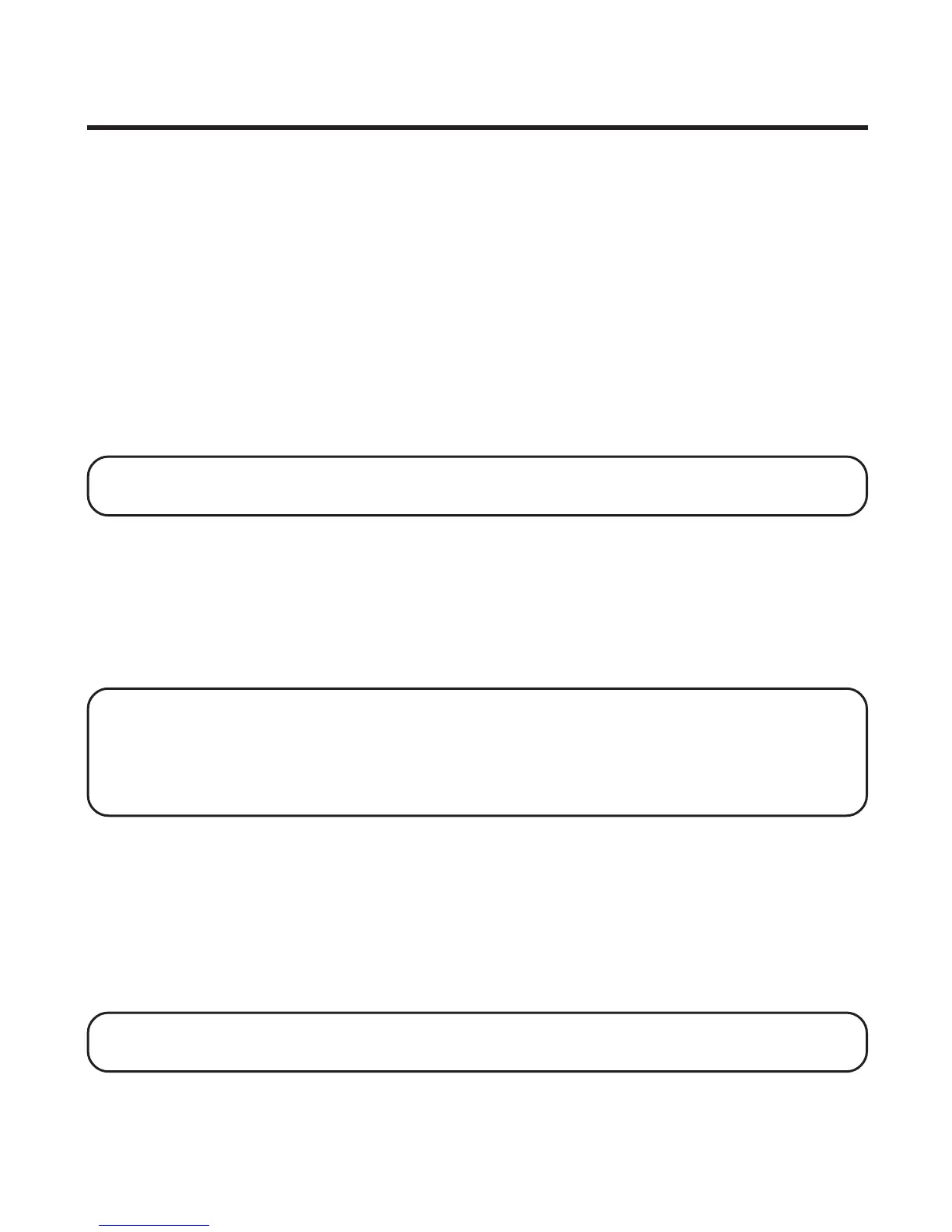15
TELEPHONE SET UP
PROGRAMMABLE MENUS
There are four programmable menus available on the handset: Language,
Local Area Code, Ringer Tone and Factory Default. When you program
these settings, make sure the phone is OFF ( not in talk mode).
DISPLAY LANGUAGE
1. Press the flash/prog button on the handset until
1 ENG 2 FRA 3 ESP
shows in the display.
2. Use the CID-VOL (- or +) buttons on the handset or the handset touch-
tone pad to select
1, 2,
or
3
.
3. Press the flash/prog button again.
NOTE: Press the *exit button once to keep the previous setting and return to
the standby screen.
LOCAL AREA CODE
1. Press the flash/prog button until
AREA CODE - - -
shows in the display. The
default is - - -.
2. Use the handset touch-tone pad to enter the area code.
3. Press the flash/prog button again.
NOTE: Press the *exit button once to keep the previous setting and return to
the standby screen.
NOTE: To restore the default setting to - - - , press and release del/chan when
AREA CODE shows in the display.
RINGER TONE
1. Press the flash/prog button until
RINGER TONE > 1
shows in the display.
The default ringer tone is
1
.
2. Use the CID-VOL (- or +) buttons on the handset or the handset touch-
tone pad to select
1, 2,
or
3
.
3. Press the flash/prog button again. You will hear a confirmation tone.
NOTE: Press the *exit button once to keep the previous setting and return to
the standby screen.
