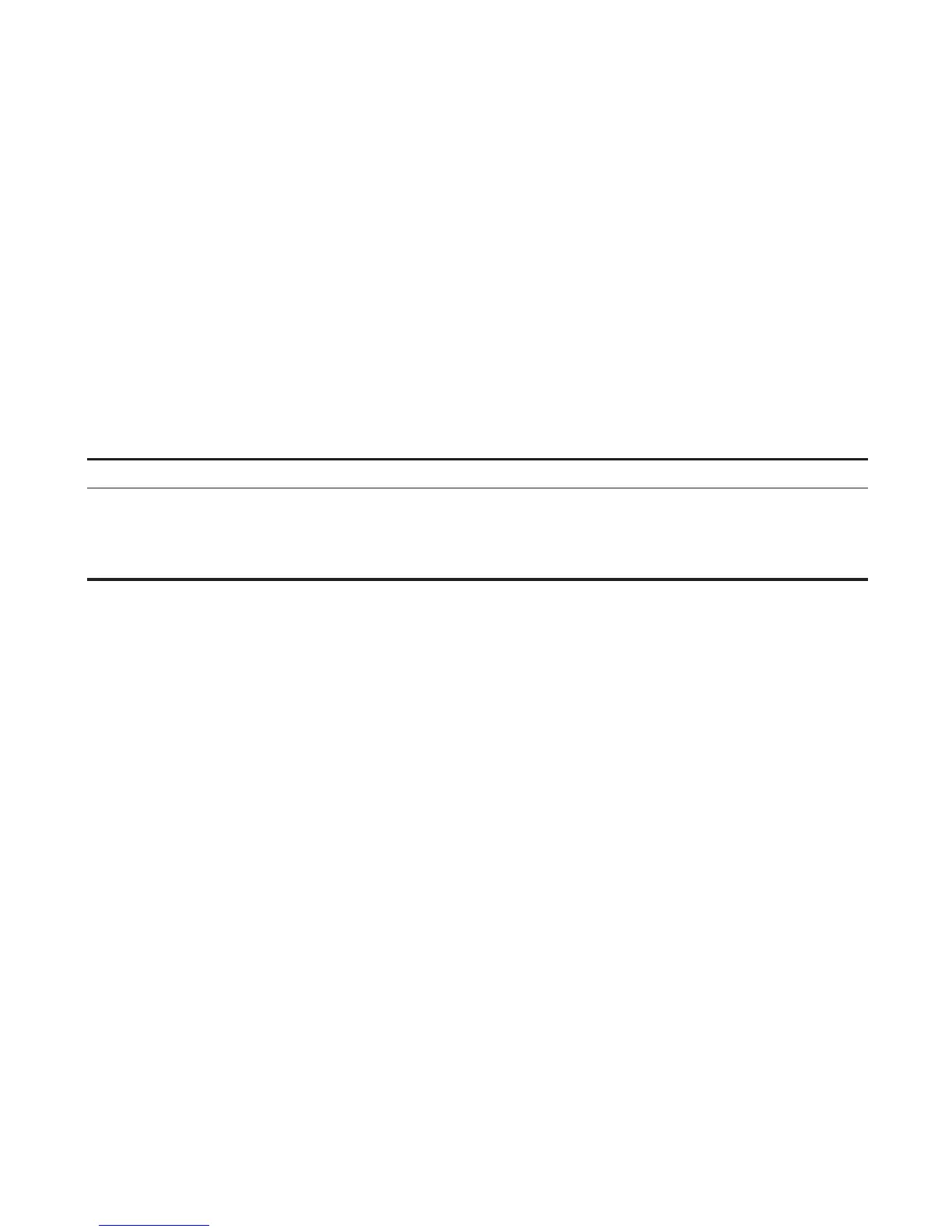31
-Or-
1. Make sure the phone is (not in talk mode).
. Press the button.
3. Press the desired memory location button (0-9), or use the (9 or :) button
to scroll to the desired telephone number.
4. Press the button. The number dials automatically.
Use this feature to make calls that require a sequence of numbers, such as a
frequently used long distance card number. The following example shows how you
can store each part of the long dialing sequence and use chain dialing to make a call
through a long distance service provider:
The Number For Memory Location
Long Distance Access Number 7
Authorization Code 8
Frequently called long distance number 9
Make sure the phone is .
1. Press and then press 7.
. When you hear the access tone, press and then press 8.
3. At the next access tone, press and then press 9.
Press the
button, or lift the corded handset.
1. Press and then press 7.
. When you hear the access tone, press and then press 8.
3. At the next access tone, press and then 9.