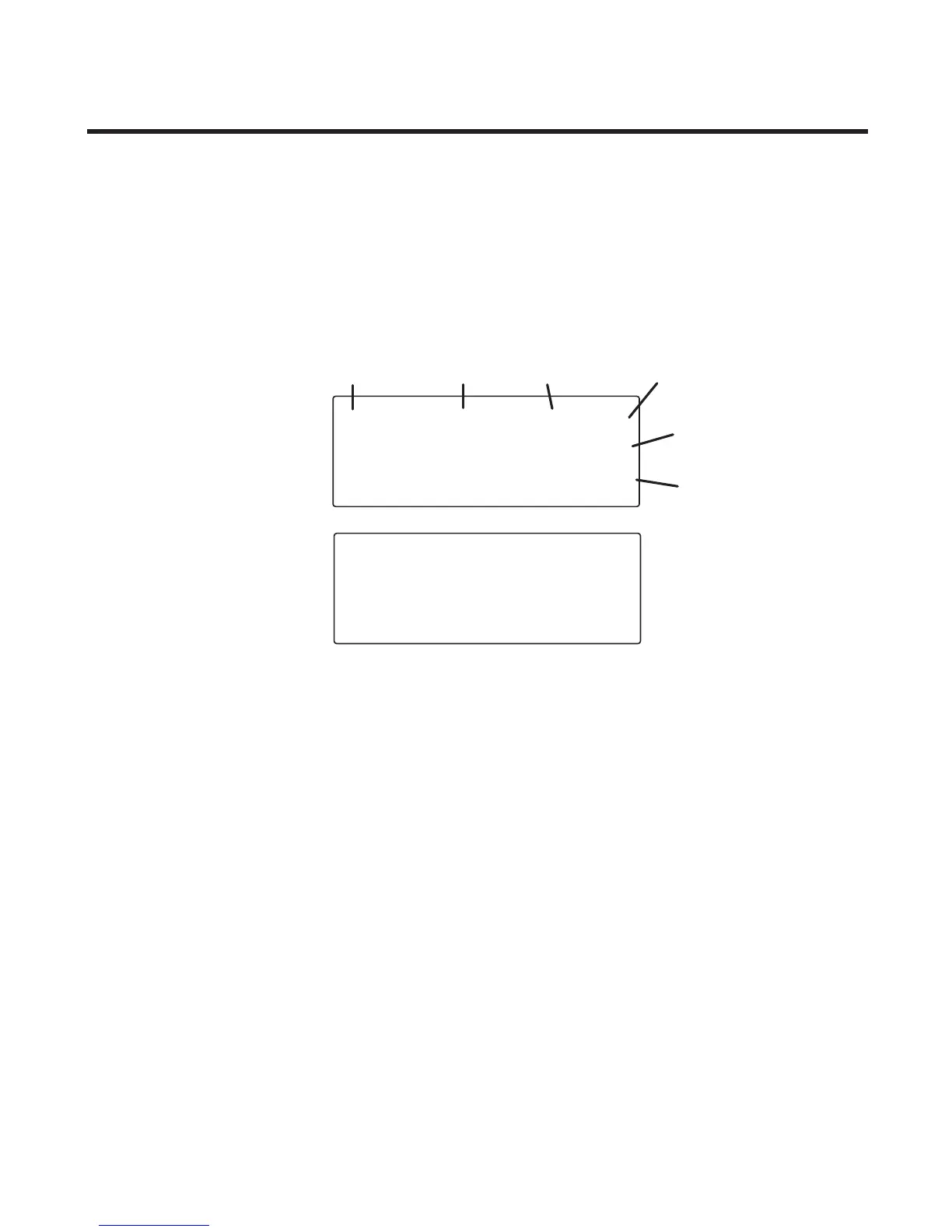3
This unit receives and displays CID information transmitted by your local telephone
company. This information can include the phone number, date and time; or the
name, phone number, and date and time.
Provided you subscribe to Call Waiting Caller ID service from your phone company; if
you receive an incoming call and you are already on the phone, a beep indicates the
presence of a Call Waiting call on the line. Only the handset that is in use at the time
of the call will display and store the Call Waiting Caller ID information.
• When you hear the call waiting beep, press the button on the base or
the button on the handset to put the current call on
hold and answer the incoming call. Press the or
again to return to the original call.
When you receive a call, Caller ID information is transmitted by the phone company
to your telephone between the rst and second ring. The Caller ID information
appears on your phone’s display while the phone rings, giving you a chance to
monitor the information and decide whether or not to answer the call.