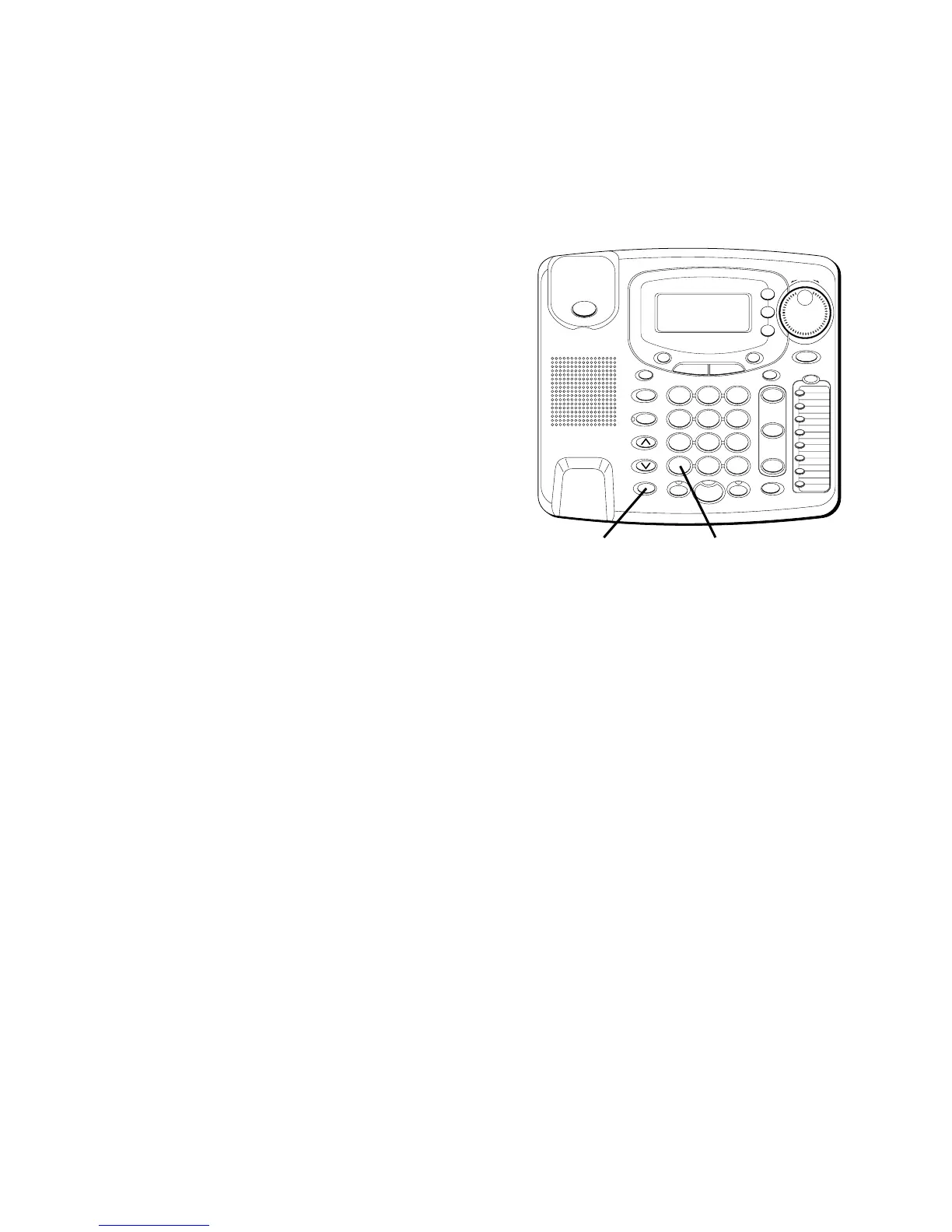29
FLASH
Use the FLASH button to activate
custom calling services such as Call
Waiting, which is available through your
local telephone company.
TEMPORARY TONE
This feature enables pulse (rotary)
service phone users to access touch-
tone services offered by banks, credit
card companies, etc., by pressing the
TONE button to temporarily make the
phone touch-tone compatible. To get
information about your bank account,
for example, you would:
1. Call the bank’s information line.
2. Press the TONE button (TONE *) after
your call is answered.
3. Follow the voice instructions to
complete your transaction.
4. Hang up when finished. The phone
returns to pulse (rotary) service.
TIP: You can also use Temporary Tone
while storing numbers in memory by
pressing TONE at the necessary point in
the storage sequence.
#
OPER
0
TONE
WXYZ
9
TUV
8
PQRS
7
MNO
6
JKL
5
GHI
4
DEF
3
ABC
21
STORE
LOWER
DIAL
CALLER ID
CLEAR
EXIT
SELECT
VOICE MAIL
CONFER
LINE
2
LINE
1
HOLD
MUTEHEADSETFLASH
VOLUME
BUSY REDIAL
REDIAL
PAUSE
MENU DIRECTORY
8
7
6
5
4
3
2
1
S
H
U
T
T
L
E
SPEAKER
*
FLASH button
TONE button
