
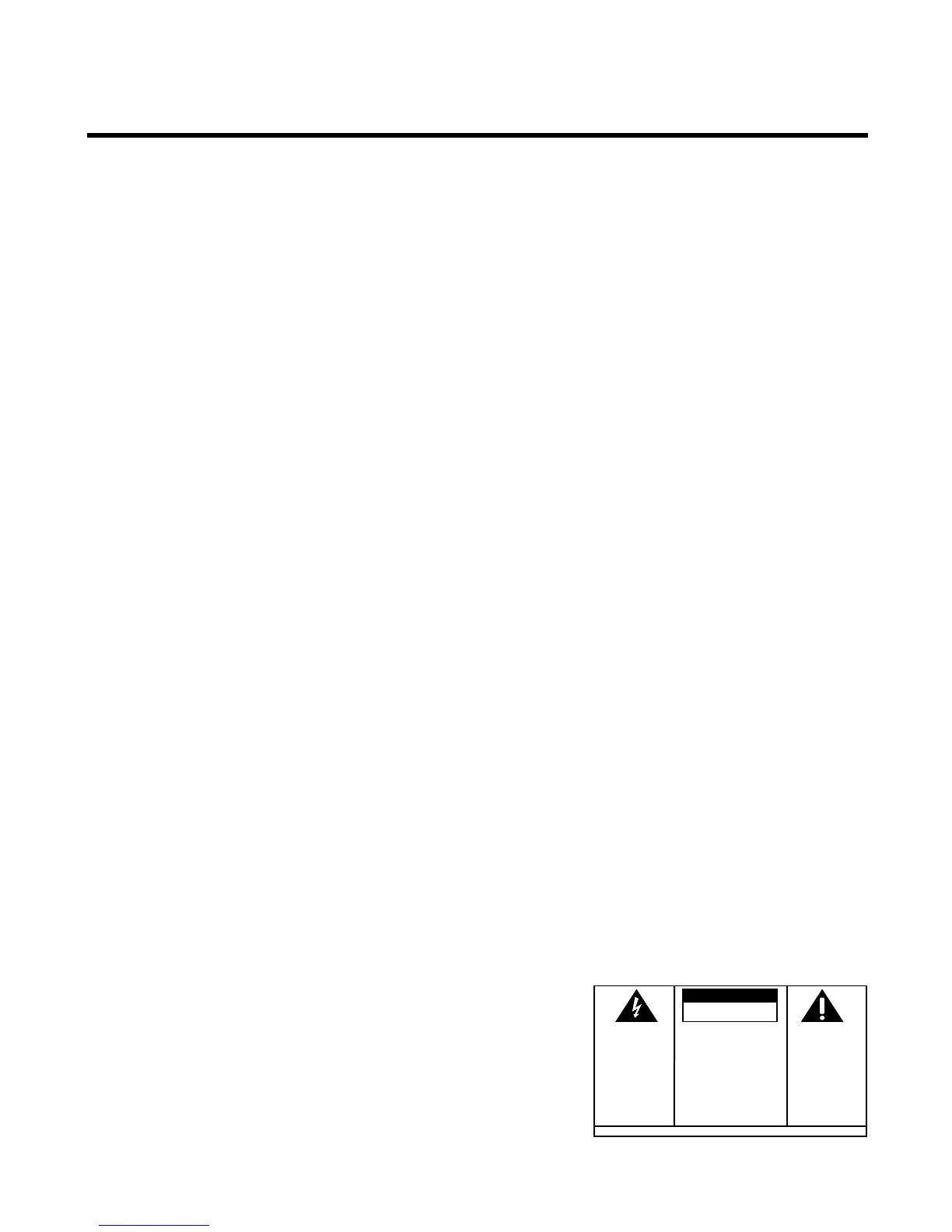 Loading...
Loading...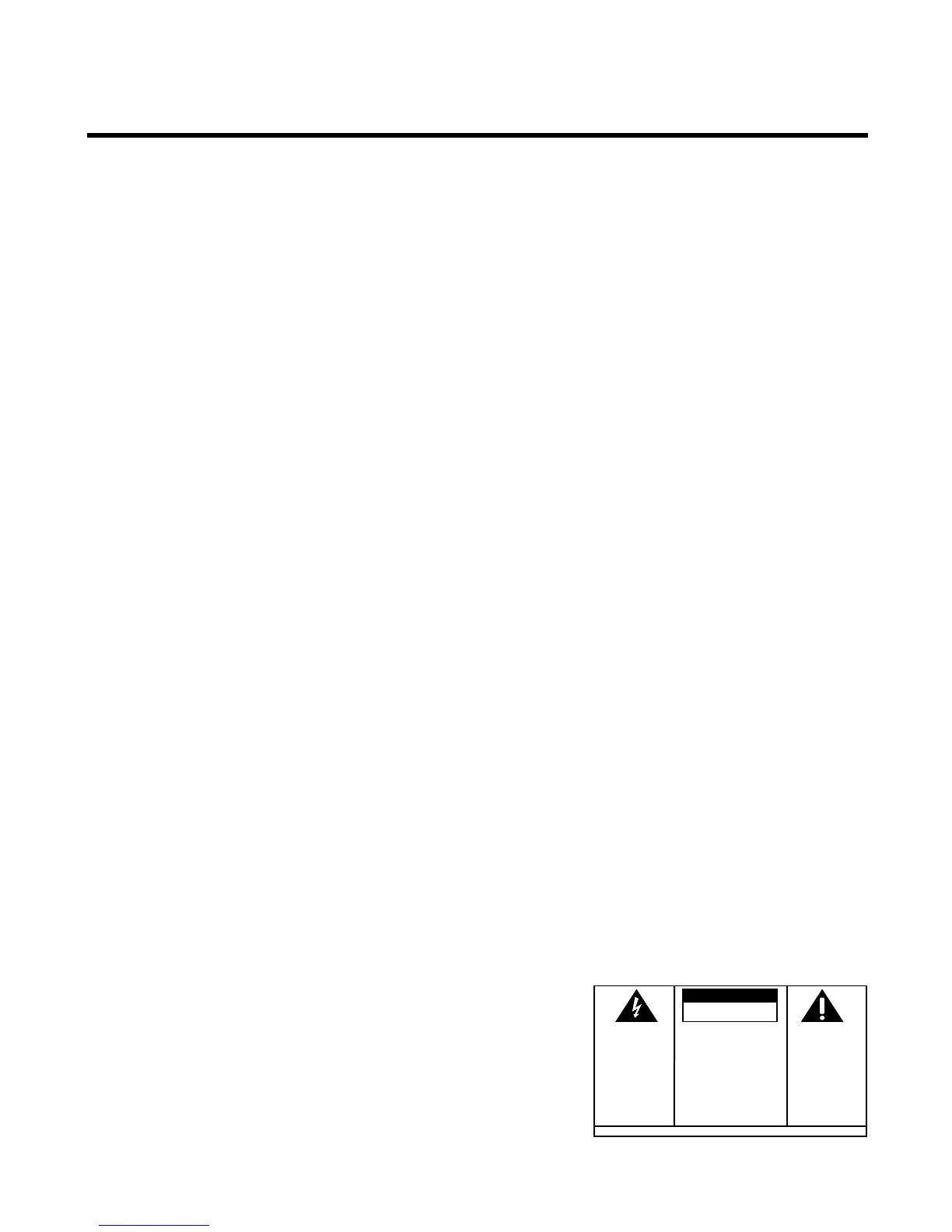
Do you have a question about the GE 29460 and is the answer not in the manual?
| Number of Lines | 1 |
|---|---|
| Caller ID | Yes |
| Speakerphone | Yes |
| Phonebook Capacity | 50 |
| Call Waiting | Yes |
| Redial | Yes |
| Power Source | AC Adapter |
Info on FCC Reg. number & Ringer Equivalence Number.
Company actions for line trouble & user notification.
Statement on FCC rules for harmful interference.
Compliance with FCC standards for hearing aid compatibility.
Must subscribe to Caller ID service to use the unit.
Identifies callers, logs calls, records messages, tracks missed calls.
List of items included in the phone package.
Details the required RJ14 phone jack type.
Safety precautions for installing telephone wiring.
Steps for installing backup batteries.
Detailed steps to insert and secure batteries.
Notification when batteries need replacement.
Advice to remove batteries for storage over 30 days.
Connecting two phone lines to one jack.
Connecting two lines to separate jacks.
Connecting only one phone line.
Steps for desktop setup with two lines on one jack.
Warning to use only the specified power supply.
Steps for desktop setup with separate line jacks.
Warning to use only the specified power supply.
Steps for wall mounting with two lines on one jack.
Warning to use only the specified power supply.
Final steps for securing the phone to the wall.
Steps for wall mounting with separate line jacks.
Warning to use only the specified power supply.
Final steps for securing the phone to the wall.
Description of the DATA PORT jack and switch.
How to connect a fax machine via the data port.
Switching the data port line for fax reception.
Important note about switching the fax line back.
Procedure to set the phone's date and time.
Steps to set the hour and minute.
How to select AM or PM for the time.
Procedure to enter the local area code.
Procedure to adjust the LCD contrast.
Procedure to change the display language.
Steps for making calls with the handset.
Steps for making calls with the speakerphone.
Steps for making calls with a headset.
How to answer calls with the handset.
How to answer calls with the speakerphone.
How to answer calls with a headset.
How to switch between different audio modes.
How the call timer works during conversations.
How to mute the microphone during a call.
Steps to place a call on hold.
Steps to retrieve a call from hold.
Activating calling services like Call Waiting.
Temporarily enabling tone dialing for pulse systems.
How to redial the last number dialed.
Redialing immediately if the last call was busy.
How the phone automatically redials busy numbers.
Changing the line for automatic busy redial.
When Automatic Busy Redial is cancelled.
How to adjust the ringer volume.
Adjusting volume for speaker and handset.
Adjusting volume during an active call.
Steps to initiate a 3-way conference call.
Removing one participant from a conference call.
Ending a conference call.
How to access voice mail services.
Need to program voice mail access codes.
Displays call summary, time, date, and new calls.
How the unit stores caller information up to 99 calls.
Steps to review stored caller ID records.
How to delete a single call record.
Procedure to clear all Caller ID records.
Procedure to clear all stored directory entries.
Dialing back numbers shown on display.
Dialing back when local area code is set.
Setting number format to 7, 10, or 11 digits.
Dialing back without local area code set.
Feature to see caller ID during call waiting.
Importance of subscribing to Caller ID service.
Overview of memory button storage.
Procedure to store contacts in memory.
Entering contact name and number.
Selecting memory location type.
Procedure to edit stored contact information.
Storing the most recent dialed number.
Inserting pauses in dialing sequences.
Adding flash for special services to stored numbers.
Steps to dial numbers from memory.
Checking stored numbers before dialing.
Dialing multiple stored numbers sequentially.
Procedure to save contacts in the phone directory.
Entering contact information into the directory.
Editing existing directory entries.
Steps to dial numbers from the directory.
Programming access codes for quick voice mail retrieval.
Choosing between tone and pulse dialing.
Configuring the clock format.
Modifying flash timing for call services.
Setting the length of pauses in dialing.
Setting the interval between redial attempts.
Modifying the wait time for busy tone detection.
Setting codes for number display and dialing accuracy.
Procedure to enter specific regional codes.
Returning all settings to their original defaults.
Solutions for problems with no dial tone.
Solutions when dial tone is present but no call is made.
Solutions for not being heard by the other party.
Solutions for when the phone does not ring.
Solutions for low or no incoming voice.
Explanation of indicator behavior during pulse dialing.
Solutions for memory dialing not working.
Solutions for the low battery indicator.
Tips for keeping the phone in good working order.
Information on authorized service and modifications.
Information on what the warranty covers and for how long.
Procedures for submitting a warranty claim.