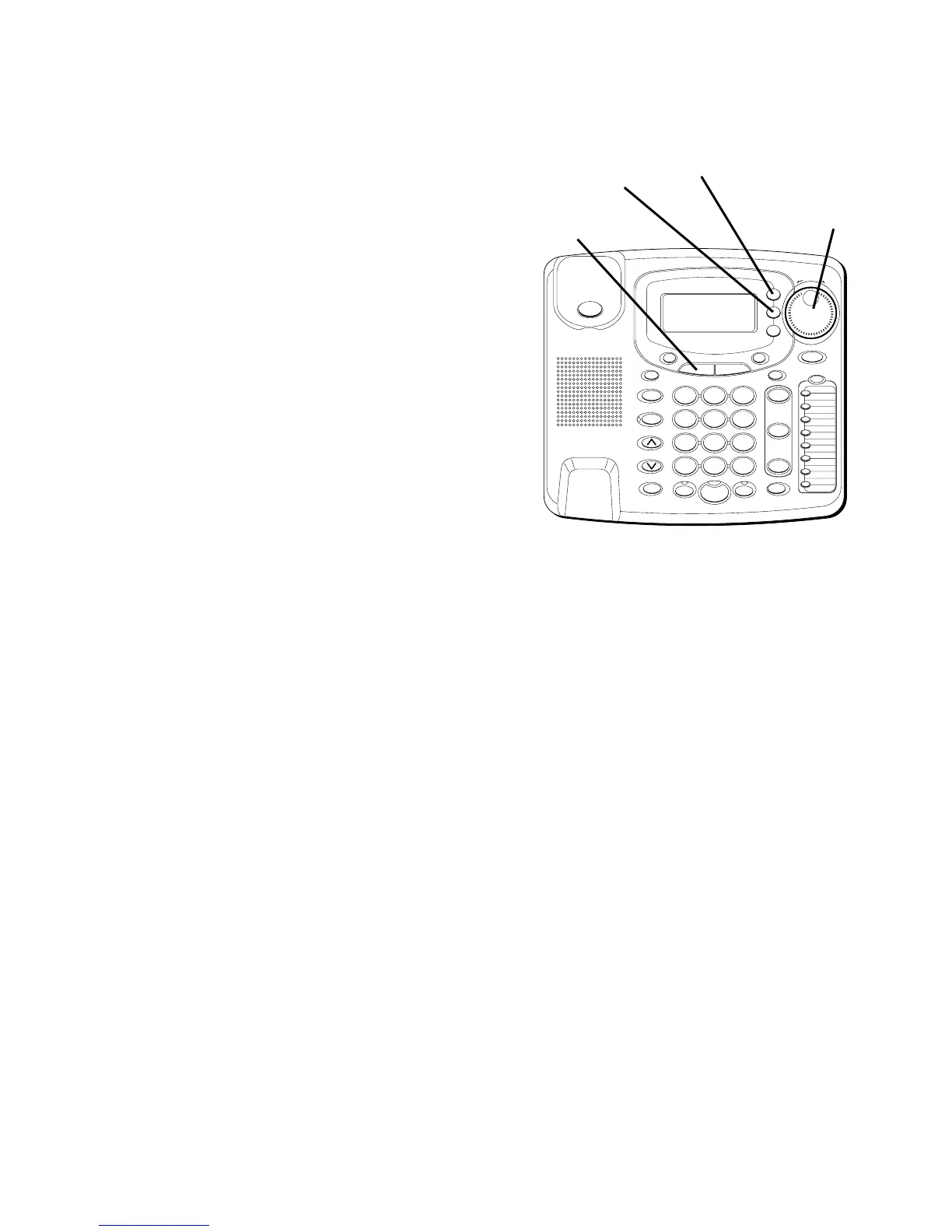21
CÓMO PROGRAMAR SU
CLAVE DE AREA LOCAL
1. Oprima el botón “MENU”.
2. Utilice la perilla “SHUTTLE” para
recorrer a la modalidad para
programar la Clave de Area Local
(“
Local Area Code
”).
3. Oprima el botón “SELECT”. La
indicación para que inscriba la clave
de área (“
Enter AREA CODE
”)
aparece en la pantalla.
4. Inscriba los dos dígitos
correspondientes a su clave de área
utilizando el teclado.
5. Cuando haya terminado, oprima el
botón “SELECT” para confirmar. Si
usted quiere volver a comenzar,
oprima el botón para salir (“EXIT”)
para regresar al menú principal.
#
OPER
0
TONE
WXYZ
9
TUV
8
PQRS
7
MNO
6
JKL
5
GHI
4
DEF
3
ABC
21
STORE
LOWER
DIAL
CALLER ID
CLEAR
EXIT
SELECT
VOICE MAIL
CONFER
LINE
2
LINE
1
HOLD
MUTEHEADSETFLASH
VOLUME
BUSY REDIAL
REDIAL
PAUSE
MENU DIRECTORY
8
7
6
5
4
3
2
1
S
H
U
T
T
L
E
SPEAKER
*
Botón
“MENU”
Botón
“SELECT”
Botón
“EXIT”
Perilla para
transportar
(“SHUTTLE”)
