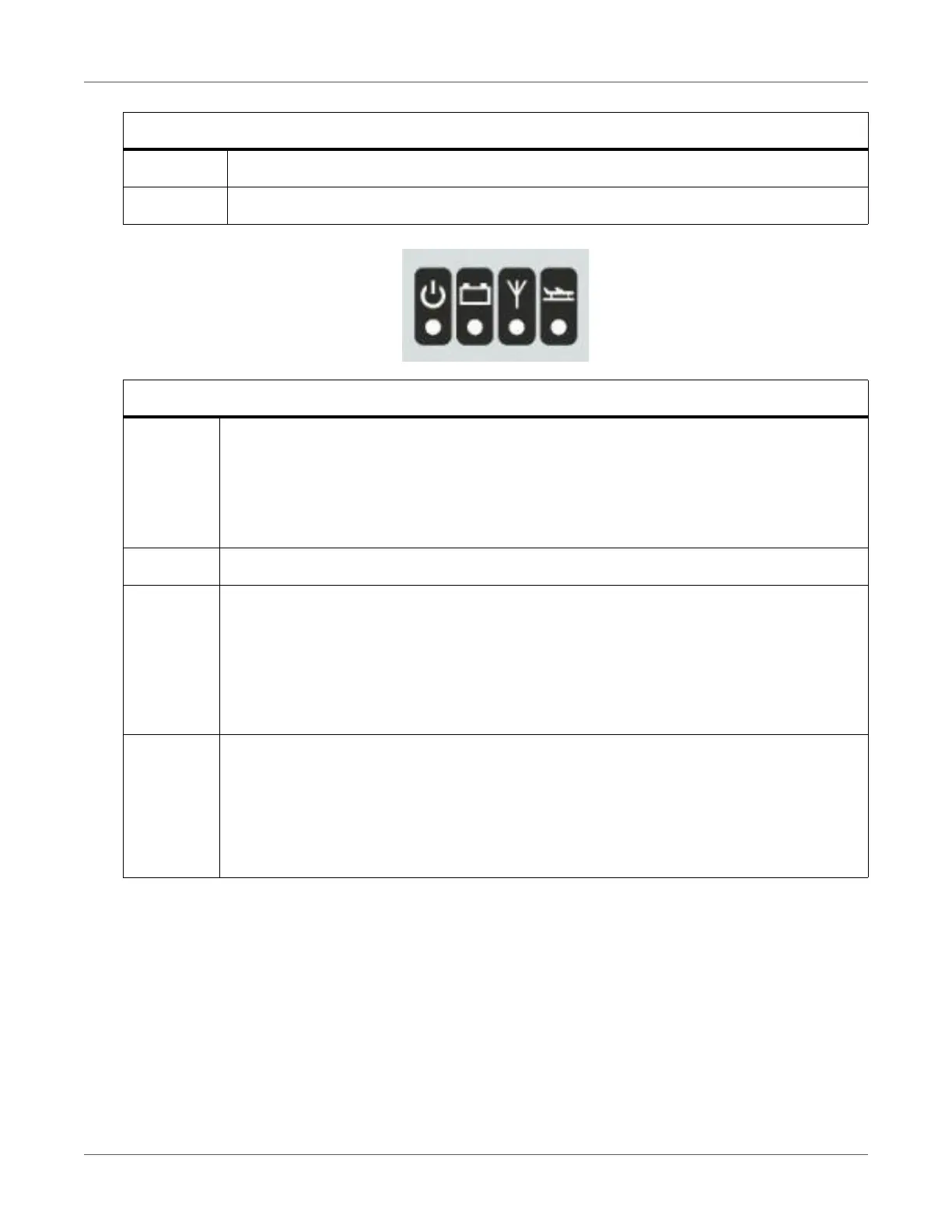ADTS542F
[EN] English 7 K0553 Revision D
8 Power cable connector
9Fuses
Test set status indications:
4a Power on and self test:
- Off (power Off)
- Standby (Yellow)
- Self test in progress (Green (flashing))
- Pass/Ready (Green)
- Fault (Red)
4b Battery pack status (if fitted):- For LED indications, see section 5.4 “ADTS5xxF battery pack”
4c Bluetooth® wireless technology connection status:
- Wireless connection present (Blue)
- Wired connection and Bluetooth option enabled (Flashing blue)
- Fast flash - enabled and visible for pairing (available for 5 minutes after power-up)*
- Slow blink - enabled but not visible for pairing*
- Bluetooth option disabled (Wireless off)
- Initialisation Fault (Red) *
4d Aircraft status:
• When the ADTS is controlling the aircraft and it is “off ground” or after power on self test the
LED will be Yellow
• When the ADTS is controlling the aircraft to “going to ground”, the LED will flash yellow
• When the ADTS has made the aircraft “safe at ground”, the LED is green- In standby-mode, this
LED will be off.
a
a. * - ADTS553 & ADTS554 only
Key to Figure 1-1:
