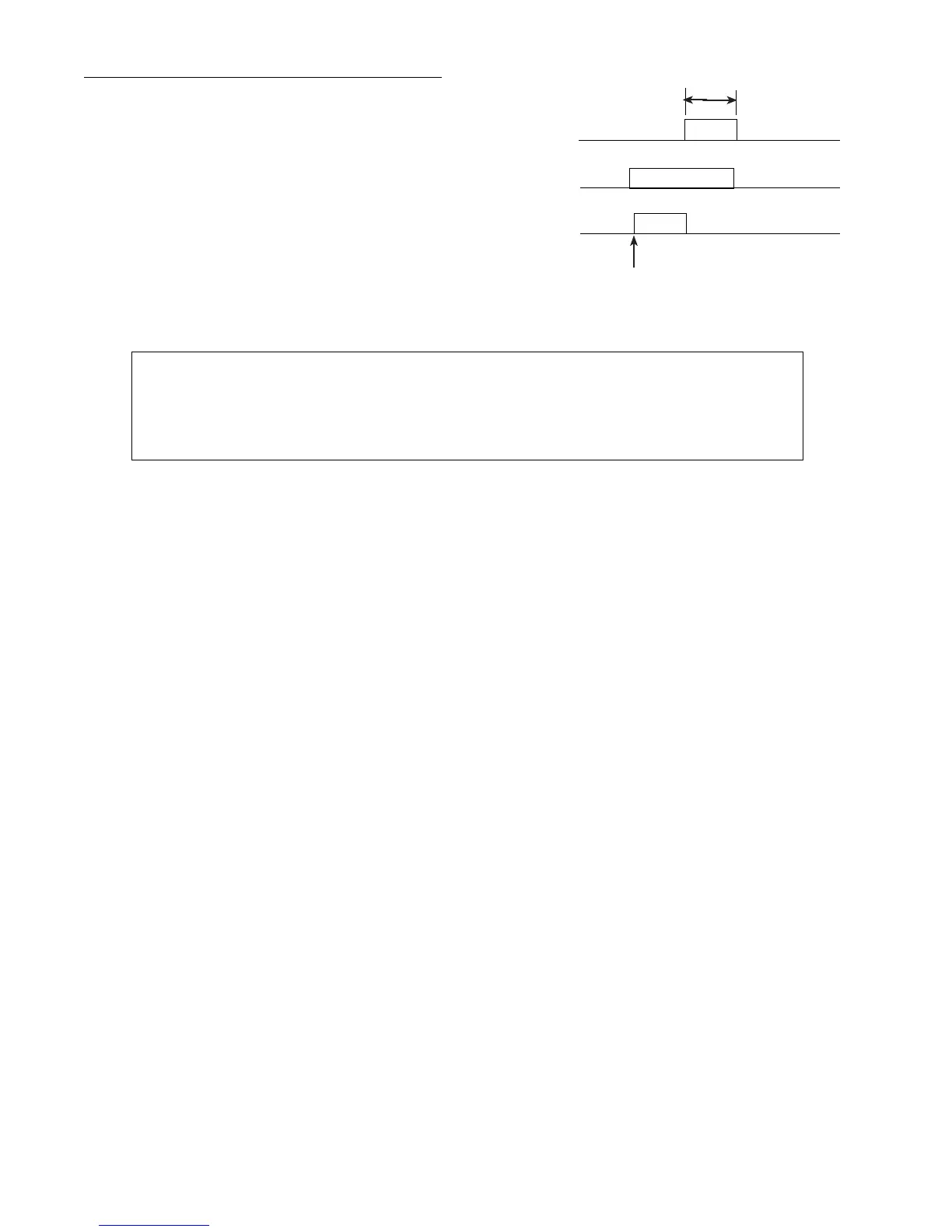6-2
Data subject to change without notice 7/07. © 2007 GE Drives
6.2 Alarm Reset
To release the trip status, enter the reset command by
pressing the RESET key on the keypad panel or sending
the appropriate signal to the RST terminal after removing
the cause of the trip. Since the reset command is an
edge operation, input a command sequence such as
OFF-ON-OFF as shown in Fig.6-2-1.
When releasing the trip status, set the operation com-
mand to OFF. If the operation command is set to ON,
inverter will start operation after resetting.
10ms or more
OFF ON OFF
Reset command
Keypad panel display
Alarm output
Alarm display
Normal display
(Operable)
OFF ON OFF
Trip
Fig. 6-2-1
WARNING
If the alarm reset is activated with the operation signal ON, the inverter will restart suddenly,
which may be dangerous. To ensure safety, disable the operating signal when releasing the trip status,
as accident may result.
