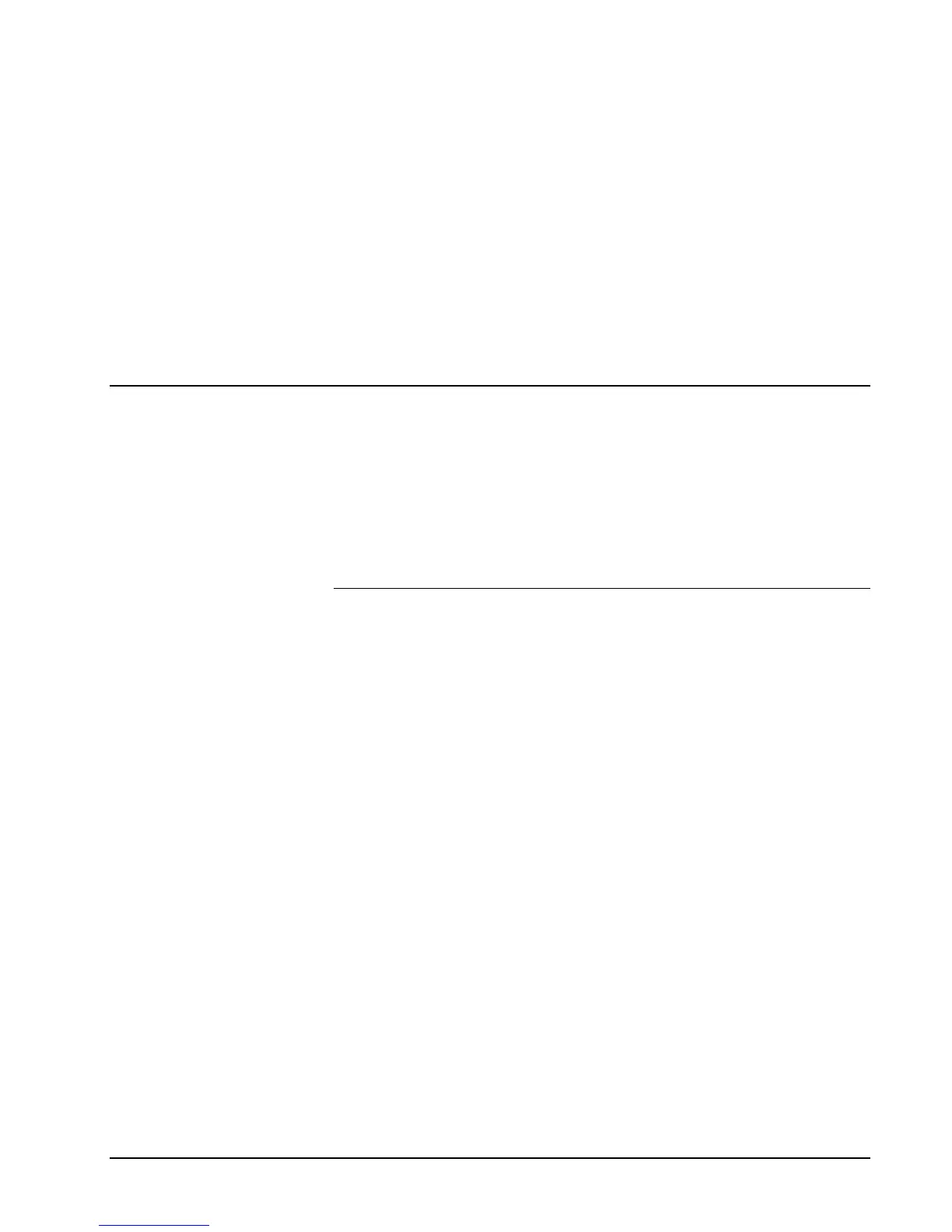EX2100 User’s Guide GEH-6632 Chapter 1 Equipment Overview
1-1
Chapter 1 Equipment Overview
Introduction
The EX2100ä Excitation Control (EX2100 or exciter) produces the field excitation
current to control generator ac terminal voltage and/or the reactive volt-amperes. It is
a full static excitation system designed for generators on both new and retrofit steam,
gas, and hydro turbines.
This chapter introduces the exciter and defines the document contents. Its purpose is
to present a general product overview as follows:
Section/Topic Page
System Overview..................................................................................................... 1-2
Hardware Overview................................................................................................. 1-5
Software Overview .................................................................................................. 1-6
Technical Characteristics......................................................................................... 1-6
How to Get Help...................................................................................................... 1-8
Related Documents.................................................................................................. 1-8
Document Distribution ..................................................................................... 1-8
Chapter 2 Functional Description
Chapter 3 Printed Wiring Boards Overview
Chapter 4 Terminal Boards I/O and Equipment Connections
Chapter 5 Diagnostic Interface (Keypad)
Appendix A Warranty and Renewal Parts
Appendix B Ratings and Specifications
Glossary
