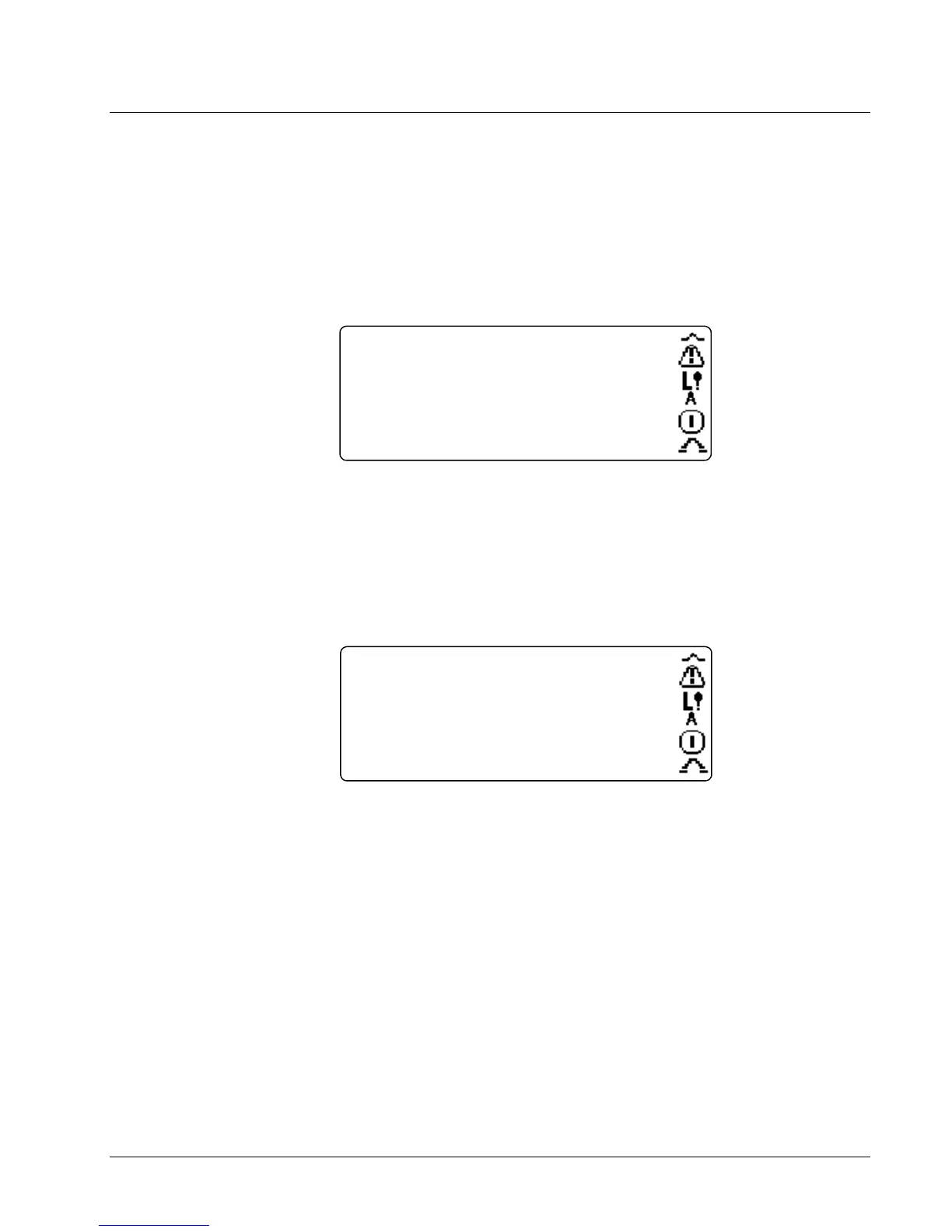EX2100 User’s Guide GEH-6632 Chapter 5 Diagnostic Interface-Keypad
5-13
Firmware and Hardware Information
Ø To view the firmware versions for the DSPX board and the keypad
From the Main Menu select:
1. General Setup
2. Firmware Version & Hardware Info
3. Display Firmware Version
The following screen displays:
GE Generator Control
EX2100
DSPX Firmware Version: V02.06.00B
DSPX Boot Monitor Version: V02.02.00C
DDI Firmware Version: V02.00.00B
Press ESC to exit
Ø To view exciter hardware information
From the Main Menu select:
1. General Setup
2. Firmware Version & Hardware Info
3. Display Hardware Information
The following screen displays:
GE Generator Control
Hardware Information:
IS200ESELH1APR 5473716
IS215ACLAH1AL 8790070
IS200DSPXH1CAA 7611193
IS200EMIOH1APR 7360814
IS200EISBH1APR 5673766 <More ↓>
ESC to exit
