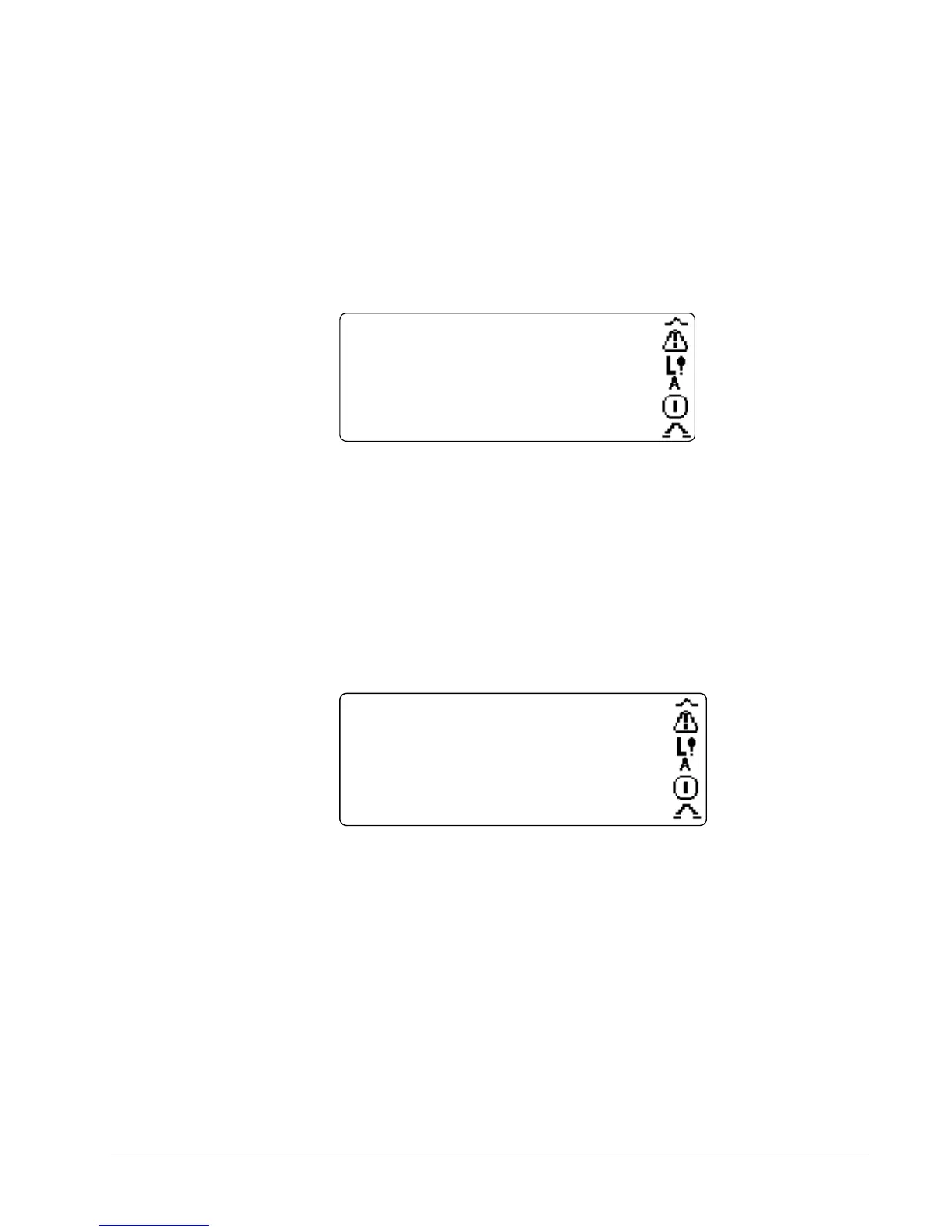EX2100 User’s Guide GEH-6632 Chapter 5 Diagnostic Interface-Keypad
5-7
Changing Display Units
Ø To change the type of measurement units displayed
1. From the Main Menu, select General Setup.
2. Select Display Units.
3. Select the display units parameter to edit it (see below).
4. Highlight, then select the preferred display units.
Press ENTER to accept, ESC to leave
Display units
New Value = Metric (SI)
Present Value = Metric (SI)
Adjusting Display Contrast
Shortcut – Press and hold the
Menu key. Press the Up and
Down arrows to adjust the
display contrast.
Ø
ØØ
Ø To adjust the display contrast
1. From the Main Menu, select General Setup.
2. Then select:
a. Keypad
b. Keypad Functions
c. Adjust Screen Contrast
This displays the following screen.
- CONTRAST ADJUSTMENT -
HOLD UP ARROW TO INCREASE
HOLD DOWN ARROW TO DECREASE
Press ESCAPE to Continue
3. Press the Escape button to save the contrast value and return to the previous
menu.
