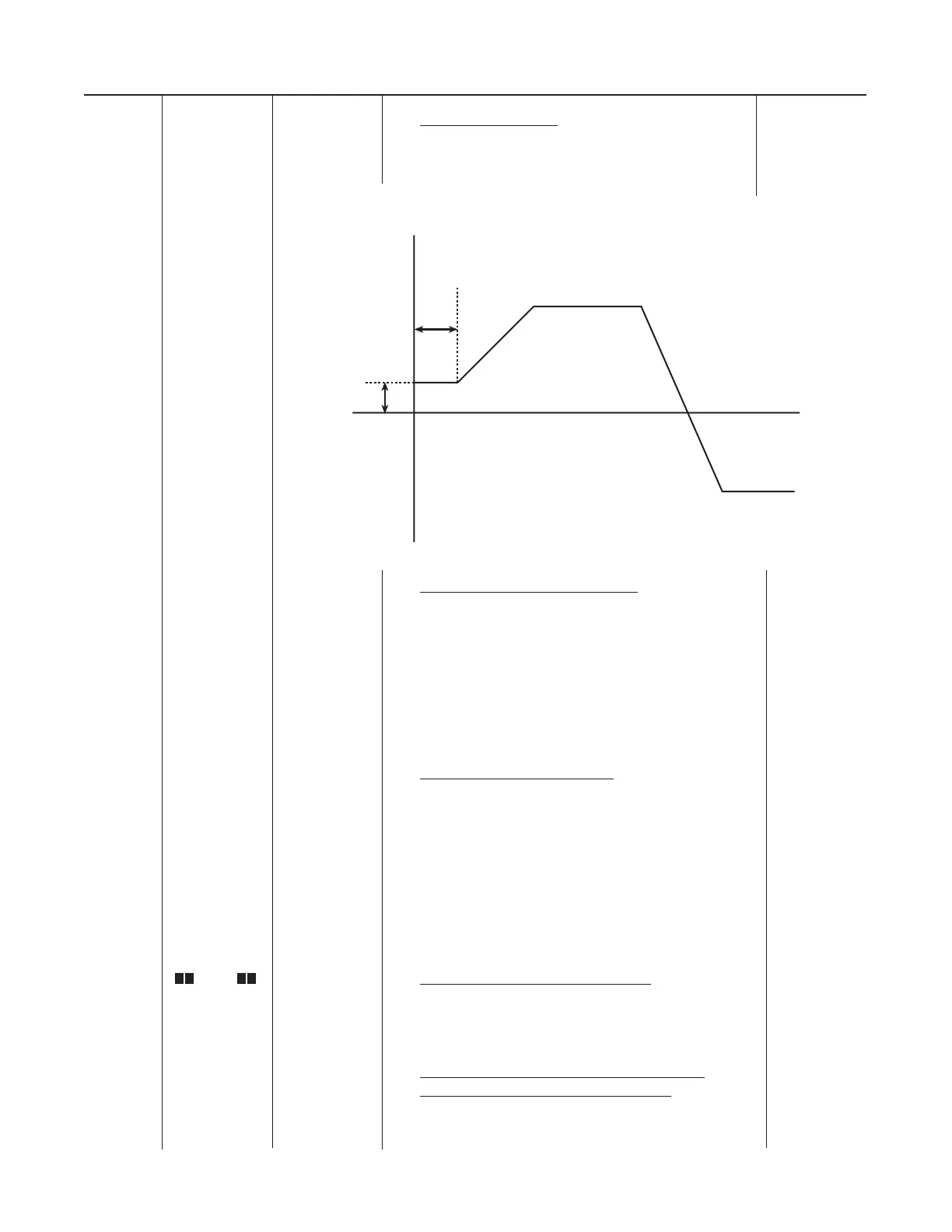L CD
GRAPHIC FACTORY
FUNCTION DISPLAY SETTING DESCRIPTION SETTING
6-23
57 START Hz START FREQUENCY 0.5
Starting frequency set range is adjustable
from .2 to 60 Hz (used to optimize available
starting torque.)
58 HOLDING t
START FREQUENCY HOLD TIME 0.0
A starting frequency and holding time can
be set that is suitable for the starting
torque characteristics of the load. Function
Codes 57 and 58 are only effective from a
START command. Adjustable from 0.0 to 10.0
seconds. This function will also operate when
Pattern Operation has been selected using
Function Code 65, and includes the timer's time.
* 59 FILTER
REFERENCE SIGNAL FILTER 0.05
This Function Code is used to set the time
constant for the input filter in order to
eliminate the effects of noise present in
the analog signals (voltage and current
references). If the time constant set point
is too long, the response to changes in analog
commands will become inadequate for the
required performance level. Adjustable from
0.01 to 5.00 seconds.
* 60 61-79
FUNCTION CODE BLOCK DISPLAY 0
This setting determines whether or not
Function Codes 61 through 79 will be
displayed and available for adjustment.
0:
Function Codes 61 through 79 NOT displayed.
1:
Function Codes 61 through 79 displayed.
Output
Frequency
Start Freq.
0.2 to 60 Hz
Holding time
0 - 10 sec.
Artisan Technology Group - Quality Instrumentation ... Guaranteed | (888) 88-SOURCE | www.artisantg.com
