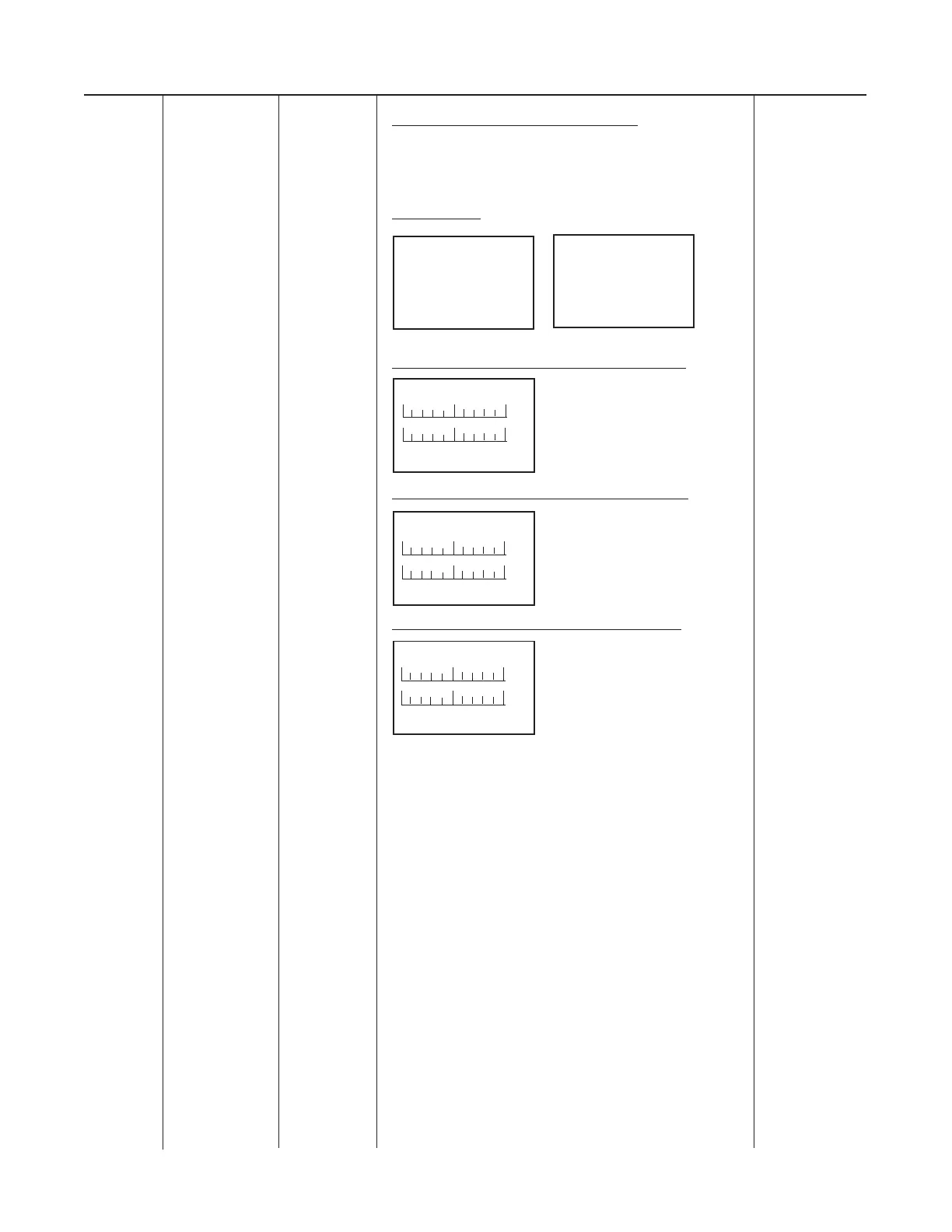L CD
GRAPHIC FACTORY
FUNCTION DISPLAY SETTING DESCRIPTION SETTING
6-25
* 64 LCD MNTR LCD GRAPHIC DISPLAY SELECTION 0
LCD GRAPHIC DISPLAY is selectable from the
the following:
0:
RUN or STOP
RUN STOP
Prg ➮ DATA SET Prg ➮ DATA SET
> > ➮ LED SET >> ➮ LED SET
1:
Bar graph (set frequency and output frequency)
2:
Bar graph (output frequency and output current)
3:
Bar graph (output frequency and motor torque)
Stop
Hz
Hz
F
ref /F out
Stop
Hz
A
F
out /I out
Stop
Hz
%
F
out /Trq
100%
100%
100%
100%
200%
200%
Artisan Technology Group - Quality Instrumentation ... Guaranteed | (888) 88-SOURCE | www.artisantg.com
