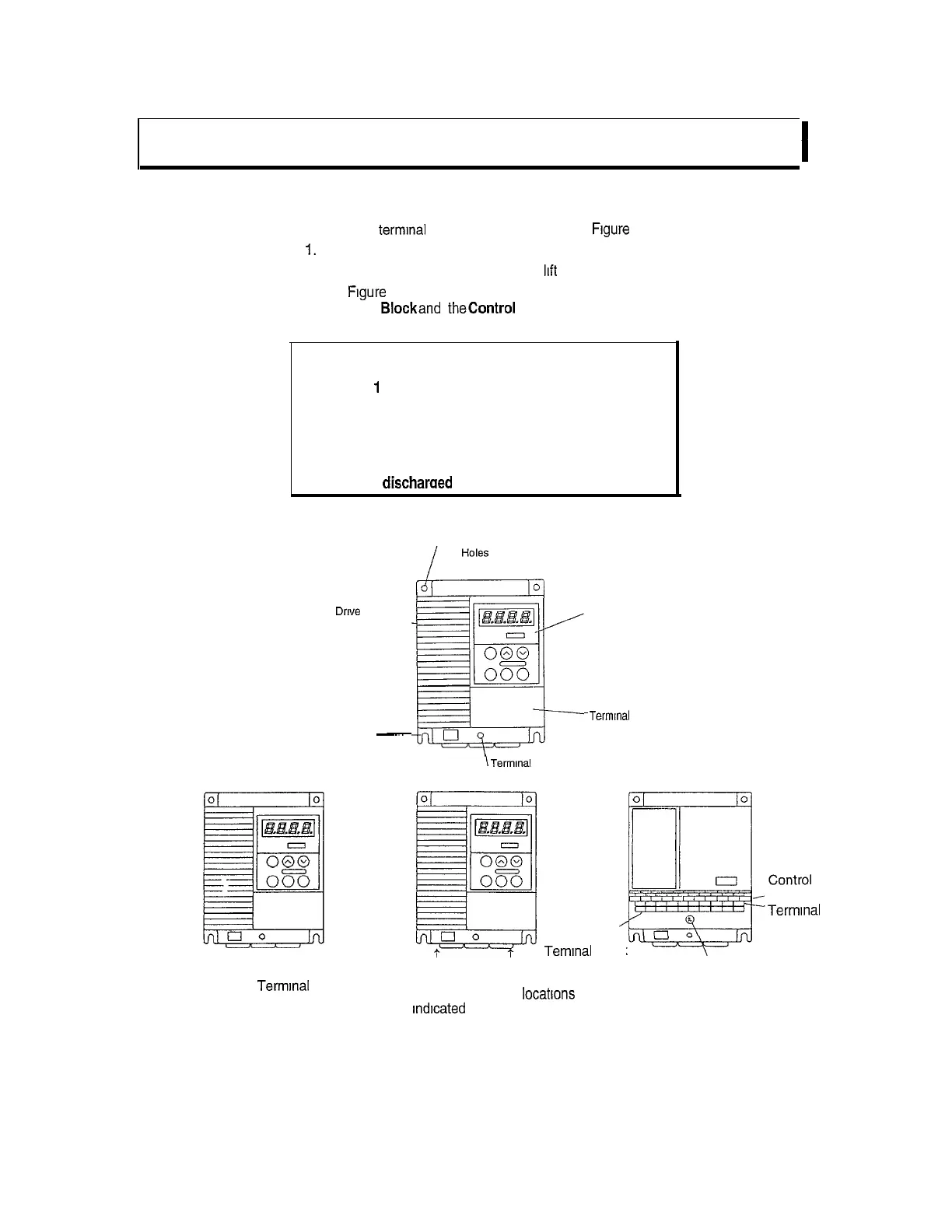Section 4
WIRING PROCEDURES
1
Removing Terminal Block Cover
Remove the terminal block cover as follows (see Figure 4-l):
1. Remove the screw(s) located at the bottom of the cover
2. Press upward on bottom of cover and lift off.
3. See Figure 4-1 for the location of the
Main Circuit
Terminal
Blockand
thecontrol Circuit Terminal
Block
WARNING: Some printed circuit boards and Drive com-
ponents may contain hazardous voltage levels. If LED
light CRG
1
on the Base Driver Board is illuminated,
hazardous voltages are present in the Drive circuit boards.
Remove and lock out power before you disconnect or
reconnect wires, and before you remove or replace fuses
and circuit boards. Do not attempt to service the Drive
until the LED indicator has extinguished and the bus
voltaae has discharaed to zero volts.
Drive Cover
Heat Smk
-
Step 1:
Remove Terminal
Cover screw.
Mountmg Screw
L
\Termmal Cover
Screws
Keypad Panel
-Termma
Cover
Main Circuit
Temlnal Block
Circuit
‘Terminal
Lamp
Step 2:
Drive
Charge Lamp
Unlock tabs at the locatlons
lndlcated by the arrows to
remove the terminal cover
Figure 4-1.
REMOVING THE FRONT COVER
4-1
