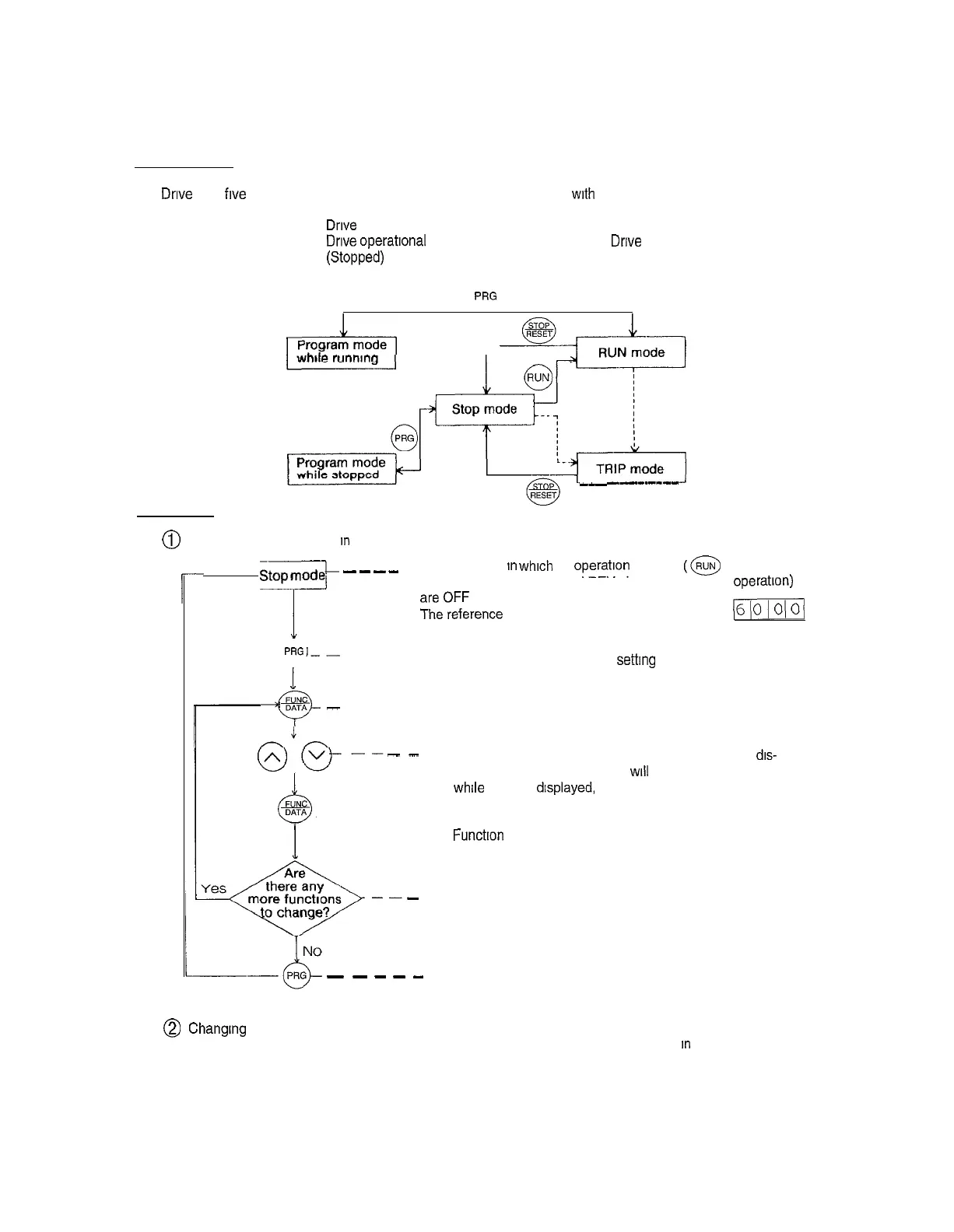Keypad and Display Operation Programming
Mode Selection
The Drive has five (5) modes as shown below. The mode can be changed wrth the keys on the keypad panel.
(1) Stop Mode:
Drive stopped
(2) Run Mode: Drive
operatronal
(3) Program Mode
Wowed)
(4) Program Mode
(Running)
(5) Trip Mode: Drive system faults
0
PRG
Data Settinq
r
____--.----
@
Changing Function Codes
In
the STOP Mode
Stopmo9L
_
_
_
_
This is the state
In
which
all
operatron
signals
(@
signal
[Keypad operation], FWD and REV signals (Terminal operation)
%ee%Lrence frequency display flashes repeatedly.
(61
0
PRG--
----
The mode IS switched to function settmg mode.
1
-
----
Each time the key IS pressed, the display changes between
indication of a Function Code and its’data
-
-
When these keys are pressed while the Function Code IS dls-
played, the Function Code number will change By pressing
them while data IS drsplayed, the data can be changed
-- ----
The data IS memorized and the Function Code advances to the
next Functron Code number.
-
For change of other data, repeat the above procedure.
-
-
-
-
-
The program mode
IS
ended and the Drive returns to STOP
mode.
@
Changmg Function Codes in the RUN Mode
It IS possible to change during the RUN mode according to the procedure described
In
(1) above only for
Function Codes F-06 to F-09, F-11 to F-13, F-21 to F-27, F-29, F-35, and F-38
However, it
IS
possible to confirm the data of all Function Codes.
5-2
