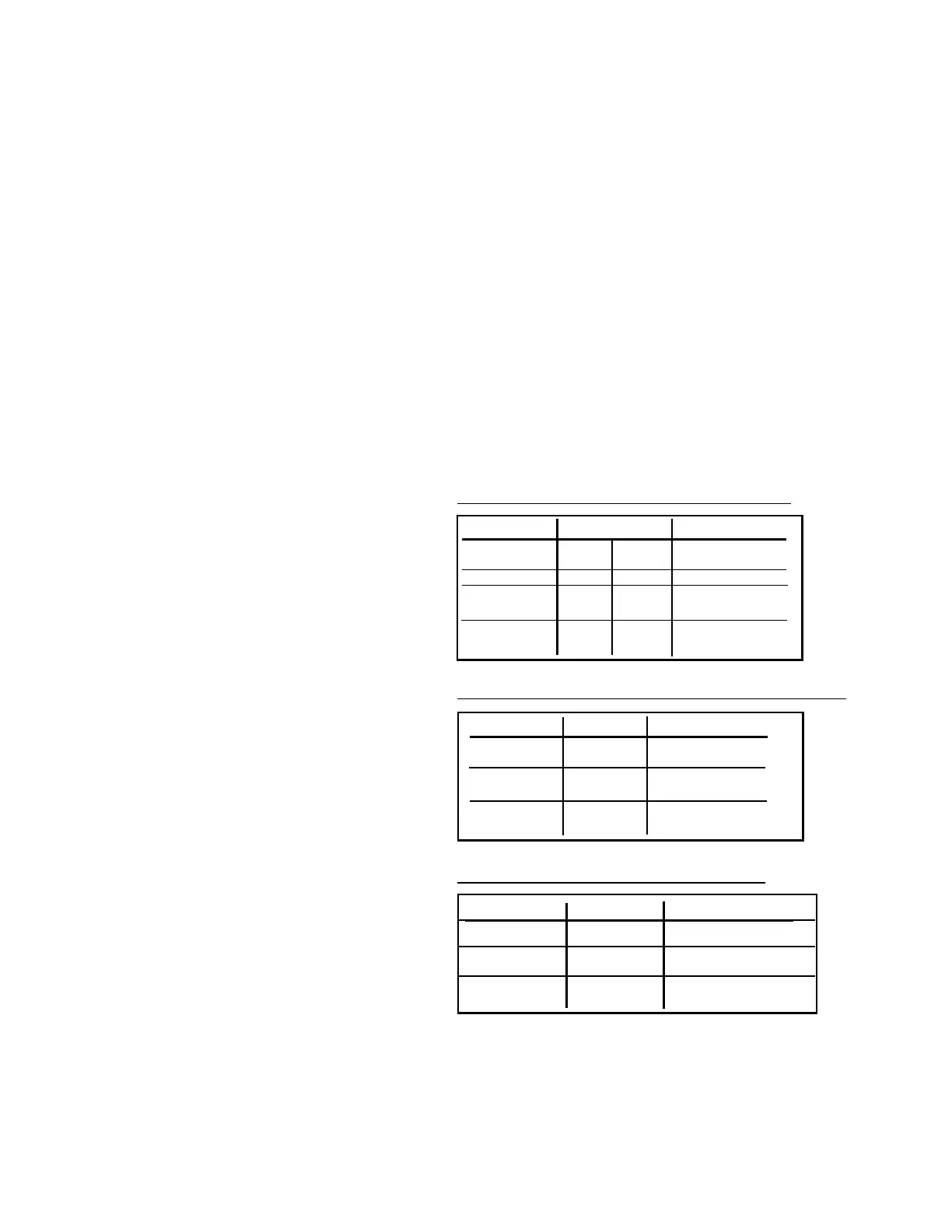– 30 –
Oven Sensor and Door Switch
Ohmmeter Test
See Motorized Door Lock Operation, page 34, for
door switch function explanation.
Disconnect power to range. Make resistance
measurement from side of sensor and lock switch
connector with exposed terminals disconnected
from control.
Models ZEK958, ZET958, JK955, and JT955
Models ZEK938, JCK915, JTP86, JK915 and JT965
Model JKP28, JTP28, JTP20, and JKP28
Special Functions
The control has a section that can be entered to
change how the control will work. To enter this
section, press and hold BAKE and BROIL pads
for 2 seconds. SF appears in the display. Select
the area to change. When the change has been
made, press START to return to Time of Day.
• End-of-Cycle Tone - Press TIMER pad.
Display shows Con Beep when control is set
for Continuous End-of-Cycle Tone or Beep
when set for Noncontinuous.
•°F or °C - Press Broil pad. Display will show
either F (Fahrenheit) or C (Celsius). Press
Broil pad again to change.
• 12 hour, 24 hour, or blank out Time of Day
Clock - Press Clock pad. Display will show
12 hr, 24 hr, OFF for blank clock. Press again
to change.
• Cook & Hold (used only with Time Bake or
Delay Bake functions) - Press Cooking Time
pad. Display will show either Hld On or Hld
Off. Press again to change.
• 12-hour shutdown comes set to shut down
after 12 hours of continuous operations; this
can be eliminated - Press Delay Start pad.
Display will show No Shdn. To turn back on,
press Delay Start pad again and display will
show Sabbath; press again and display will
show 12 Shdn.
• Sabbath Mode (GE models only) disables all
but Bake and Timed Bake, disables beeps,
overrides 12-hour shutdown, and puts symbols
on red display during bake. Access by pressing
Delay Start pad until display shows Sabbath.
Exit by pressing Delay Start pad until No
Shdn or 12 Shdn shows.
• Sales Mode (special feature added for sales
floor demonstration) - Press Clock and Timer
pads at the same time. Display will start to
cycle through the different modes of operation.
• Control Lockout makes all keys inactive
when the control is locked. Press the 9 & 0
pad or down arrow time slew key for 3 sec-
onds. Display will show Loc On. To unlock the
controls, press the 9 & 0 pad or down arrow
time slew key for 3 seconds. Display will show
Loc Off. The display will show Loc On if a pad
is pressed while the control is locked.
• Auto Recipe
TM
Conversion (convection
models) converts baking temperatures to
convection baking temperatures. Press Conv
Bake 1 Rack or Conv Bake pad. The display
will show CON OFF. Press Conv Bake 1
Rack or Conv Bake pad again and display will
show CON ON.
* If abnormal reading is observed, remove sensor from oven and
check at disconnect block. Wiggle leads while checking resistance.
If more than 10Ω fluctuation in resistance occurs, replace sensor.
CIRCUIT TERMINALS OHMS
Oven Sensor 6 to 8 1100Ω @ Rm Temp.*
2562Ω @ 825°F
Door Unlatched 3 to 5 0Ω
4 to 5 open
Door Latched 4 to 5 0Ω
3 to 5 open
CIRCUIT TERMINALS OHMS
UPPER LOWER
OVEN OVEN
Oven Sensor 6 to 8 3 to 4 *1100Ω@Rm Temp.
Door Unlatched 3 to 5 6 to 8 0Ω
4 to 5 6 to 7 Open
Door Latched 4 to 5 6 to 7 0Ω
3 to 5 6 to 8 Open
CIRCUIT TERMINALS OHMS
Oven Sensor 4 to 6 *1100Ω@Rm Temp.
2562Ω@ 825°F . Clean
Door Unlatched 1 to 3 0 Ω
2 to 3 open
Door Latched 2 to 3 0 Ω
1 to 3 open
J1 4 to 6
J1 1 to 3
J1 2 to 3
J1 2 to 3
J1 1 to 3