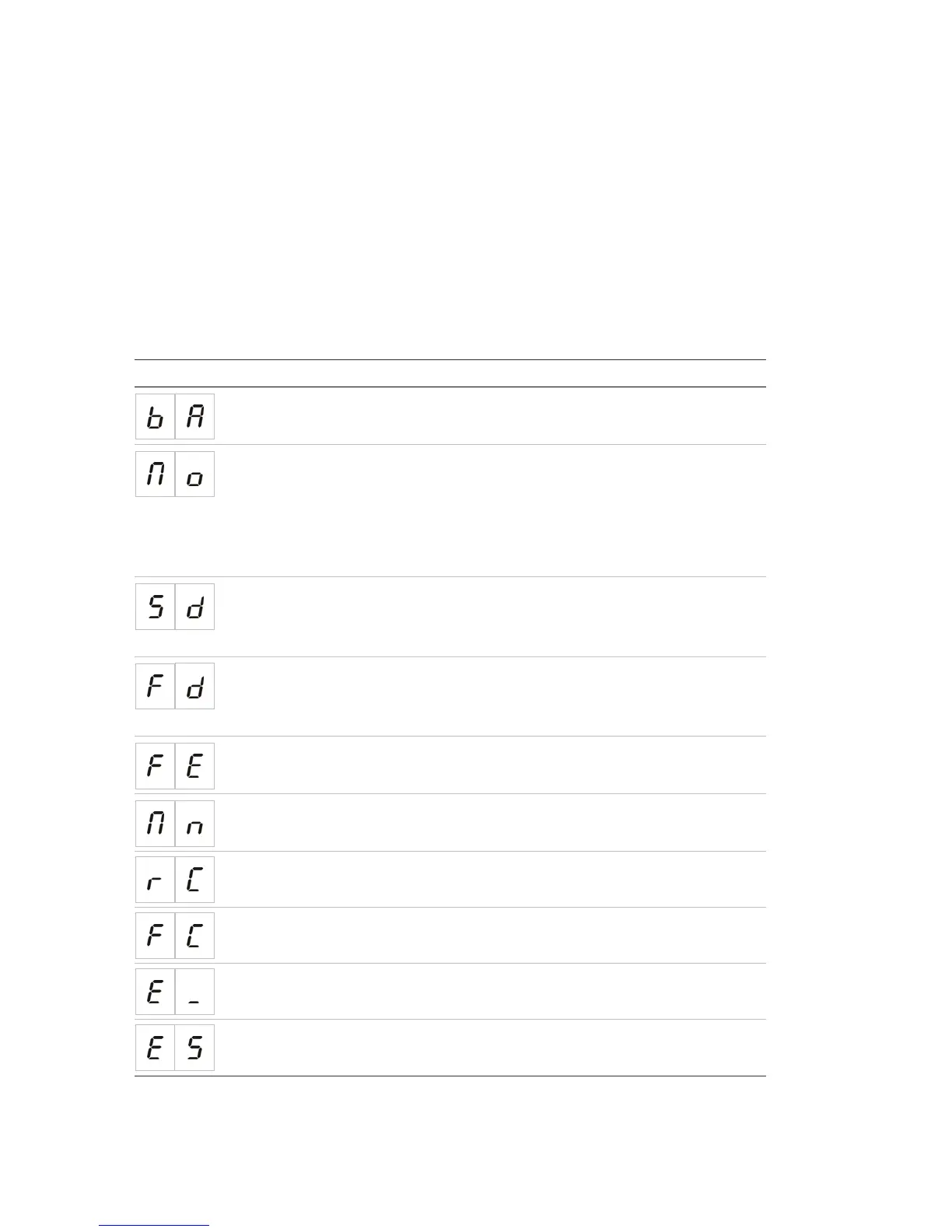Chapter 3: Configuration and commissioning
24 Kilsen KFP-CF Series Installation Manual
Basic configuration
The default password for basic configuration is 3333. After entering the password,
the first displayed menu will be Basic default configuration (indicating level 3 basic
access) or Operating mode. For more information see “Access level passwords and
indications” on page 19.
The basic configuration menu
Configuration options for this menu are shown in the table below. More information
for each option is included in the related topic.
Table 6: The basic configuration menu
Display Menu Values Operating mode
Basic default configuration See topic All
Operating mode EN 54-2
EN 54-2 Evacuation
EN 54-2 Scandinavia
BS 5839-1
NBN S21-100
NEN 2535
Custom
All
Sounder delay 00 to 10 minutes EN 54-2
EN 54-2 Evacuation
EN 54-2 Scandinavia
NBN S21-100
Fire routing delay 00 to 10 minutes EN 54-2
EN 54-2 Scandinavia
NBN S21-100
NEN 2535
Extended fire routing delay 00 to 10 minutes EN 54-2 Scandinavia
NEN 2535
Add an expansion module 00 to 04 modules All
Restore previous configuration N/A All
Restore factory configuration N/A All
Exit without saving N/A All
Exit and save N/A All
Note: Additional menu options are available if one or more expansion modules are
installed. See “Expansion module configuration” on page 39.
