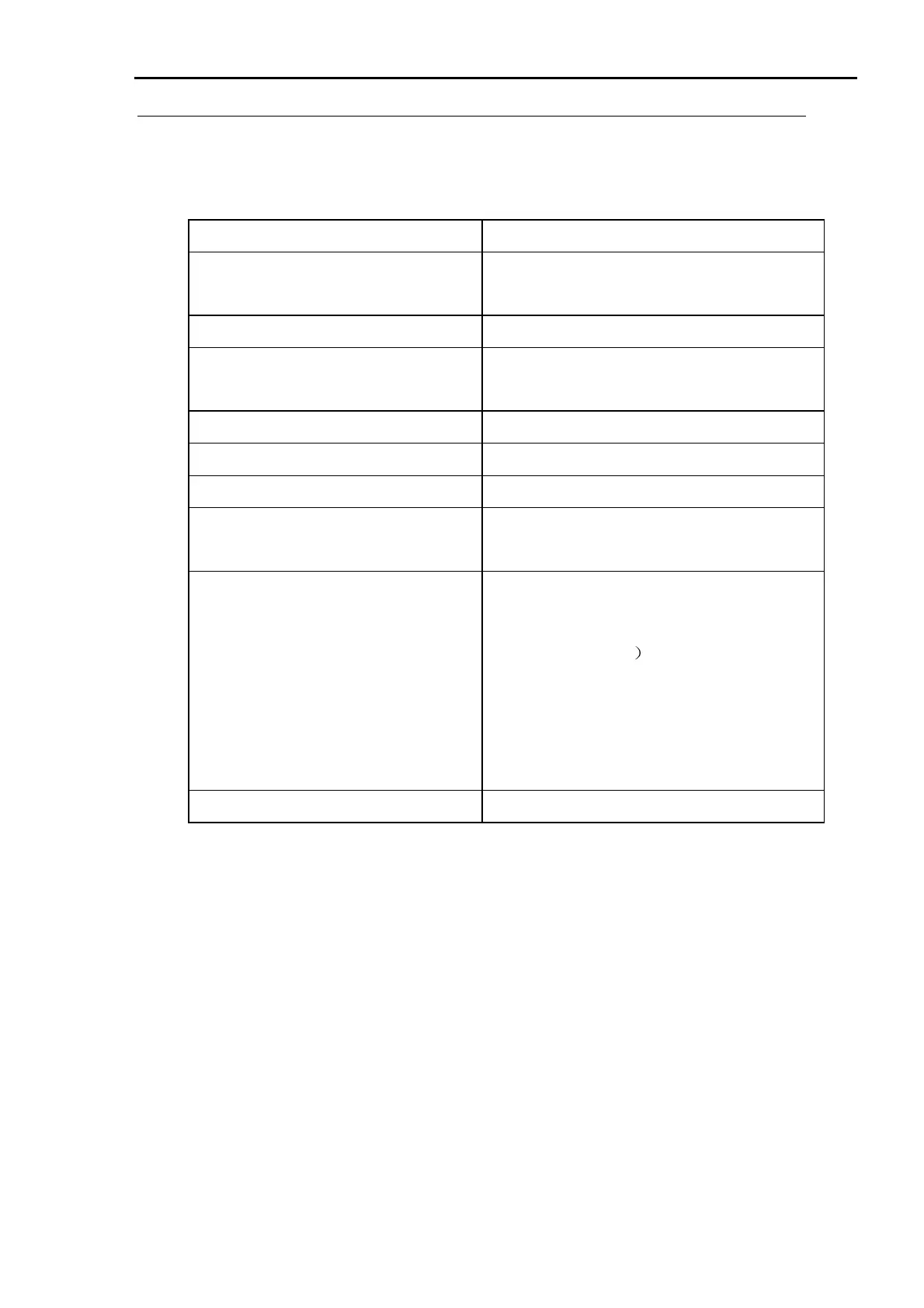GE MEDICAL SYSTEMS LOGIQ A1 BASIC SERVICE MANUAL
REV 2 5176463-100
30
Table 4-1
BASIC CONTROL
Examination Anticipant value
Connect probe to the linker at the right
of the system’s foundation
Turn supply power on Indicate B mode image.
Turn the knob of Gain Brightness of image changes with the
adjustment.
Adjust Near key Adjust the brightness of Near Gain.
Adjust Far key Adjust the brightness of Far Gain.
Adjust Depth key Adjust the depth of image.
Adjust Reverse key once
Press again
Indicate the image from left to right
Image changes from right to left.
Press M key
Press B/M key
Press B/B key
Move Trackball
Indicate M mode image
Indicate B/M mode image( Move the scanning
cursor with trackball
Indicate B/B mode image
Scanning cursor changes with trackball, and
the B/M mode image changes also.
Press Freeze key Freeze image.
Others refer to User manual.
4-2-3 Tissue-imitated ultrasonic phantom examination
Check the quality of image and capability by KS107BD tissue-imitated ultrasonic
phantom.
