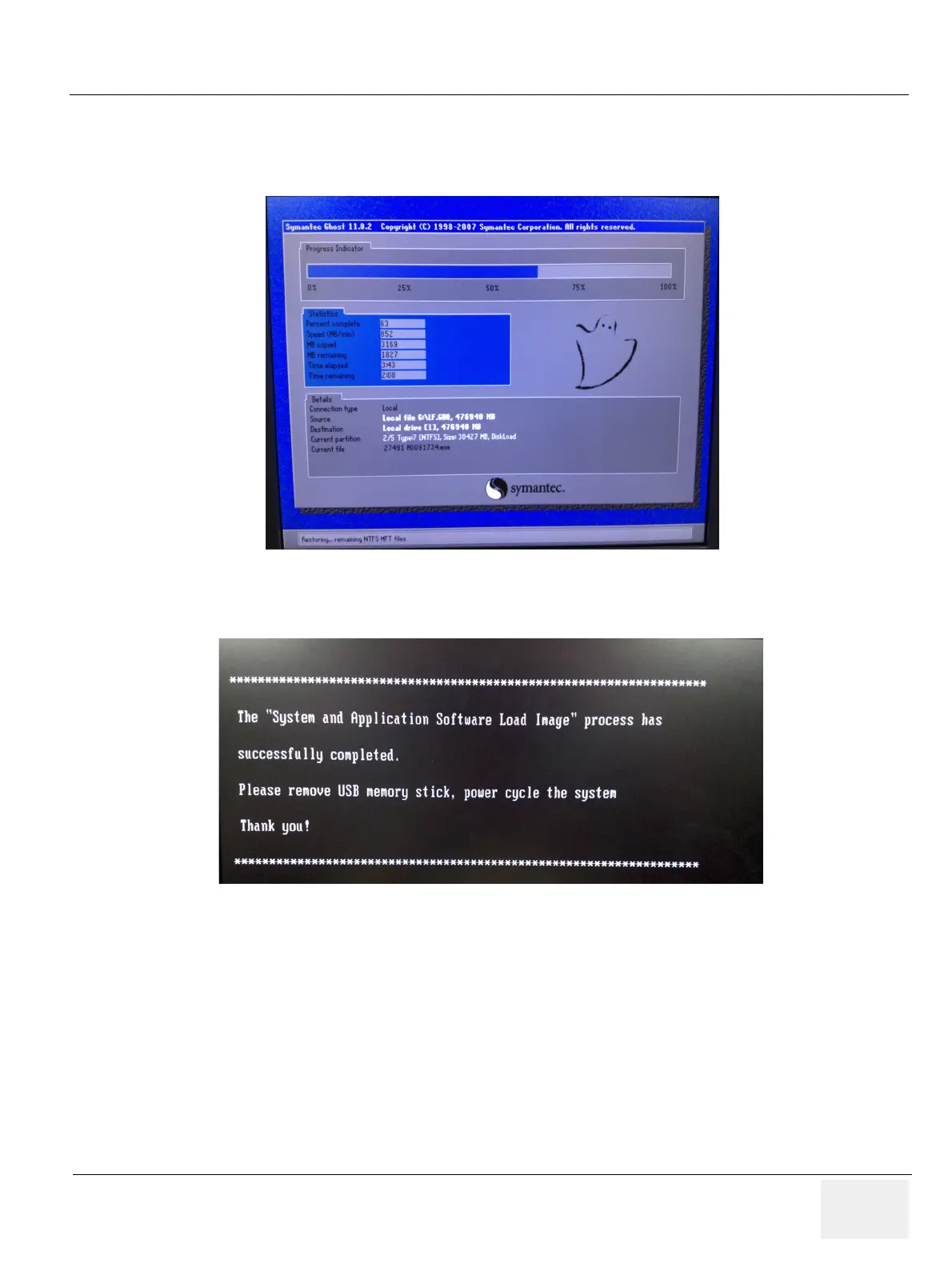GE LOGIQ F SERIES
DIRECTION 5446617-100, REVISION 10 BASIC SERVICE MANUAL
Section 8-5 - Loading Base Image Software 8 - 9
Section 8-5 Loading Base Image Software (cont’d)
8.) System will be loaded as shown in the screen below.
9.) System updating finished, refer to Figure 8-19 on page 8-9 .
10.)Remove the USB stick, then press power key to restart the system.
Figure 8-18 System Load
Figure 8-19 System upgrade complete
