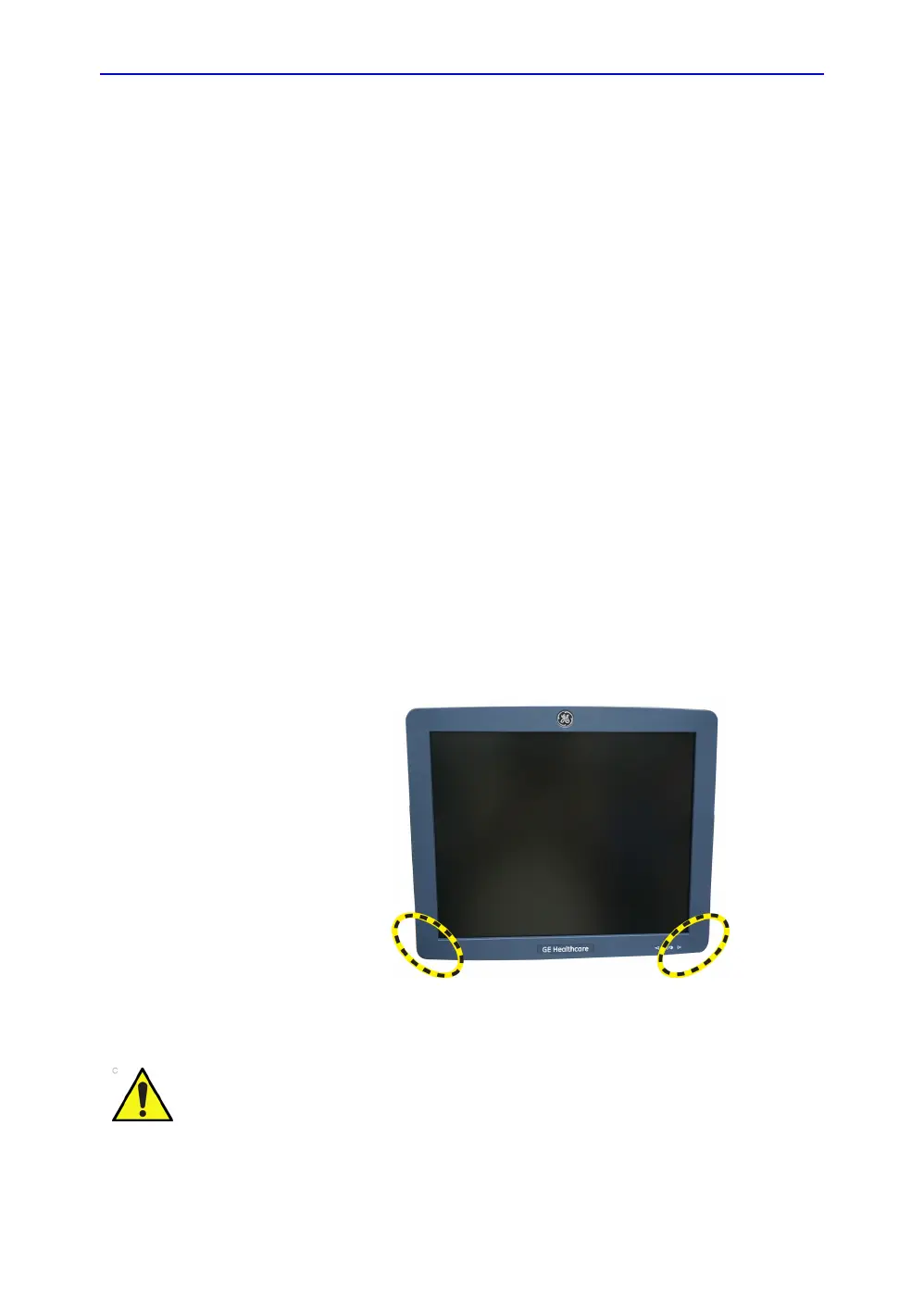LCD Monitor Adjustments
LOGIQ V3/V5/V5 Expert – Basic Service Manual 6-3
5726264-100 English Rev.8
6-2 LCD Monitor Adjustments
6-2-1 Purpose of this section
This section describes how to test and adjust the scanner.
These tests are optional. You may use them to check the
system for errors.
In rare cases, LCD monitor might have defect pixels appearing.
This section describes how to discriminate the defect pixels with
the number of defect pixels allowed for the LOGIQ V3/V5/V5
Expert to support LCD monitor replacement decision.
6-2-1-1 Monitor Adjustments
6-2-1-2 To adjust the LCD Monitor Position
Grab the bottom of the LCD monitor when you adjust the
position of the monitor and monitor arm.
Figure 6-1. Grab the bottom of the LCD monitor
When flipping up the monitor from the flip down status, you can
grab the upper corner of the monitor.
