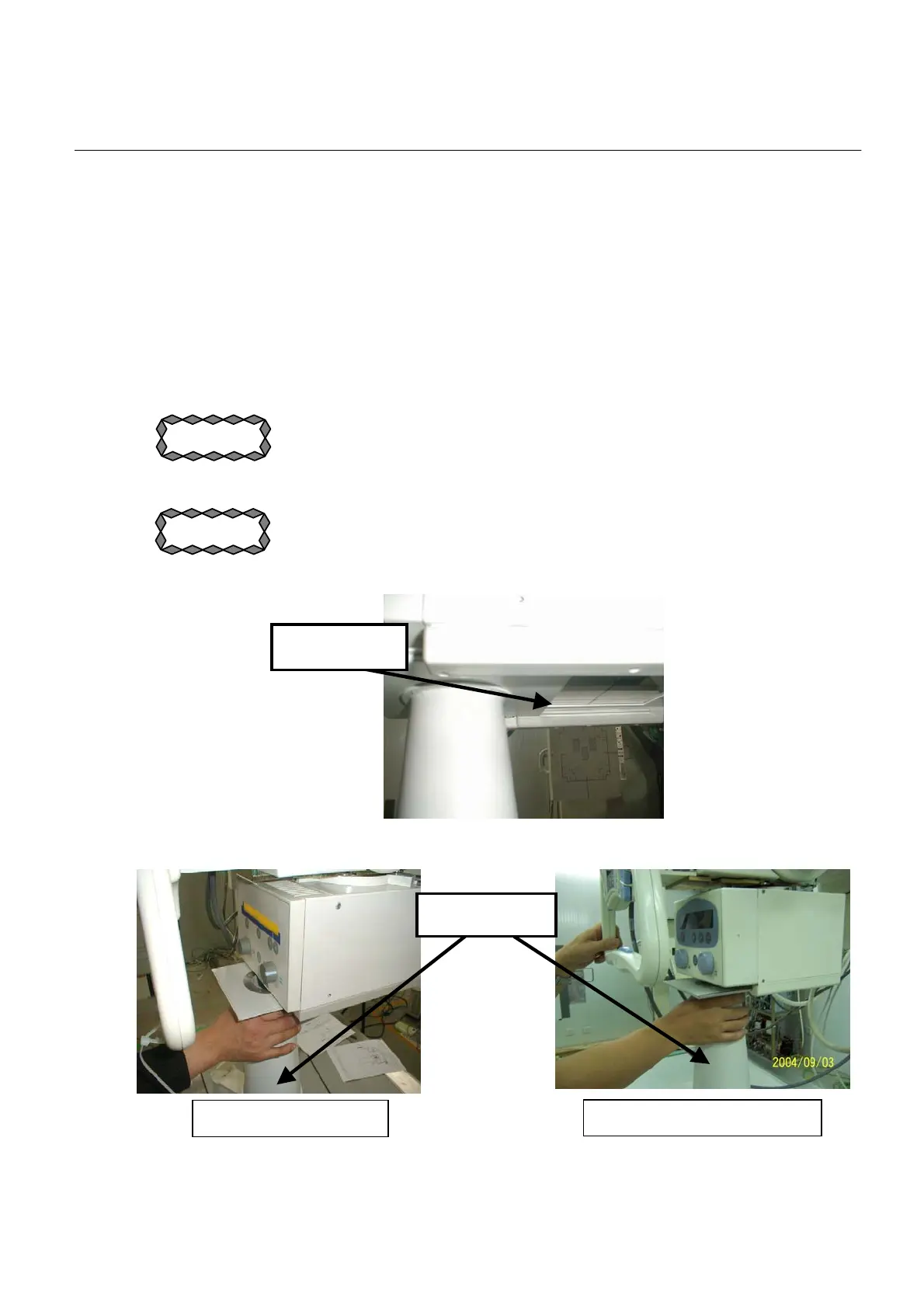PROTEUS XR/a
GE MEDICAL SYSTEMS Operator Manual
REV 11 DIRECTION 2259724-100
10-3
10-2-4 Collimator Cone
Note: The purpose of the collimator cone is to collimate the beam and image to a
cylinder shape when doing certain procedures. Mainly used for sinuses,
head, hip etc.
Procedure of attach and removal:
1. Insert the edge of the collimator cone into the Accessory Rails beside the
collimator window.
Insert collimator cone into the upper accessory rail.
Note: Adjust the alignment of the collimator cone with the collimator to ensure
the concentricity of the collimator cone and collimator window.
When taking exposure using the collimator cone, pay attention to choose
correct cassette size to avoid the X-ray field from beyond the film size.
CAUTION
CAUTION
Accessory Rail
Proteus XR/a Collimator
Eclipse Proteus Collimator
Collimator Cone
FOR TRAINING PURPOSES ONLY!
NOTE: Once downloaded, this document is UNCONTROLLED, and therefore may not be the latest revision. Always confirm revision status against a validated source (ie CDL).
