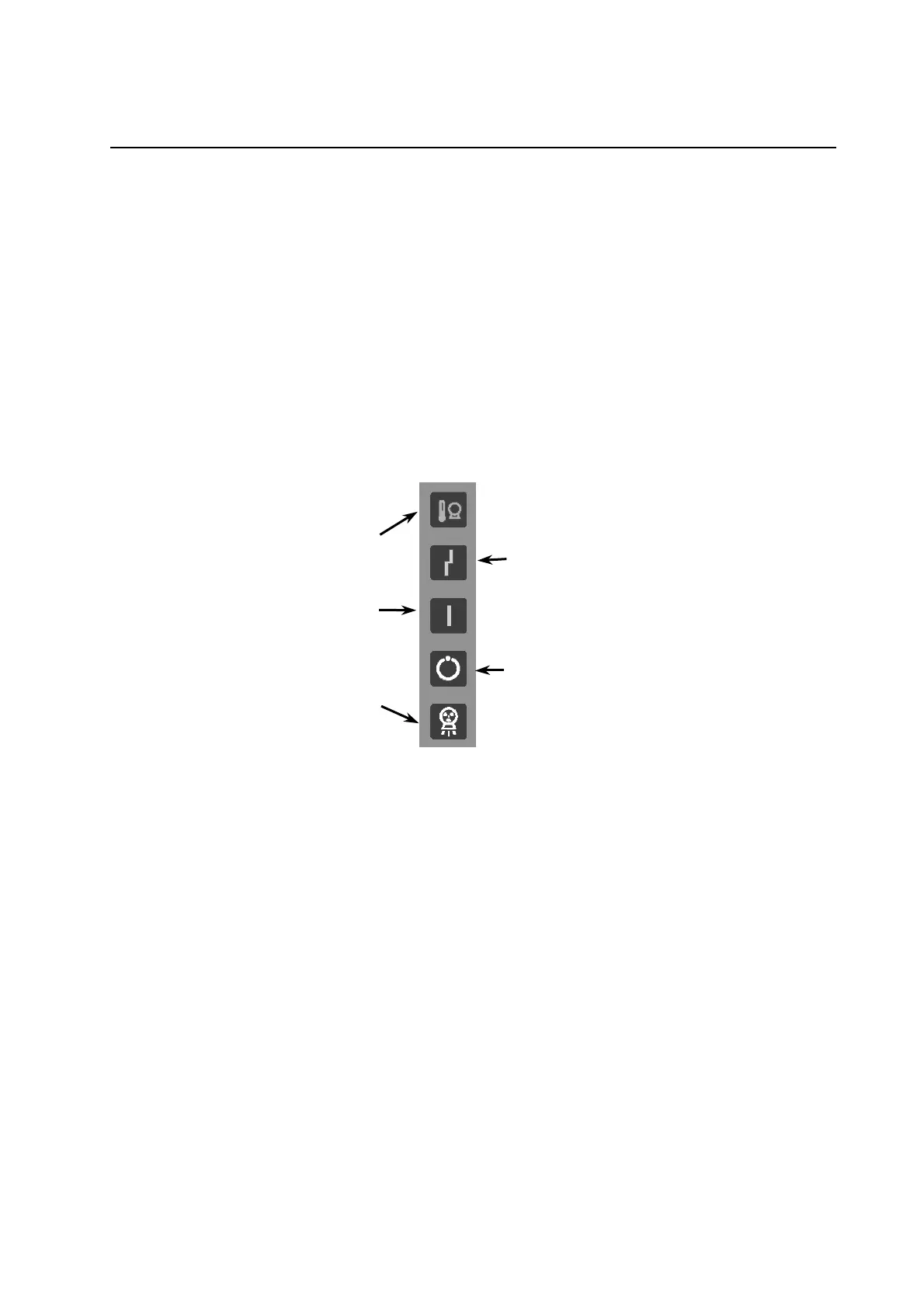PROTEUS XR/a
GE MEDICAL SYSTEMS Operator Manual
REV 11 DIRECTION 2259724-100
4-2
4-3 Daily Warm Up Procedures
A tube warm up is recommended every day before the system is used.
A tube warm-up should also be completed if the system is inactive for
more than 2 hours.
To maximize tube life, perform the following tube warm-up procedure:
1. The room should be free of a patient or personnel
2. Close collimator blades or block x-ray output.
3. Take 2 exposures (30 seconds apart) with the following technique
Parameters:
• Table top receptor
• Large focal spot
• 70 kV
• 200 mA at 1 sec
4. Once exposures are taken the system is ready for use.
Illustration 4-3
System Status Display
4-4 System status display
The System Status Display is located on the control console under power
On/Off buttons. Refer to Illustration 4-1. Within this display, there are five
status indicators:
Tube Over Heat Indicator: If the Tube Over Heat Indicator light appears, the system has
over heated. The system will not allow the user to take any exposures
until the tube is properly cooled down.
System Inhibit Indicator: If the System Inhibit Indicator light appears, the system is
indicating there is an error. This may indicate:
• Examination room door is open (indicator will flash)
• Various inhibition errors on the system (see Table 12-2)
• Technique overload (the parameter which is over the limit will flash)
System Power On Indicator: This indicator light appears when the system is turned on
and stay on until the system is turned off.
Generator Ready Indicator: The Generator Ready Indicator appears during the prep for
X-ray exposure.
X-ray ON Indicator: The X-ray ON Indicator appears indicating the generator is
producing X-ray radiation.
TUBE OVER
HEAT
INDICATOR
SYSTEM
INHIBIT
INDICATOR
SYSTEM
POWER ON
INDICATOR
X-RAY ON
INDICATOR
GENERATOR
READY
INDICATOR
FOR TRAINING PURPOSES ONLY!
NOTE: Once downloaded, this document is UNCONTROLLED, and therefore may not be the latest revision. Always confirm revision status against a validated source (ie CDL).
