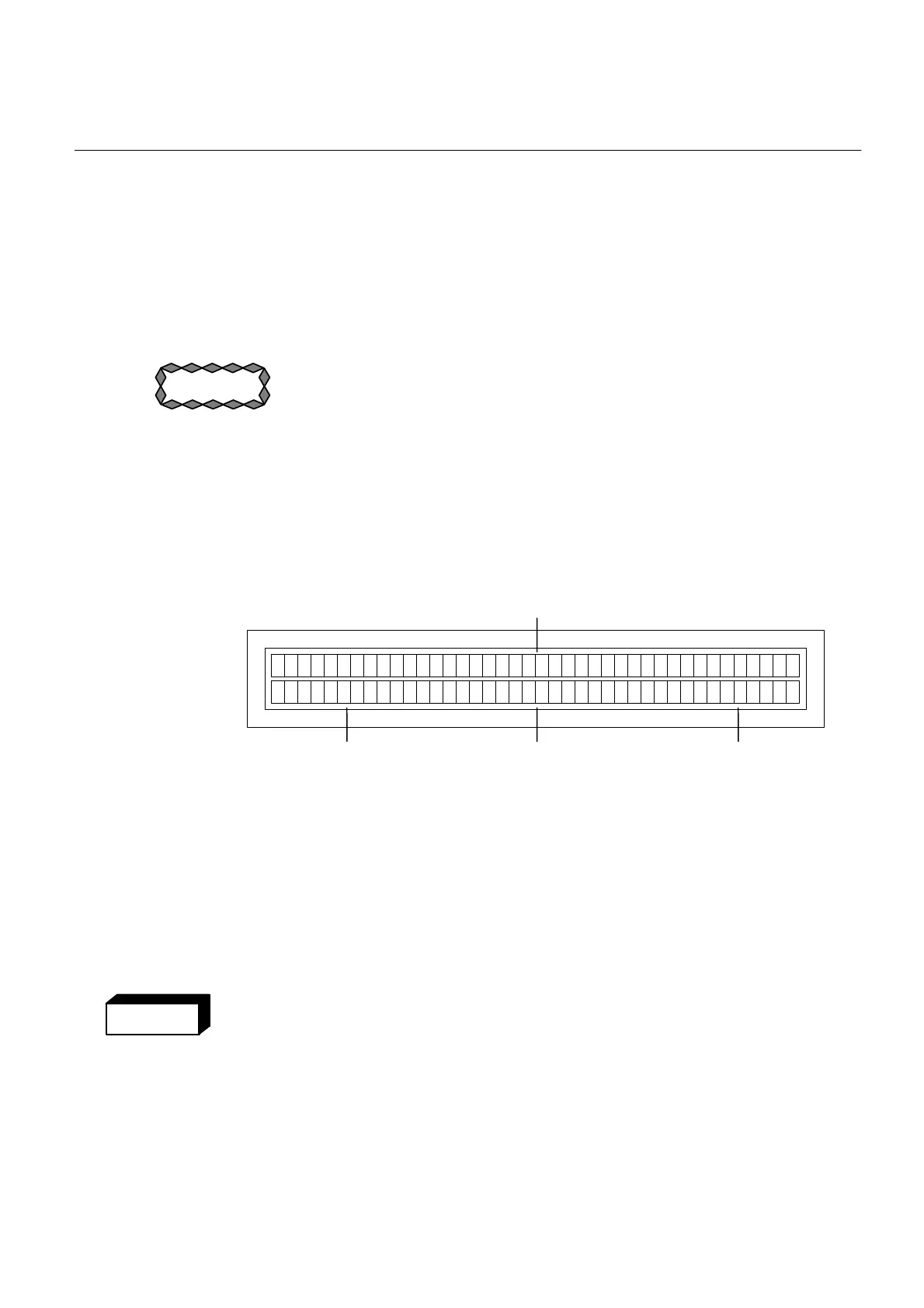PROTEUS XR/a
GE MEDICAL SYSTEMS Operator Manual
REV 11 DIRECTION 2259724-100
7-9
Locking lever
• The locking lever locks the compensating filters, templates, etc. inserted in
the accessory rails of the multileaf collimator in place to prevent them from
falling out
• To remove an accessory from the collimator, the locking lever must be
pressed in until the compensating filter, templates etc., can be removed.
- See register on Accessories (accessories for multileaf collimator)
When applying the accessories such as compensating filters, templates and
cone, please pay attention to ensure the accessories to be supported
securely and reliably by the accessory rails.
Otherwise, the incorrect and unsafe insertion of the accessories may result
in the falling down and lead to possible injure to the human body or
instruments.
7-6-2 Display on the ACSS Multileaf Collimator
ILLUSTRATION 7-9
AUTOMATIC COLLIMATOR DISPLAY
1
P BLe c t d
9 . 4 i
n
x 9 .
i
n4 4 5 .
eS e l
i
n
0
R
e a d y
2 3 4
• Selected = Bucky workstation on Bucky Table or Bucky Wall Stand selected
(1) Operating mode:
PBL = with automatic format collimation system
Manual = Without automatic format collimation system
(2) Free usable field
(3) Display of width and height of collimated x-ray field
(4) Display of film-focus distance (SID)
ELECTROSTATIC DISCHARGE MAY CAUSE THE DISPLAY ON THE FRONT OF
THE COLLIMATOR TO GO BLANK. THE SYSTEM POWER MUST BE CYCLED VIA
THE CONSOLE ON/OFF SWITCH TO RECOVER.
WARNING
CAUTION
FOR TRAINING PURPOSES ONLY!
NOTE: Once downloaded, this document is UNCONTROLLED, and therefore may not be the latest revision. Always confirm revision status against a validated source (ie CDL).
