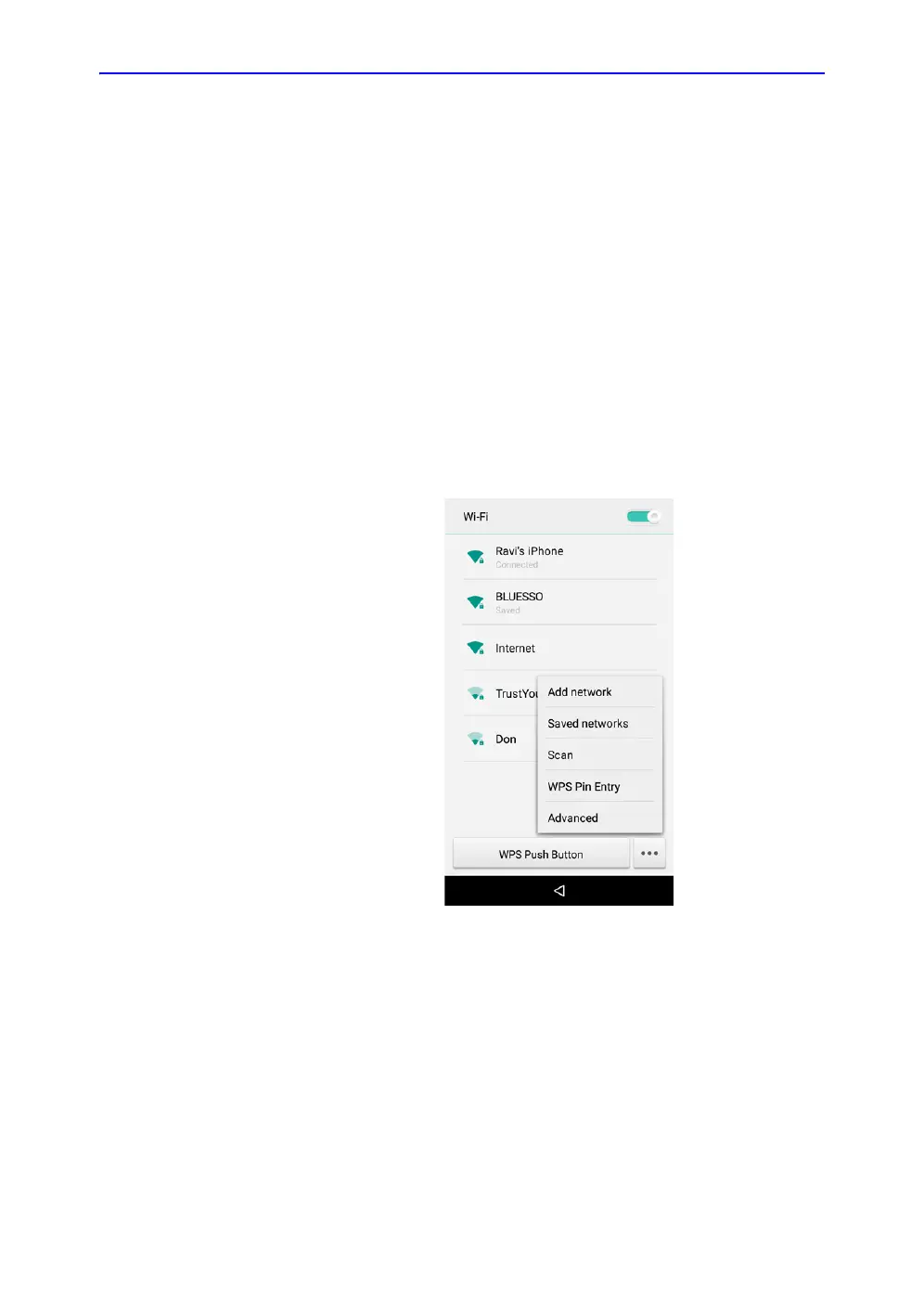Vscan Extend Settings
4-28 Vscan Extend – User Manual
5721203-100
Rev. D
Certificate Authority
Trusted certificates are typically used to make secure
connections to a server over the Internet.
Use client and Certificate Authority (CA) digital certificates to
enable the device to access VPN or secured Wi-Fi networks,
and also to provide authentication to online secure servers.
You can get a certificate from your system administrator or
download it from sites that require authentication.
1. Press the ... icon at the bottom of the Wi-Fi Screen.
Certificate delivery is completed using an over-the-air
enrollment method, where the certificate is delivered directly
to your Vscan Extend via a browser link.
NOTE: Contact your system administrator to download certificate
on device.
Figure 4-40. Advanced menu
