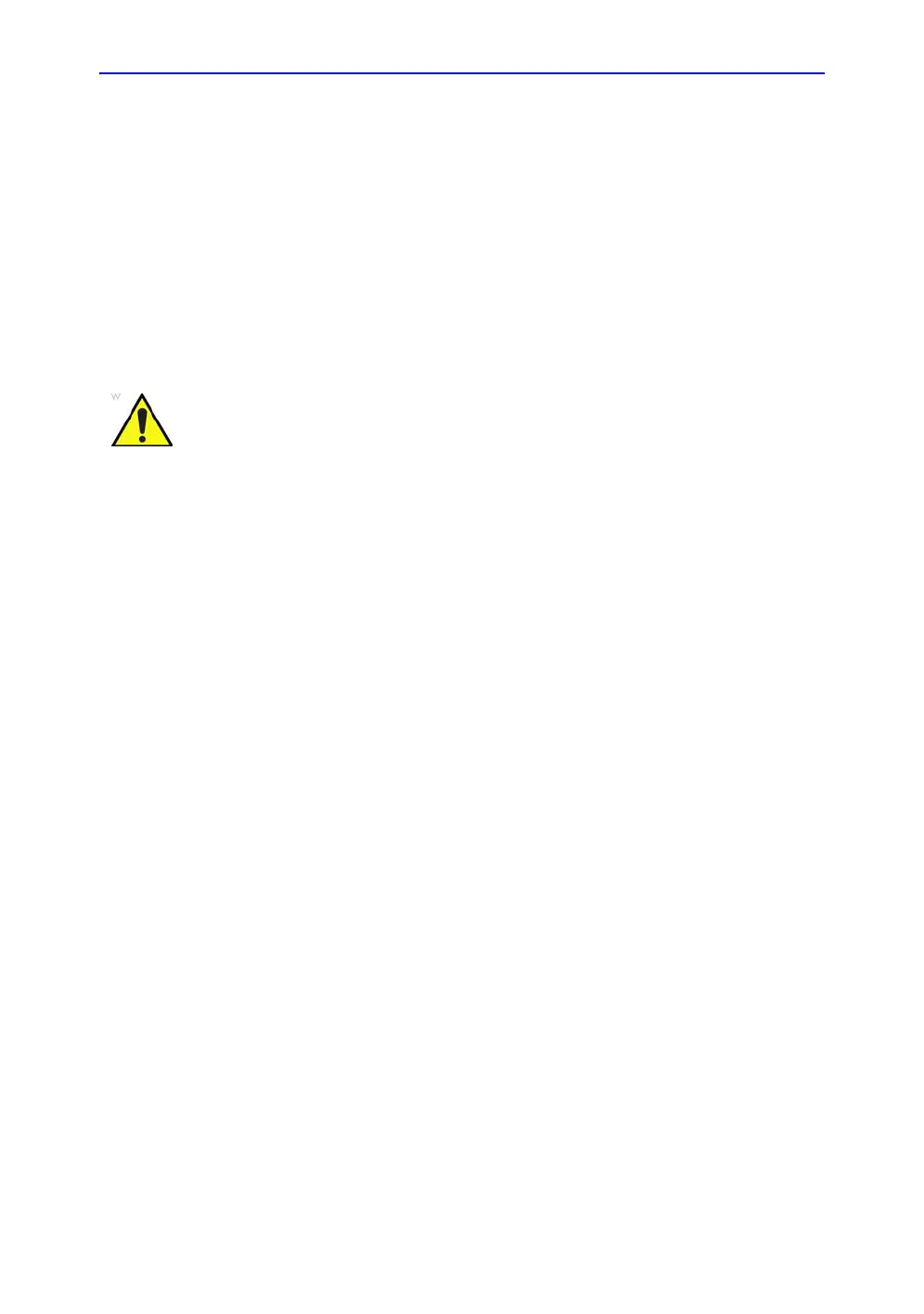Warnings
Vscan Extend – User Manual 1-7
5721203-100 Rev. D
Warnings
Important Safety Considerations
To prevent damage of the equipment or injury to yourself or
others, read the following safety warnings before using Vscan
Extend.
WARNING
• Vscan Extend is a precision instrument. Handle Vscan
Extend and its accessories with care. Do not subject Vscan
Extend to mechanical shock or impact.
• Do not attempt to disassemble or alter any part of the unit
including the probe, the battery, the AC/DC adapter and
accessories. Disassembly or modification may result in
electrical shock.
• Stop using the unit if it emits smoke or noxious fumes.
Failure to do so may result in electrical shock or fire.
• Stop using the unit if the casing is damaged, including the
probe. Failure to do so may result in electrical shock.
• Do not use the device if the gorilla glass is broken.
• Do not use the AC/DC adapter if showing visible damages.
• Use only the designated power accessories (battery and
charger). Failure to do so may result in electrical shock or
fire.
• Do not place the battery near a heat source or expose it to
direct flame. Such exposure may lead to corrosive liquid
leakage, electrical shock or fire.
• To reduce risk for electrical shock, do not plug or unplug
the AC/DC adapter from mains socket with wet hands.
• Avoid dropping or subjecting the unit, including the probe,
the battery and accessories to severe impacts. This could
result in electrical shock, corrosive liquid leakage and
injury.
• Keep good hand contact with Vscan Extend during
scanning to avoid heating up of the unit and termination of
scan due to built-in temperature limits.
• At times, user may be required to enter PIN to save patient
data. It is extremely important to remember this PIN in
order to avoid loss of patient data in case of entering wrong
PIN multiple times or if the user forgets the PIN.
