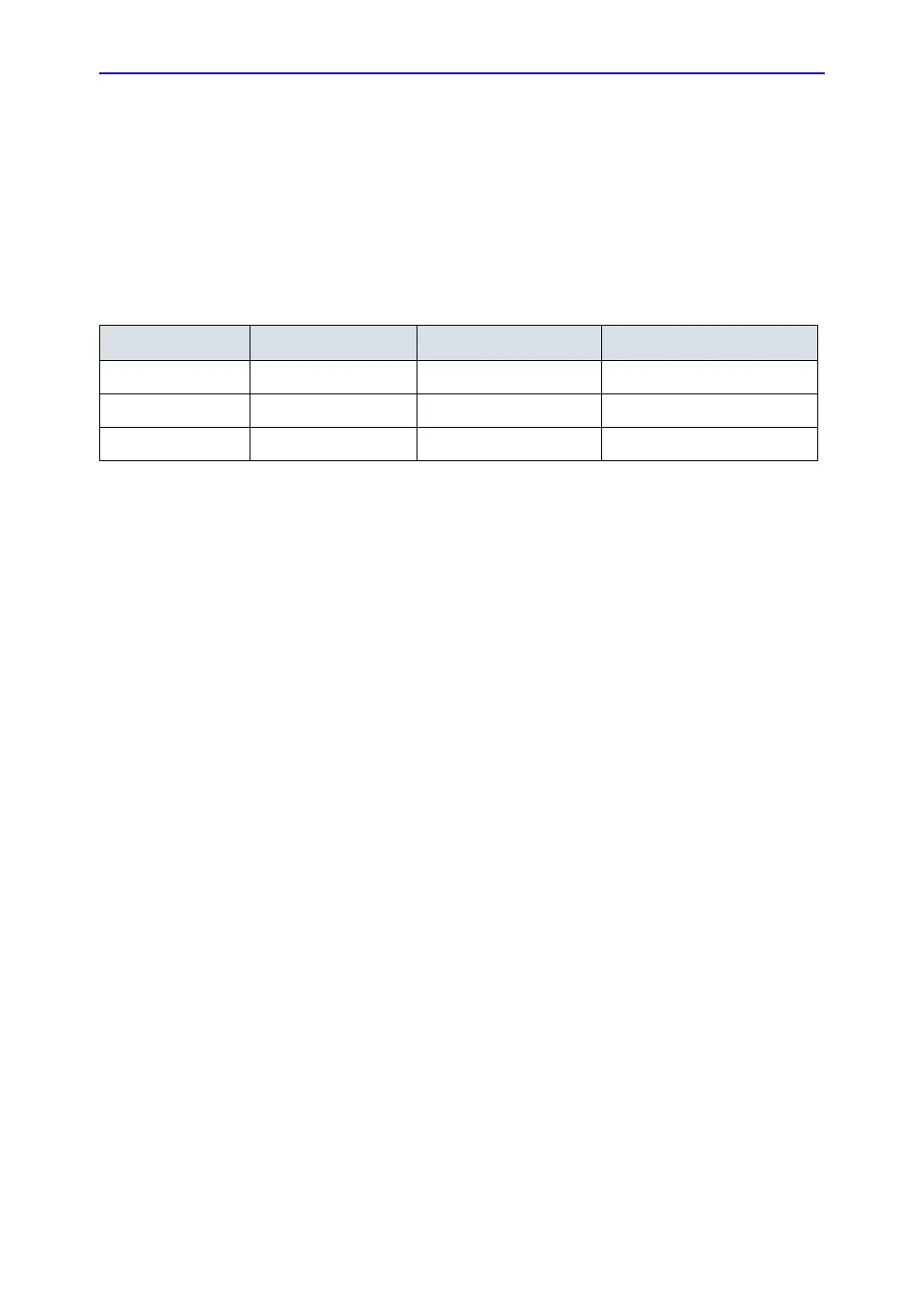Environmental requirements
Vscan Extend – User Manual 3-3
5721203-100 Rev. D
Environmental requirements
Environmental requirements for the device
Transient operating conditions
NOTE: Permissible transient environmental operating conditions:
• Temperature range of 0-40 degrees
• Relative humidity range of 15 to 90% non-condensing
NOTE: Avoid exposing the unit to saline moisture. In case of exposure
to saline moisture, clean the unit as described on ‘Cleaning and
disinfection’ on page 6-4.
Refer to Table 3-2 above for additional information regarding
storage of the battery.
Image display on the Vscan Extend is dependent on ambient
light; avoid direct sunlight or reflections from other light sources
on the display when scanning and reviewing images. The
display viewing angle should be as small as possible.
If you are having difficulty seeing the image due to the lighting
conditions try to change brightness (see ‘Scan Settings’ on
page 4-2) or change your position/location of use.
The time required for the Vscan Extend to warm from minimum
storage between uses until the device is ready for use at 20
degrees ambient is approximately 1 minute.
The time required for the Vscan Extend to cool from minimum
storage between uses until the device is ready for use at 20
degrees ambient is approximately 1 minute.
The Vscan Extend is transportable in a road ambulance or fixed
/rotary wing aircraft.
Table 3-2: Environmental requirements
Description Operational Non operational Storage and transport
Temperature 0 °C to + 40 °C - 40 °C to + 70 °C - 40 °C to + 70 °C
Humidity 90%, non-condensing 15–90% 90%, non-condensing
Air pressure 620 hPa to 1060 hPa 620 hPa to 1060 hPa 620 hPa to 1060 hPa
