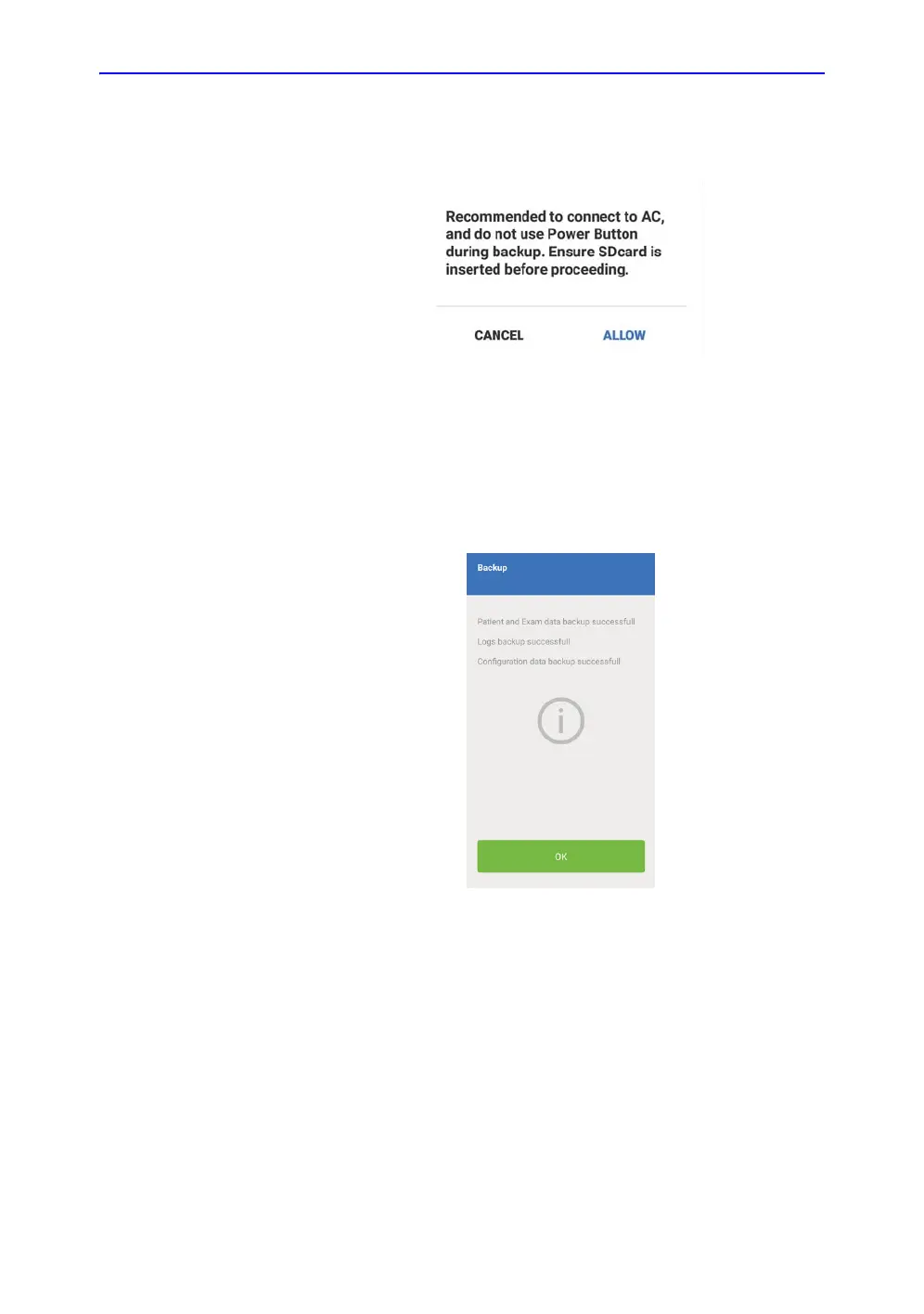Review and recall of stored data
Vscan Extend – User Manual 5-43
5721203-100 Rev. D
Backup (continued)
5. A pop-up displays.
Figure 5-39. Backup data message
Press Allow to initiate backup OR Cancel to stop the
backup process.
6. If the backup process is successful, the patient, exam, logs,
and configuration data are backed up on the microSD card.
The following message displays.
Figure 5-40. Backup successful