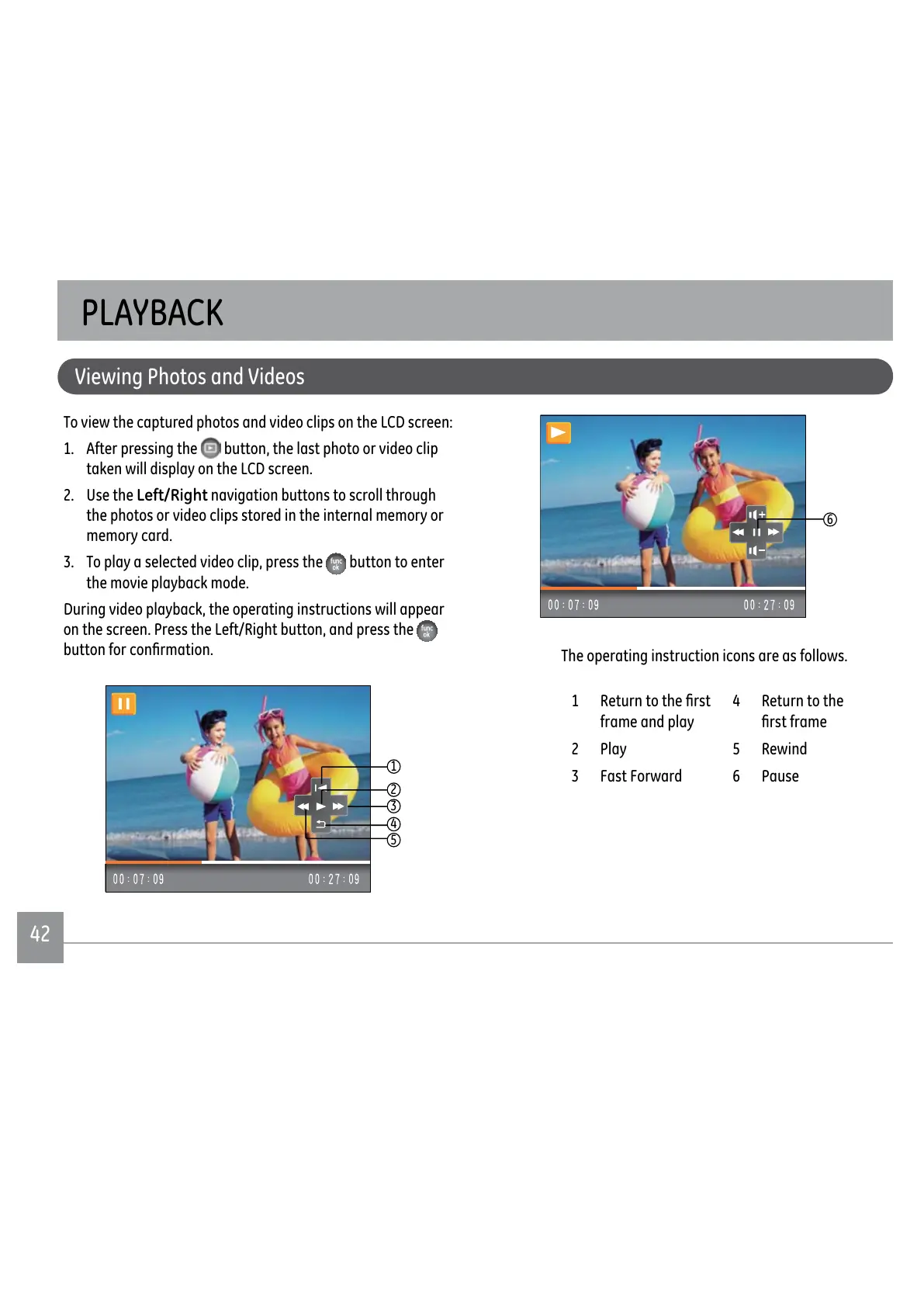4242
Viewing Photos and Videos
PLAYBACK
To view the captured photos and video clips on the LCD screen:
1. After pressing the
button, the last photo or video clip
taken will display on the LCD screen.
2. Use the
Left/Right navigation buttons to scroll through
the photos or video clips stored in the internal memory or
memory card.
3. To play a selected video clip, press the
button to enter
the movie playback mode.
During video playback, the operating instructions will appear
on the screen. Press the Left/Right button, and press the
EXWWRQIRUFRQ½UPDWLRQ
1
2
3
4
5
6
The operating instruction icons are as follows.
1 5HWXUQWRWKH½UVW
frame and play
4 Return to the
½UVWIUDPH
2 Play 5 Rewind
3 Fast Forward 6 Pause
