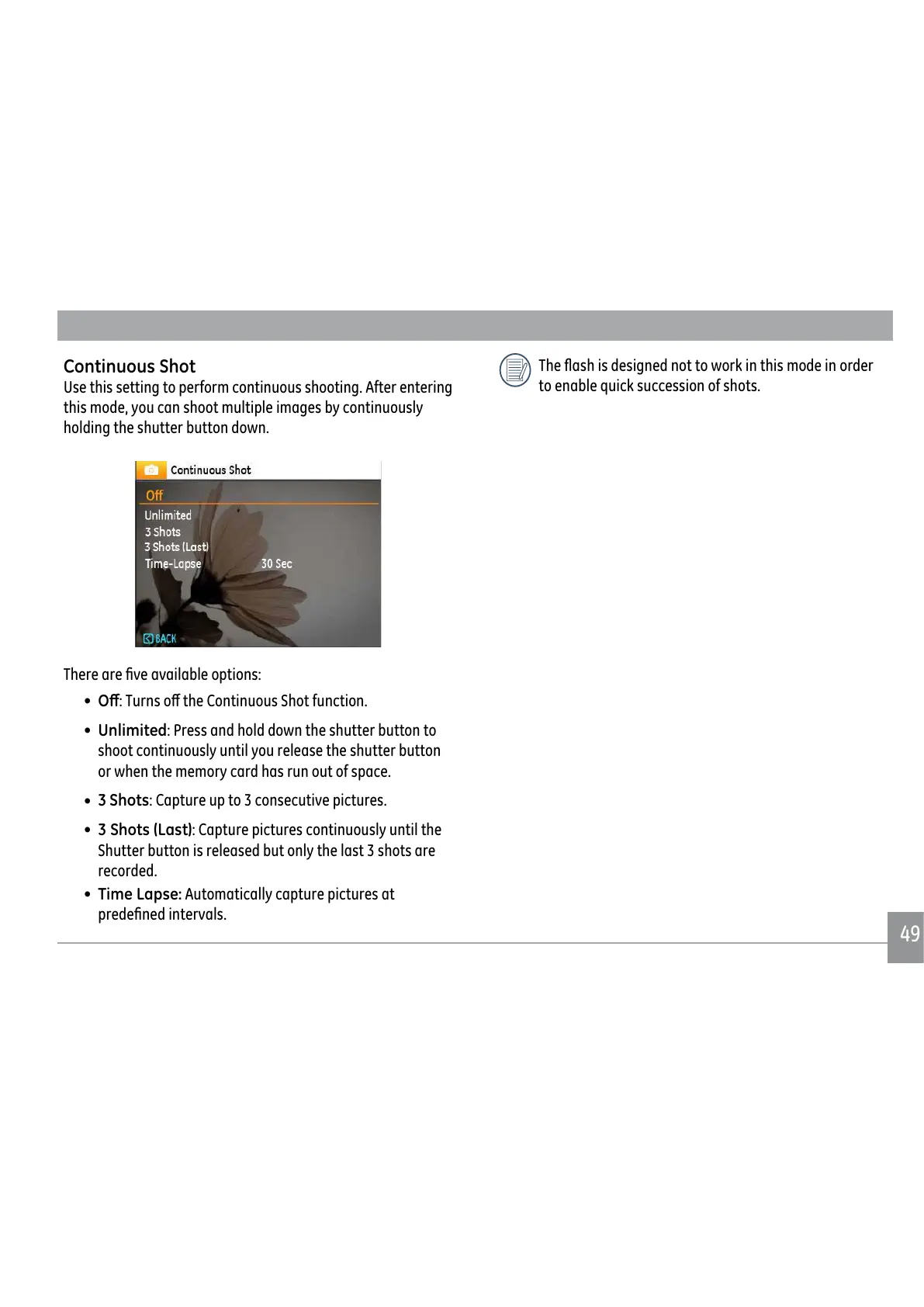49
Continuous Shot
Use this setting to perform continuous shooting. After entering
this mode, you can shoot multiple images by continuously
holding the shutter button down.
7KHUHDUH½YHDYDLODEOHRSWLRQV
•
2ȹ7XUQVRȖWKH&RQWLQXRXV6KRWIXQFWLRQ
• Unlimited: Press and hold down the shutter button to
shoot continuously until you release the shutter button
or when the memory card has run out of space.
•
3 Shots: Capture up to 3 consecutive pictures.
•
3 Shots (Last): Capture pictures continuously until the
Shutter button is released but only the last 3 shots are
recorded.
•
Time Lapse: Automatically capture pictures at
SUHGH½QHGLQWHUYDOV
7KH¾DVKLVGHVLJQHGQRWWRZRUNLQWKLVPRGHLQRUGHU
to enable quick succession of shots.
