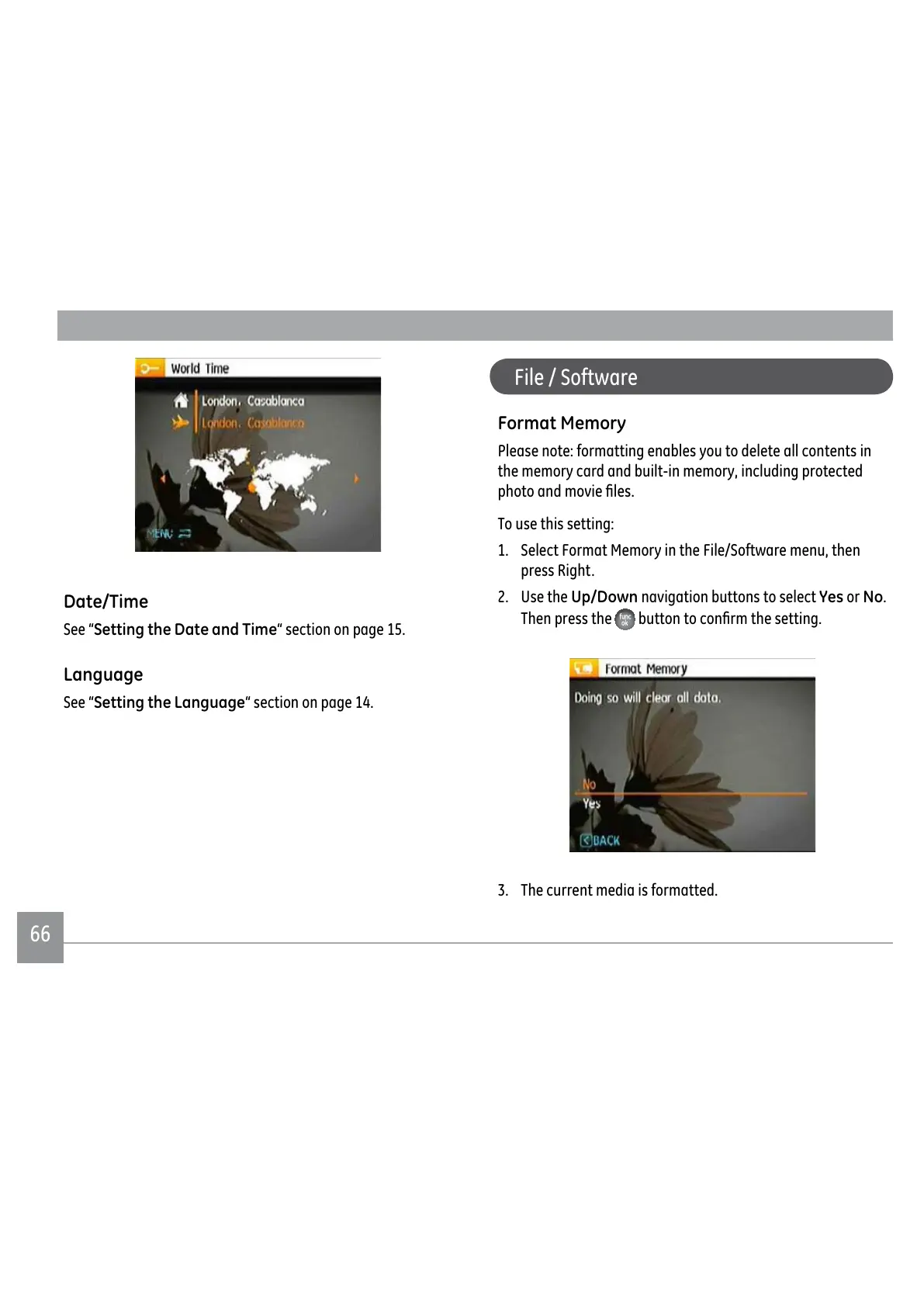66
Date/Time
See “Setting the Date and Time“ section on page 15.
Language
See “Setting the Language“ section on page 14.
Format Memory
Please note: formatting enables you to delete all contents in
the memory card and built-in memory, including protected
SKRWRDQGPRYLH½OHV
To use this setting:
1. Select Format Memory in the File/Software menu, then
press Right.
2. Use the
Up/Down navigation buttons to select Yes or No.
Then press the
EXWWRQWRFRQ½UPWKHVHWWLQJ
3. The current media is formatted.
File / Software
