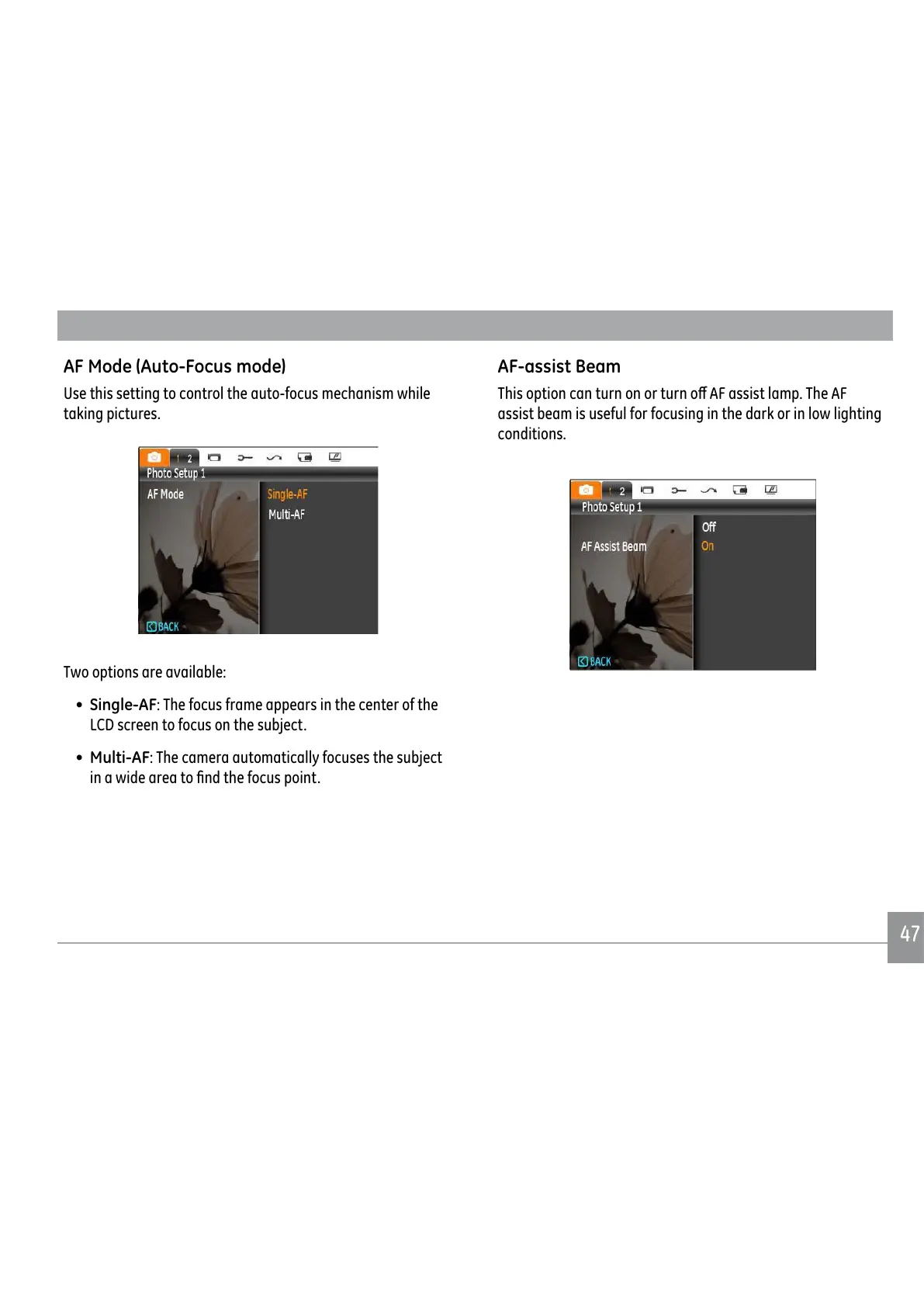4747
AF Mode (Auto-Focus mode)
Use this setting to control the auto-focus mechanism while
taking pictures.
Two options are available:
•
Single-AF: The focus frame appears in the center of the
LCD screen to focus on the subject.
•
Multi-AF: The camera automatically focuses the subject
LQDZLGHDUHDWR½QGWKHIRFXVSRLQW
AF-assist Beam
7KLVRSWLRQFDQWXUQRQRUWXUQRȖ$)DVVLVWODPS7KH$)
assist beam is useful for focusing in the dark or in low lighting
conditions.
