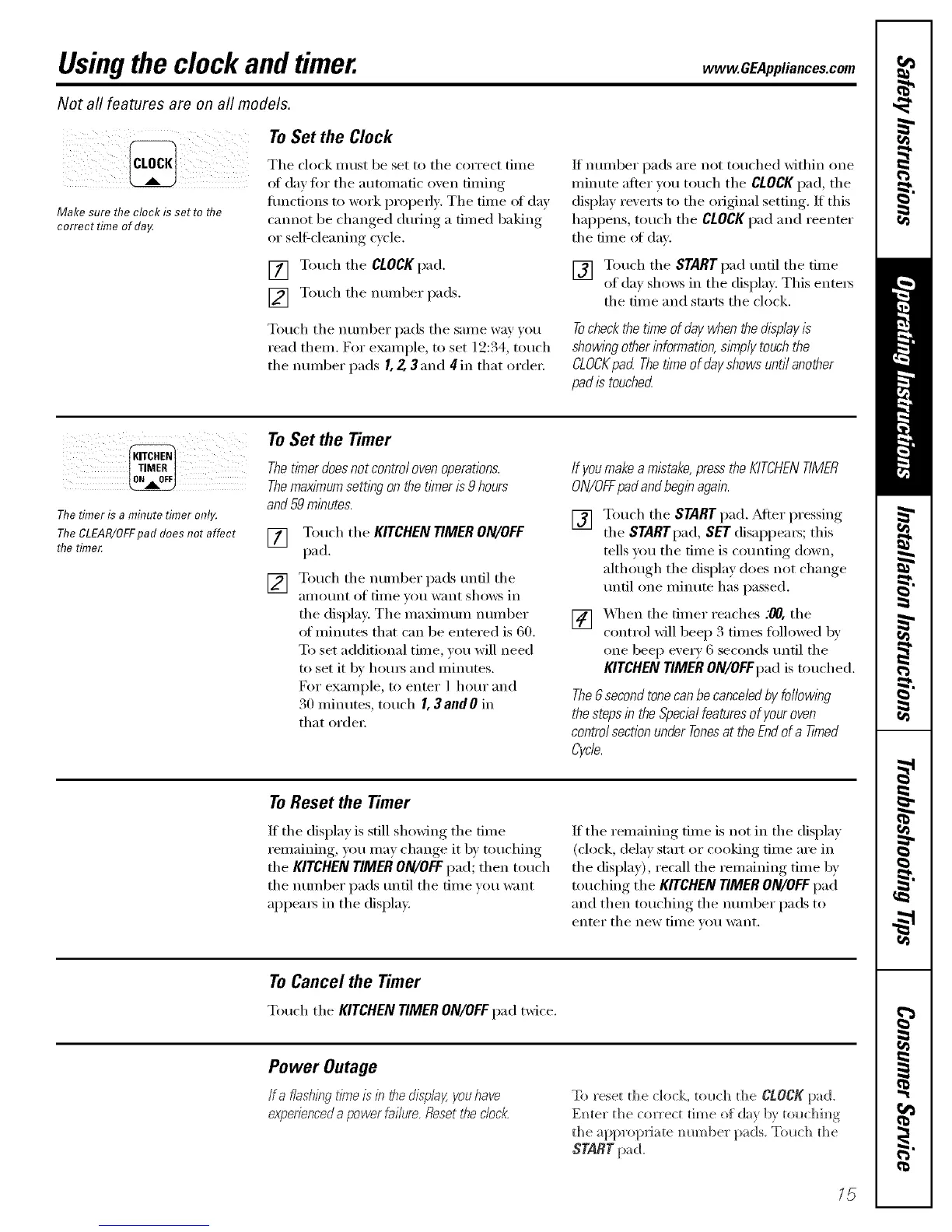Usingthe clock and timer, vvvvw.GEAppliances.com
Not all features are on all models.
To Set the Clock
Tile clock II/ust be set to tile correct tinle
of day fin" tile automatic oxen tinting
tractions to work properly. Tile time ot day
Make sure the clock is set to the
cmmot be changed during a timed baking
correct time of da,¢
or self:cleaning cycle.
[] Touch tile CLOCK pad.
[] Touch tile nmnber pads.
If number pads are not touched within one
minute after you touch tile CLOCKpad, tile
display reverts to the original setting. If this
happens, touch tile CLOCKpad and reenter
tile time _ff day:
[] Touch tile STARTpad tmtil tile time
of da)shows in tile display. This ente_
tile time and st;ms tile clock.
Touch tile number pads tile sanle way }ou
_3
read them. For example, to set 12:. 4, touch
tile nmnber pads I, S, 3 and 4[in that ordex:
Tocheckthetimeof daywhenthedisplayIs
showingotherinformation,s/knp/ytouchthe
CLOCKpad Thetimeofdayshowsunti/another
padis touched
The timer is a minute timer only.
The CLEAR/OFFpad does not affect
the time_
To Set the Timer
Thetlknerdoesnotcontro/ovenoperations.
Themaxlknumsettingonthetimeris9 hours
and59minutes.
[]
[]
Touch tile KITCHENTIMERON/OFF
pad.
Touch tile ntlillber pads tliltil tile
[lIl/O[lnt of tiIlle _O1l _V[lIlt shows in
tile display. Tile maximmn number
of minutes that can be entered is 60.
To set additional time, you will need
to set it by hom_ and minutes.
For example, to enter 1 hour and
30 minutes, touch I, 3andO in
that order:
If youmakeamistake,presstheKITCHENTIMER
ON/OFFpadandbeginagain.
[] Touch tile START pad. M'ter _ressim,
the STARTpad, SET disappeaxs; this
tells wm the time is counting down,
although tile display does not change
tmtil one minute has passed.
[] _,\q/en tile timer reaches .'/70,tile
control will beep 3 times fi_llowed by
one beep every 6 seconds until tile
KITCHENTIMERON/OFFpadis touched.
The 6 second tone can be canceled by following
thestepsin the Specialfeaturesofyouroven
control section under Tones at the End of a Timed
Cyc/e.
To Reset the Timer
If tile display is still showing tile time
remaining, you may change it by touching
tile KITCHENTIMERON/OFFpad; then touch
tile number pads tmtil tile time you want
appea_s in the display.
If tile remaining time is not in tile display
(clock, delay start or cooking time are in
tile display), recall tile remaining time by
touching tile KITCHEN TIMER ON/OFFpad
and then touching tile ntli//ber pads to
enter tile new tii//e veil l_'_lilt,
To Cancel the Timer
Touch tile KITCHENTIMERON/OFFpad twice.
Power Outage
lf a flashingtl?neis in thedisp/ay,)/ouhave
exper/enced a power failure. Reset #_e dock
To reset the clock, tol_ch the CLOCK Dad.
E_ter tile correct time of (lay by tol_chh_g
the appropiJate mm)ber pads. Tolmh the
STARTpad.
15