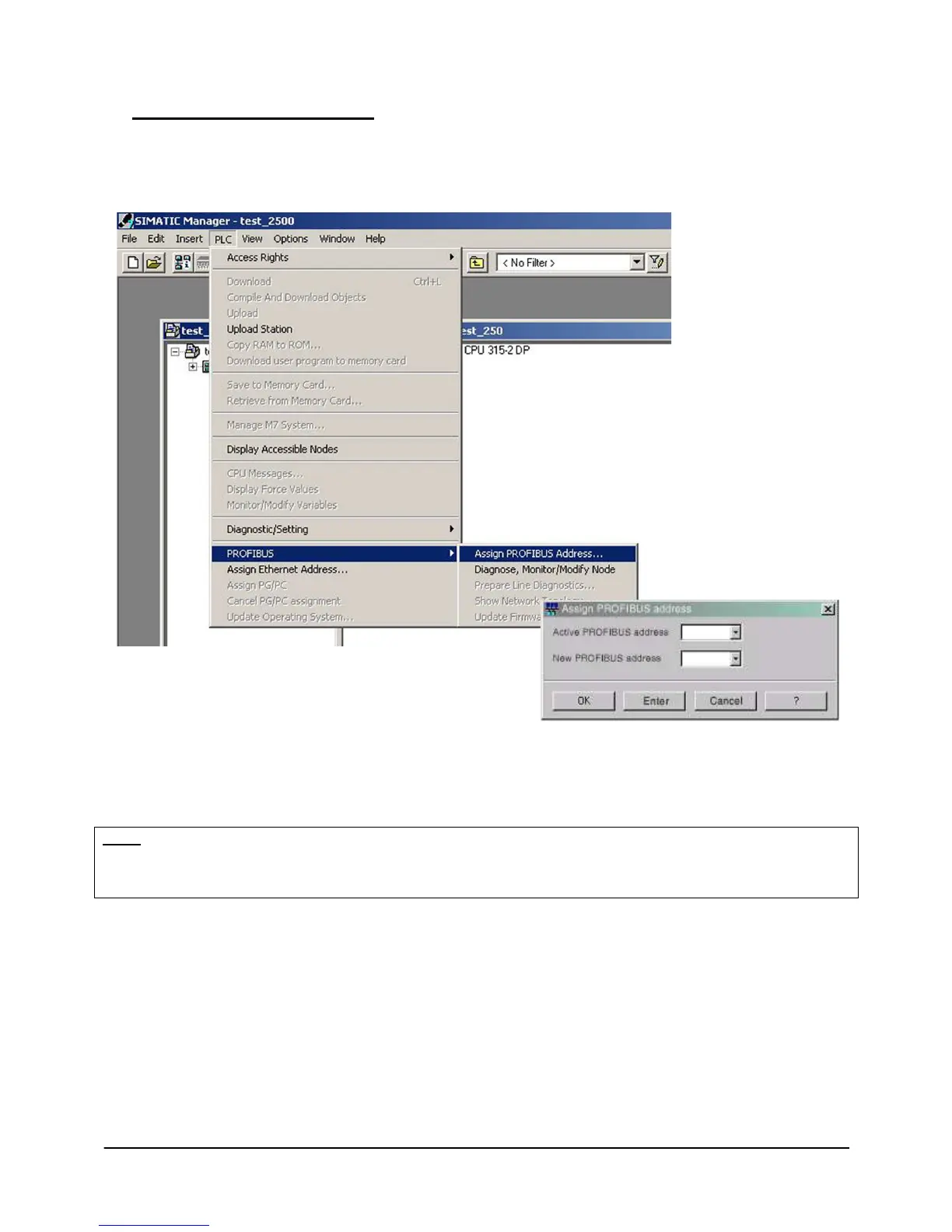80018C_MSW_2400-2500-Profibus_1209_ENG
Page 27
5.5 CHANGING NODE ADDRESS
You can change the address of the Profibus Slave by selecting the “Assign Profibus address” command.
Attention: check that your hardware for communication with the Profibus Master supports this function.
If you are not sure of your network configuration, connect one Slave at a time and change their address.
Active PROFIBUS Address :
Use this field to select one of the existing nodes.
New PROFIBUS address:
Use this field to assign the new address to the node selected above.
Note:
The node change procedure can be run only if the network Master is switched off or if the Profibus cable is not
connected to the Master. In either situation, you can connect the work station (PC or PG) cable and assign the
address.
