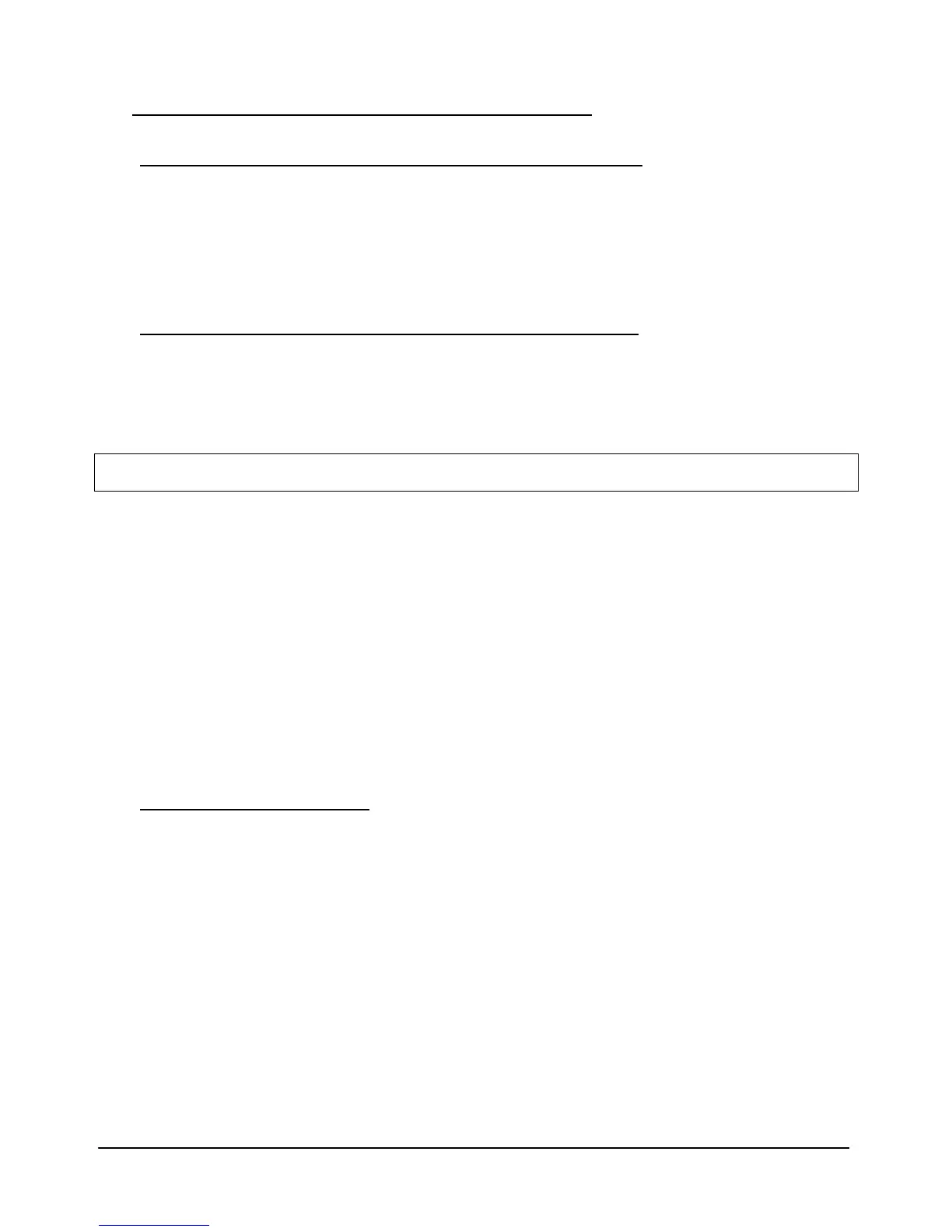Page 4
80018C_MSW_2400-2500-Profibus_1209_ENG
3.2 CONFIGURATION OF PROFIBUS NETWORK ADDRESS
3.2.1 CONFIGURATION OF PROFIBUS NETWORK ADDRESS VIA HARDWARE
The hexadecimal rotary switches on the 2400/2500 PROFIBUS module show the PROFIBUS network address
node that is acquired when the instrument is switched on (see figure on previous page).
2400/2500 instruments come from the factory with the rotary switch in position “00.” The user has to assign the
correct position, considering that only “01” to “99” are valid positions.
The other rotary switch positions are for the special procedures described in the chapter “Installation of the
MODBUS network.”
3.2.2 CONFIGURATION OF PROFIBUS NETWORK ADDRESS VIA SOFTWARE
With the appropriate telegram (see paragraph 4.1), you can give the node address (1…124) and deactivate the
address function of the rotary switch on the module. To restore the normal function of the rotary switch, send node
address 125: the node address will immediately be reassigned via the rotary switch.
With this characteristic, you can expand the number of 2400/2500 instruments in a Profibus network by using
addresses 100 to 124.
Note:
Check that the Profibus Master hardware supports transmission of the above-described telegram.
Example of software configuration:
1. Rotary-Switch of instrument “x10” in position 1 and “x1” in position 0.
The Profibus network address is 10.
2. Address 2 is sent to instrument via PROFIBUS software.
The Profibus network address becomes 2.
3. Rotary-Switch of instrument “x10” in position 4 and “x1” in position 1.
Any change of the rotary-switch is insignificant for node addressing.
The Profibus network address remains 2.
4. Address 125 is sent to instrument via software.
The rotary-switch can now set the Profibus network address.
The Profibus network address becomes 41.
3.2.3 CONFIGURATION PARAMETERS
The following parameters contained in the menu “Ser” must be set-up:
Cod = 1
bAu = 4
Par = 0
For the functionalities to make reference the relative user’s manuals.
