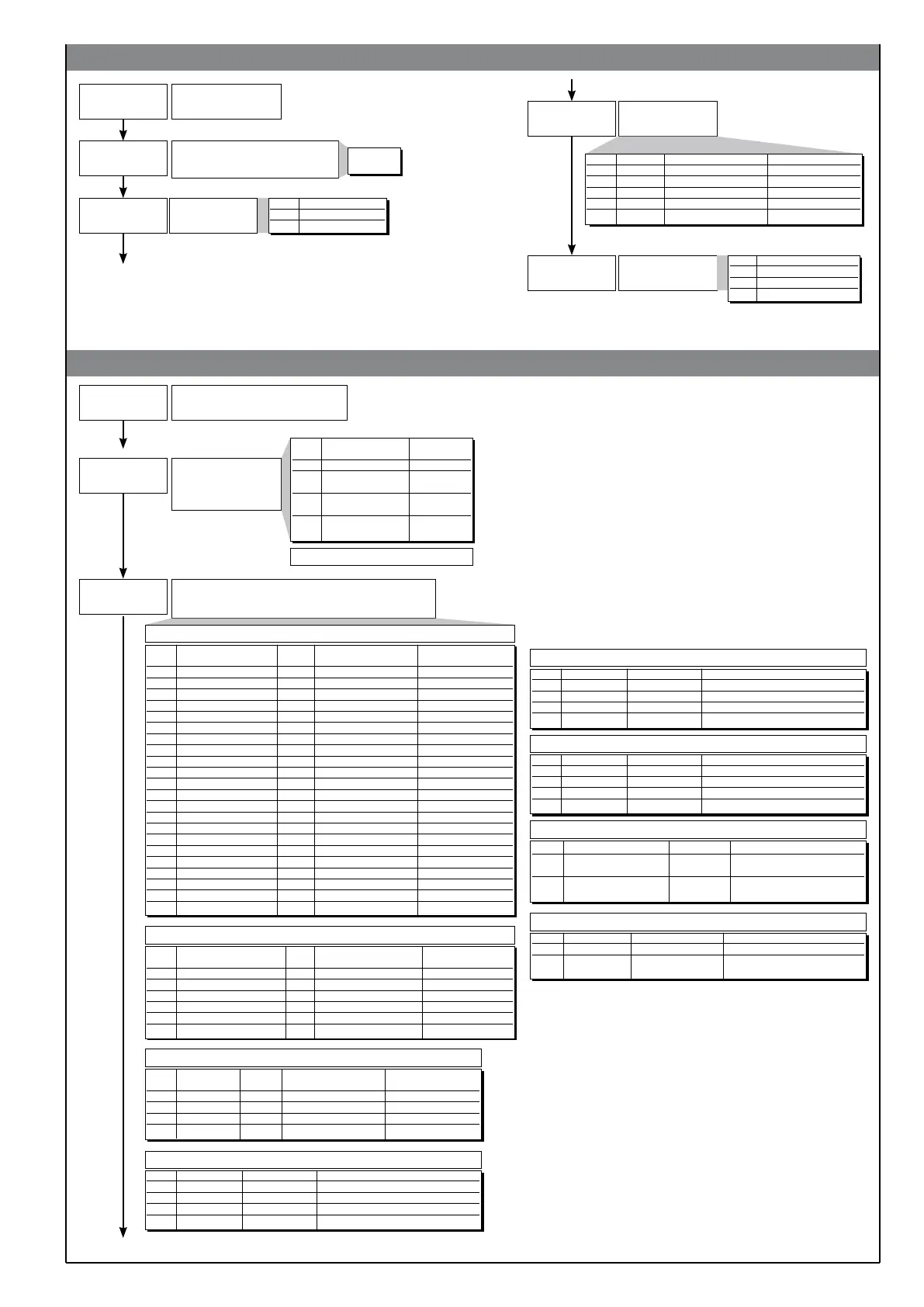(ode
ser.p
bavd
sp.ty
type
• Ser
Ser
Unit identification code for serial
communication (if enabled)
[see “hrd.1” in Hrd]
Serial communication
Serial interface
protocol CENCAL,
MODBUS
Select Baudrate
38
39
40
0 ... 9999
SEr.P Serial protocol
0 CENCAL GEFRAN
1 MODBUS RTU
bAud Baudrate CENCAL Interface MODBUS Interface
0 1200 485 / 232 485
1 2400 485 / 232 485
2 4800 485 / 232 485
3 9600 485 / 232 485
4 19200 485 / 232 485
Parity selection
101
_ PAr Parity
0 No parity
1 Odd
2 Even
Setpoint type: LOC/REM,
Select type of remote
setpoint [0...3]
Probe type, signal, enable custom linearization,
and main input scale
tYPE Probe type Scale Scale range max. Scale range max.
(C/F) without decimal point with decimal point
0 J (Fe-CuNi) C 0 / 1000 0.0 / 999.9
1 J (Fe-CuNi) F 32 / 1832 32.0 / 999.9
2 K (NiCr-Ni) C 0 / 1300 0.0 / 999.9
3 K (NiCr-Ni) F 32 / 2372 32.0 / 999.9
4 R (Pt13Rh - Pt) C 0 / 1750 Not available
5 R (Pt13Rh - Pt) F 32 / 3182 Not available
6 S (Pt10Rh - Pt) C 0 / 1750 Not available
7 S (Pt10Rh - Pt) F 32 / 3182 Not available
8 T (Cu-CuNi) C -200 / 400 -199.9 / 400.0
9 T (Cu-CuNi) F -328 / 752 -199.9 / 752.0
10 B (Pt30Rh - Pt6Rh) C 44 / 1800 Not available
11 B (Pt30Rh - Pt6Rh) F 111 / 3272 Not available
12 E (NiCr-CuNi) C -100 / 750 -100.0 / 750.0
13 E (NiCr-CuNi) F -148 / 1382 -148.0 / 999.9
14 N (NiCrSi-NiSi) C 0 / 1300 0.0 / 999.9
15 N (NiCrSi-NiSi) F 32 / 2372 32.0 / 999.9
16 (Ni - Ni18Mo) C 0 / 1100 0.0 / 999.9
17 (Ni - Ni18Mo) F 32 / 2012 32.0 / 999.9
18 L - GOST (NiCr-CuNi) C 0 / 600 0.0 / 600.0
19 L - GOST (NiCr-CuNi) F 32 / 1112 32.0 / 999.9
20 TC C Custom scale (*)
21 TC F Custom scale (*)
tYPE Probe type Scale Scale range max. Scale range max.
(C/F) without decimal point with decimal point
0 PT100 C -200 / 850 -199.9 / 850.0
1 PT100 F -328 / 1562 -199.9 / 999.9
2 JPT100 (JIS C 1609/81) C -200 / 600 -199.9 / 600.0
3 JPT100 (JIS C 1609/81) F -328 / 1112 -199.9 / 999.9
4 RTD C Custom scale (*)
5 RTD F Custom scale (*)
(*) Linearization and scale limit settings (with or without decimal point) are
selectable from PC via serial line
PROBE: RTD 3 wires (SEnS=1)
PROBE: PTC (SEnS=2) on request, instead of RTD 3 wires
• InP
InP
Input settings
44
45
SP.tY Type of remote Absolute
setpoint Relative
0 analogue (InP.2) absolute
1 analogue (InP.2) relative to local
setpoint
2 digital absolute
(from serial line)
3 digital relative to local
(from serial line) setpoint
PROBE:TC (SEnS=0)
+4 set gradient in digit / sec
tYPE Probe type Scale Scale range max. Scale range max.
(C/F) without decimal point with decimal point
0 PTC 990Ω C -55 ... 120 -55.0 ... 120.0
1 PTC 990Ω F -67 ... 248 -67.0 ... 248.0
2 PTC 990Ω C Custom scale (*)
3 PTC 990Ω F Custom scale (*)
tYPE Signal type Scale Scale range max.
0 0...50mV linear -1999 / 9999
1 0...50mV custom linear see table 32 values in Lin
2 10...50mV linear -1999 / 9999
3 10...50mV custom linear see table 32 values in Lin
PROBE: VOLTAGE 50mV (SEnS=3)
tYPE Signal type Scale Scale range max.
0 0...20mA linear -1999 / 9999
1 0...20mA custom linear see table 32 values in Lin
2 4...20mA linear -1999 / 9999
3 4...20mA custom linear see table 32 values in Lin
PROBE: CURRENT 20mA or TRANSMITTER (SEnS=4)
tYPE Signal type Scale Scale range max.
0 0...10V linear -1999 / 9999
1 0...10V custom linear see table 32 values in Lin
2 2...10V linear -1999 / 9999
3 2...10V custom linear see table 32 values in Lin
PROBE: VOLTAGE 10V or TRANSMITTER (SEnS=5)
tYPE Signal type Scale Scale range max.
0 Custom 0...10V linear -1999 / 9999
1 Custom 0...10V linearized see table 32 values in Lin
PROBE: CUSTOM 10V (SEnS=6)
tYPE Signal type Scale Scale range max.
0 Custom linear -1999 / 9999
1 Custom custom linear see table 32 values in Lin
PROBE: CUSTOM 50mV, 20mA (SEnS=7)
par
-
5
80225E_MHW_800_04-2013_ENG
