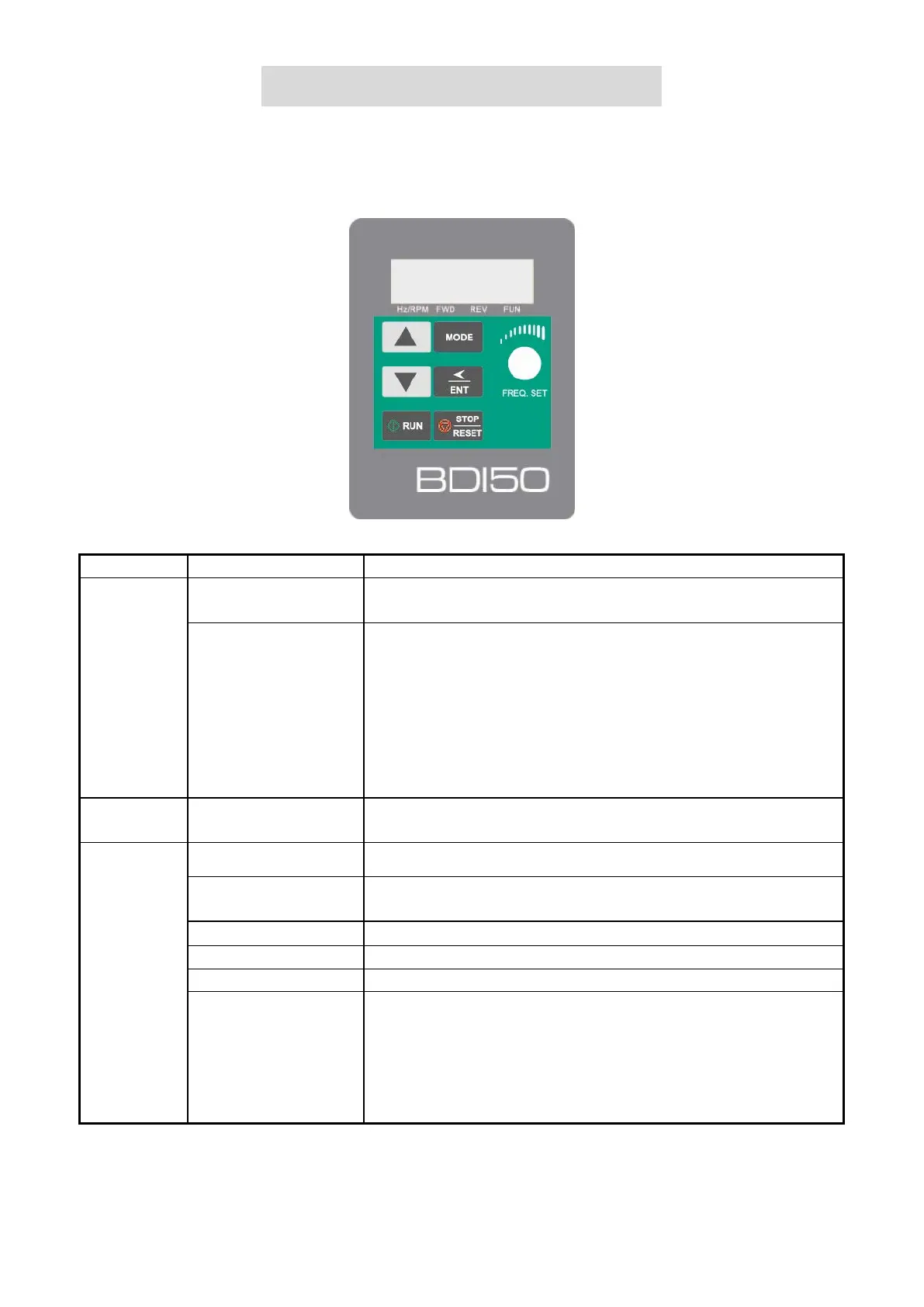4-1
Chapter4 Software Index
4.1 Keypad Description
4.1.1 Operator Panel Functions
Digital
display &
LEDs
Main digital displays
Frequency Display, Parameter, voltage, Current,
Temperature, Fault messages.
LED Status
Hz/rpm: ON when the frequency or line speed is displayed.
OFF when the parameters are displayed.
FWD: ON while the inverter is running forward. Flashes
while stopped.
REV: ON while the inverter is running reverse. Flashes
while stopped.
FUN: ON when the parameters are displayed. OFF when
the frequency is displayed.
FREQ SET Used to set the frequency
Keys
On Keypad
RUN RUN: Run at the set frequency.
STOP/RESET
(Dual function keys)
STOP: Decelerate or Coast to Stop.
RESET: Use to Reset alarms or resettable faults.
Increment parameter number and preset values.
Decrement parameter number and preset values.
Switch between available displays
(
a short press for left
press for ENTER
“<” Left Shift:
Used while changing the parameters or parameter values
ENTER:
Used to display the preset value of parameters and for saving
the changed parameter values.