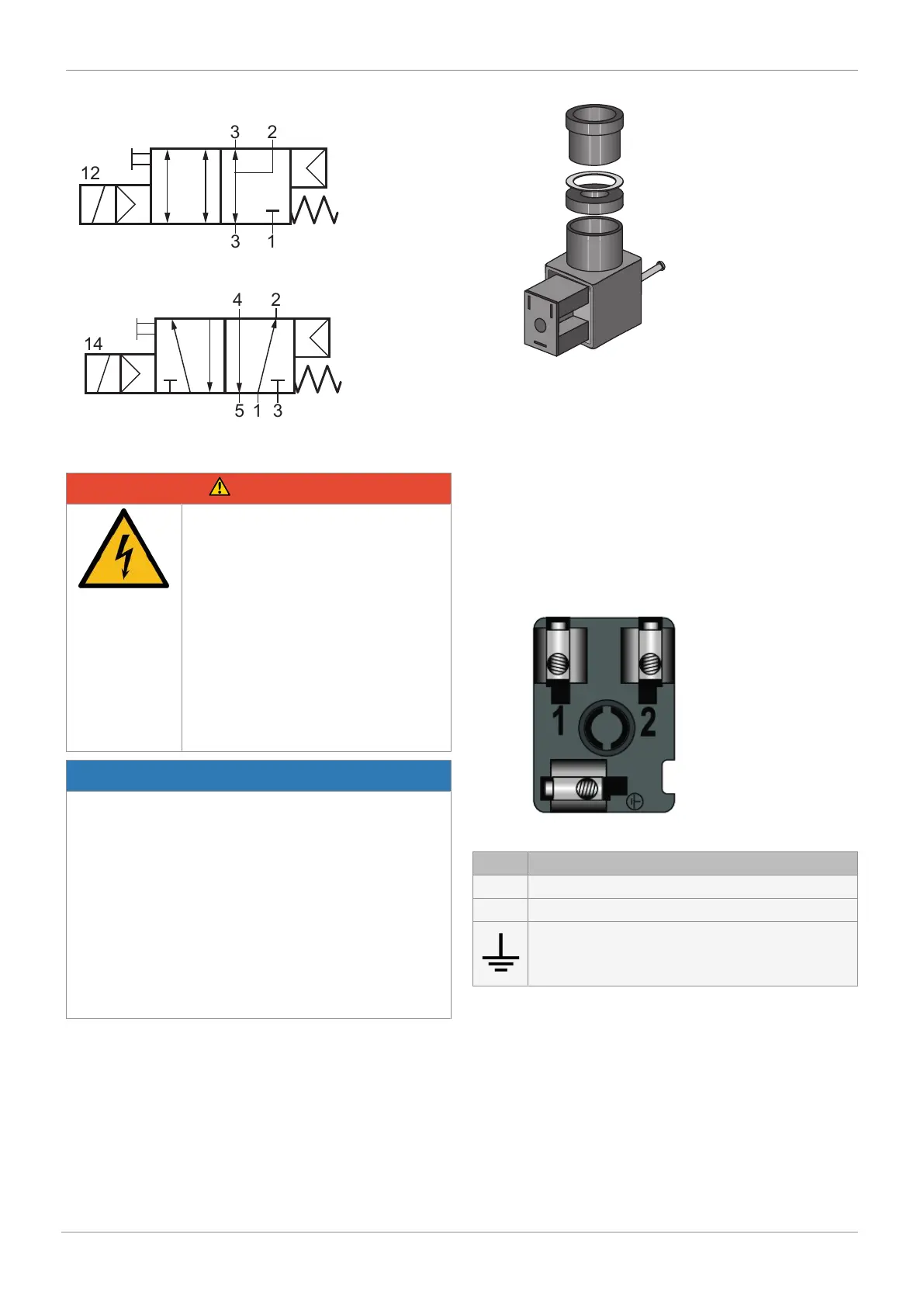www.gemu-group.com 15 / 24 GEMÜ 8500
10.1.2 3/2-way NAMUR
10.1.3 5/2-way standard and NAMUR
11 Electrical connection
DANGER
Risk of electric shock
▶ Risk of injury or death (if operating
voltage is higher than safe extra low
voltage).
▶ Electric shock can cause severe burns
and fatal injury.
● Work on electrical connections only by
qualified trained personnel.
● Disconnect the cable from the power
supply before making the electrical
connection.
● Connect the protective earth con-
ductor.
NOTICE
▶ Every valve solenoid must have a fuse appropriate for its
rated current (max. 3 times rated current in accordance
with DIN 41571 or IEC 60127-2-1) or a motor protection
switch with short circuit and thermal instantaneous trip
(setting to rated current) connected upstream as protec-
tion against short circuits. This fuse may be located in the
corresponding power supply unit or must be connected
separately upstream. The fuse rated voltage must be
equal to or greater than the specified nominal voltage of
the solenoid. The breaking capacity of the fuse unit must
be equal to or greater than the maximum short-circuit cur-
rent occurring at the site of installation (usually 1500 A).
Fig.3: Electrical connection
1. Disconnect the plant from power supply.
2. Unscrew retaining screw 1.
3. Pull off plug 2 with terminal block 3 from solenoid.
4. Press terminal block 3 carefully out of plug 2.
5. Unscrew cable entry 6.
6. Remove pressure ring 4 and gasket 5.
7. Insert cable through cable entry 6, pressure ring 4, gasket
5 and plug 2.
8. Connect the cable.
Fig.4: Rear of terminal block
Item Name
1 Supply voltage
2 Supply voltage
Earthing
11 Electrical connection
