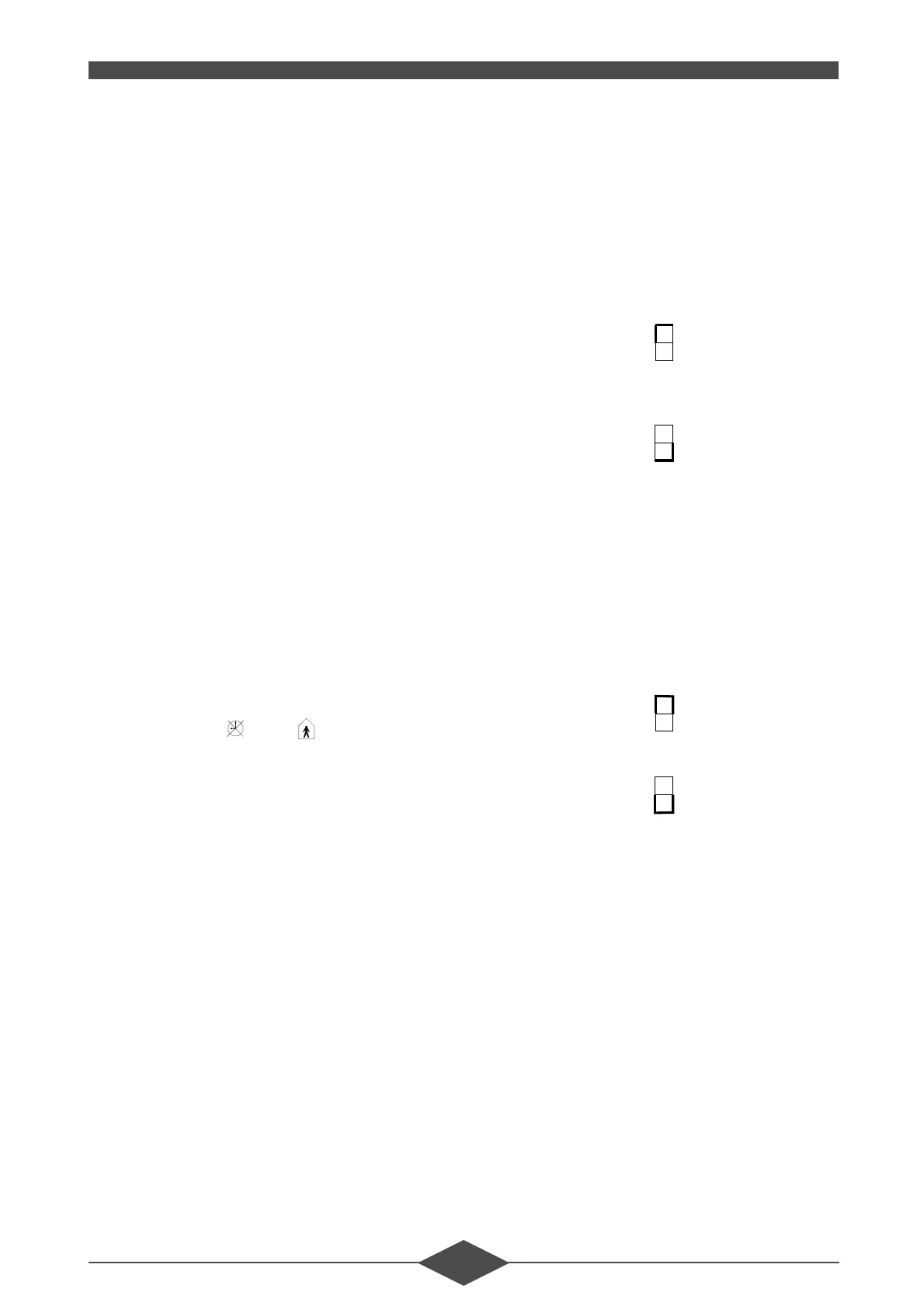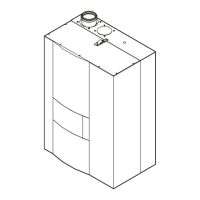23(5$7,21
-
An ambient temperature setting for each pro-
grammed period.
- A setting for the hot water temperature.
- A display showing the time, the outside tempera-
ture, the ambient temperature, the boiler temper-
ature, the hot water temperature and indicating
the presence of any faults on the boiler system.
- The ability to anticipate and defer water heating:
The hot water tank will start being fed with hot wa-
ter one hour before the heating period and this
will continue until 10 minutes after the end of this
period. When a demand for domestic hot water is
made during a period of reduced heating, the
boiler systematically ensures that the water is at
the hot water temperature setting.
$GMXVWPHQWV
Fitting the QAA70 module on the boiler cancels the
functions of the heating and hot water temperature
knobs on the boiler control panel. The expected
temperatures must be set on the QAA70 sensor
(see separate technical instructions).
:LQWHUVXPPHUVZLWFK
When the winter/summer is switch set to the winter
position, the boiler can switch automatically from
winter to summer operation. Summer operation is
active when the outside temperature measured over
the previous 24 hours exceeds the set point by 1 °C,
i.e. it reaches 20 °C. When summer operation is ac-
tive it can be overridden temporarily by pressing si-
multaneously the and buttons on the
QAA70.
The system also automatically returns to summer
operation, this time when the outside temperature
measured over the previous 24 hours is at least 1 °C
less than the set point, i.e. below 18 °C. The 19 °C
set point can only be changed by using the AZW75
interface.
When the winter/summer switch is set to the sum-
mer position, the regulator provides hot water only
(if the boiler has a hot water tank).
Buttons A, B and C operate on the integrated regu-
lator and are used to access special functions com-
mon to all versions.
$PELHQWFRQGLWLRQVFRPSHQVDWLRQ
IXQFWLRQ
This function can be used to correct the boiler flow
temperature according to the real ambient tempera-
ture measured by the QAA70 sensor. The function
should be activated or deactivated when the boiler
is commissioned depending on the position of the
sensor. The function should be inactive if any of the
following apply: if the QAA70 is placed outside the
heated space or in a room with another heating sys-
tem, or if it is exposed to sunshine, or if thermostatic
valves are set on the radiators in the room where the
QAA70 is fitted. When the ambient conditions com-
pensation function is inactive, the QAA70 becomes
a remote control acting on the heat curve to cater for
the drop in temperature from daytime to night-time.
$FWLYDWLQJWKHDPELHQWFRQGLWLRQVFRPSHQVDWLRQ
IXQFWLRQ
Press buttons $ and & simultaneously for 5 sec-
onds until the symbol appears on the display.
'HDFWLYDWLQJ WKH DPELHQW FRQGLWLRQV FRPSHQVD
WLRQIXQFWLRQ
Press buttons $ and & simultaneously for 5 sec-
onds until the symbol appears on the display.
$XWRDGDSWIXQFWLRQ
This function automatically corrects the heating
curve based on a measurement of the real ambient
temperature. The corrected loss can be read via the
AZW75 “apprentice parameters” interface.
The function should not be active in the installation
situations described above for the ambient condi-
tions compensation.
$FWLYDWLQJDXWRDGDSW
Press buttons % and & simultaneously for 5 sec-
onds until the symbol appears on the display.
'HDFWLYDWLQJDXWRDGDSW
Press buttons % and & simultaneously for 5 sec-
onds until the symbol appears on the display.