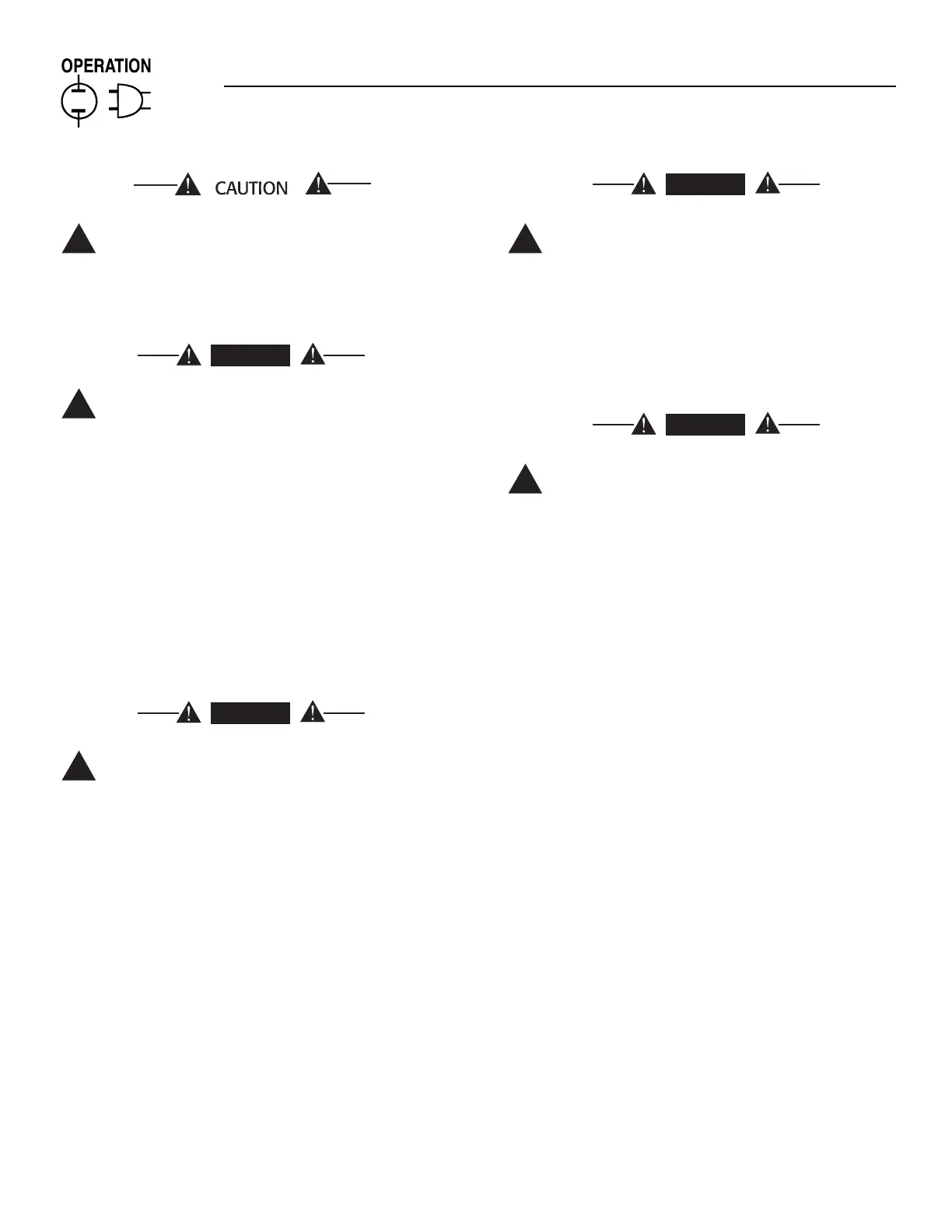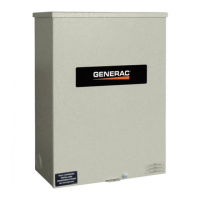8 Generac
®
Power Systems, Inc.
Before proceeding to voltage checks, manual-
ly connect the load to NORMAL power supply.
window “A” must indicate ON, Window “B”
must indicate OFF before proceeding.
3. Turn ON the NORMAL (UTILITY) power supply to
the transfer switch, with whatever means provid-
ed (such as the main line circuit breaker).
The transfer switch is now electrically hot.
Proceed with caution.
4. With UTILITY voltage available to the transfer
switch, check that the UTILITY SOURCE AVAIL-
ABLE and SWITCH - POSITION UTILITY LED on
the enclosure door are ON. If either of these two
LED’s are OFF, turn off the utility power supply to
the transfer switch by whatever means provided
(such as the main line circuit breaker), then pro-
ceed back to Step 1 of “VOLTAGE CHECKS”.
5. With an accurate AC voltmeter, check the phase-
to-phase (line-to-line) and phase-to-neutral (line-
to-neutral) voltages present at transfer mecha-
nism terminals N1, N2, and N3 (if so equipped),
and neutral. SUPPLIED VOLTAGES MUST BE
FULLY COMPATIBLE WITH TRANSFER SWITCH
RATED VOLTAGE.
Ensure that the phase rotation of NORMAL
(UTILITY) power lines and transfer switch load
power lines are compatible.
6. Refer to the standby generator instruction manu-
al. Make sure the generator engine has been
properly serviced and prepared for use, as out-
lined in the generator owner’s manual. Then start
the generator engine manually. Let the engine sta-
bilize and warm up for a few minutes.
7. Turn ON the STANDBY (GENERATOR) power
supply to the transfer switch by whatever means
provided (such as the main line circuit breaker).
8. With the generator running, check that the GEN-
ERATOR SOURCE AVAILABLE LED on the
enclosure door is ON.
9. With an accurate AC voltmeter, check phase-to
phase (line-to-line) and phase-to neutral (line-to
neutral) voltages present at transfer mechanism
terminals E1, E2 and E3 (if so equipped). Also
check AC frequency at those terminals. If fre-
quency is incorrect, the engine governor may
require adjustment. Generator AC output voltage
and frequency must be compatible with transfer
switch rated voltage and frequency.
Ensure that the phase rotation of STANDBY
(GENERATOR) power lines and transfer switch
NORMAL (UTILITY) and load power lines are
compatible.
10. If supplied voltage or frequency is incorrect, refer
to standby generator Owner’s Manual. If AC fre-
quency is incorrect, adjust engine governed
speed. If voltage is incorrect, adjust generator’s
voltage regulator or correct the problem.
11. When supplied voltage and frequency is correct,
shut down the engine manually.
Supplied voltages from both NORMAL
(UTILITY) and STANDBY (GENERATOR) power
sources must be compatible with transfer
switch rated voltage before proceeding.
12. Connect the transfer switch load to the transfer
switch when “voltage checks” section has been
completed. Connect the load to the transfer
switch by whatever means provided [such as
panel board branch circuit breaker(s)], then pro-
ceed with the “ELECTRICAL OPERATION” sec-
tion.
3.4 ELECTRICAL OPERATION
Test transfer system electrical operation as follows:
1. On the enclosure door, check that the door
mounted CLOSED TO UTILITY and the UTILITY
SOURCE AVAILABLE LED’s are ON.
2. Refer to the appropriate generator owner’s man-
ual. Be sure the generator is prepared for auto-
matic operation.
3. Start the generator and allow to warm up for
about one minute. Verify the generator source
available LED is ON.
4. Locate the two pushbuttons on the door labeled
MANUAL OPERATOR.
5. Press the pushbutton labeled PRESS TO CON-
NECT LOAD TO GENERATOR. Verify CLOSED
TO GENERATOR (red) LED is ON and CLOSED
TO UTILITY (green) LED is OFF.
NOTE:
The generator is now supplying the load. Verify
normal and proper function of the generator with
the available load.
6. Press the pushbutton labeled PRESS TO CON-
NECT LOAD TO UTILITY. Verify CLOSED TO
UTILITY (green) LED is ON and CLOSED TO
GENERATOR (red) LED is OFF.
7. Allow the generator to cool down for several min-
utes. Turn off generator.
