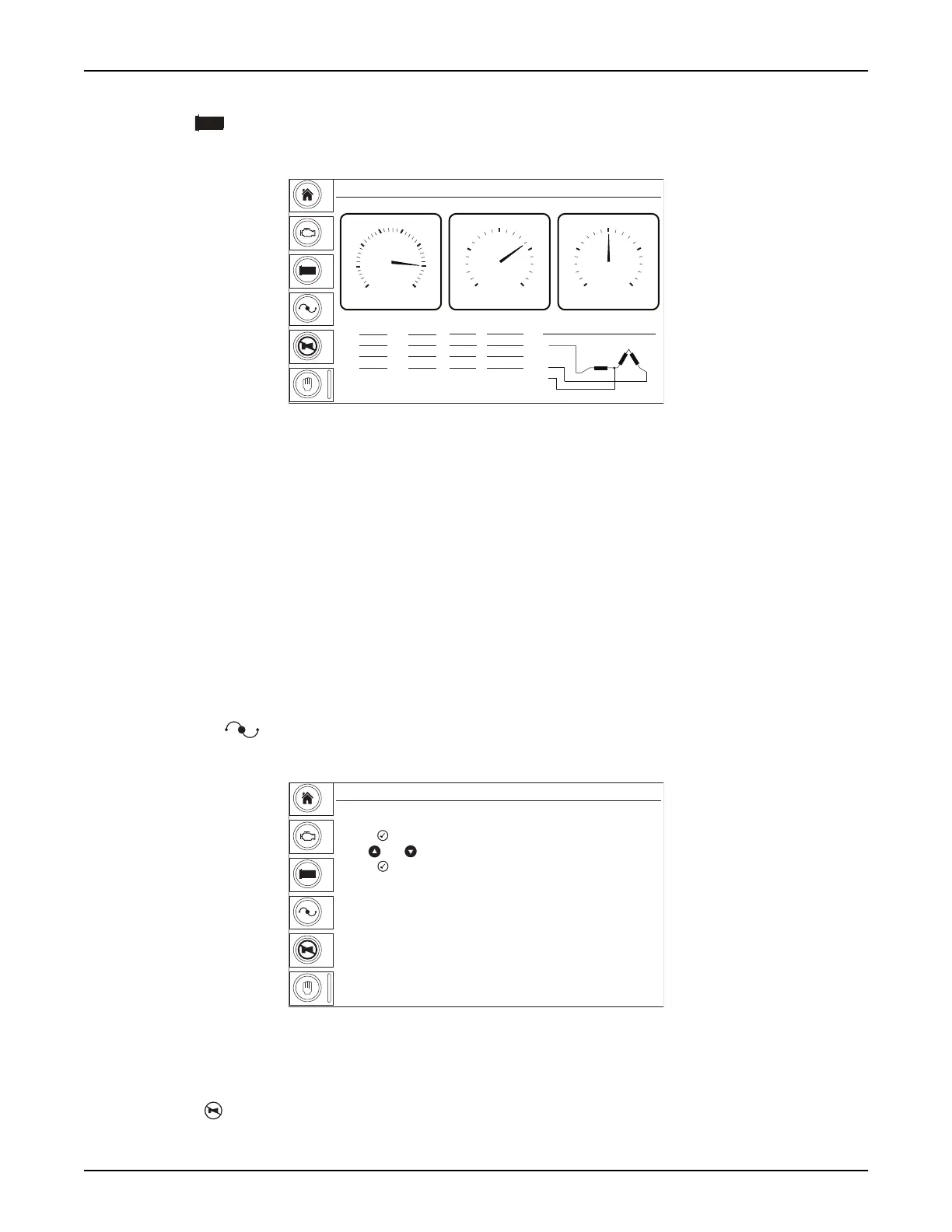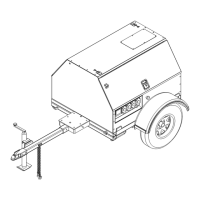General Information
33701 C MMG75D-100D Operating Manual 13
Generator Button
The Generator ( ) button displays the average voltage frequency, volts and amps from the generator, as well as
line-to-line voltage and individual line-to-neutral voltage, amperage and power (kW). This screen also displays the
generator winding configuration set by the voltage selector switch in the lower right corner.
Figure 2-8. Generator Button Screen
Note: When loading the generator, it is important to observe the amperage to determine the load balance on each
line of the generator. Minor load unbalances, usually ten percent or less, will not cause any particular problems.
Every effort should be made to distribute the load equally between all lines.
• Freq: Displays the output frequency in Hertz (Hz). Normal operating frequency is 60 Hz.
• Volts: Displays the nominal voltage in Volts (V).
• Amps: Displays the AC output amperage produced by the generator in Amps (A).
Additional information can be found on the electric power table at the bottom-left side of the screen. This provides
an overview of all three lines and average voltage and amperage readouts.
Voltage Adjust Button
The Voltage Adjust ( ) button displays the line-to-neutral and line-to-line voltage averages. The operator can
electronically adjust the voltage within limits to prevent under-voltage or over-voltage conditions using the on-screen
instructions. This feature replaces a traditional potentiometer. See Fine Voltage Adjustment for more information.
Figure 2-9. Voltage Adjust Button Screen
Alarm Mute Button
The Alarm Mute ( ) button silences the audible alarm. Additional action will be required to fully disable the active
alarm.
GEN
00395
Manual Mode
GEN
V
+
-
Parallel Low Zig-Zag
L1 (U)
L2 (W)
N
Volt Volt Amp kW
L1-L2 L1
L2-L3 L2
L3-L1 L3
IE
0
0
0
0
0
0
0
0
50
25
0.0
0.0
0.0
AmpVolt
Freq
0
10
20
30 40
50
60
70 0
88
175
263
350 0
13
25
38
50
V
+
-
00396
Manual Mode
GEN
V
+
-
Voltage Adjust
- Press , voltage will begin flashing
- Use and arrows to adjust voltage
- Press to confirm new voltage. Numbers will stop flashing
L-N Average
L-L Average
480
277
