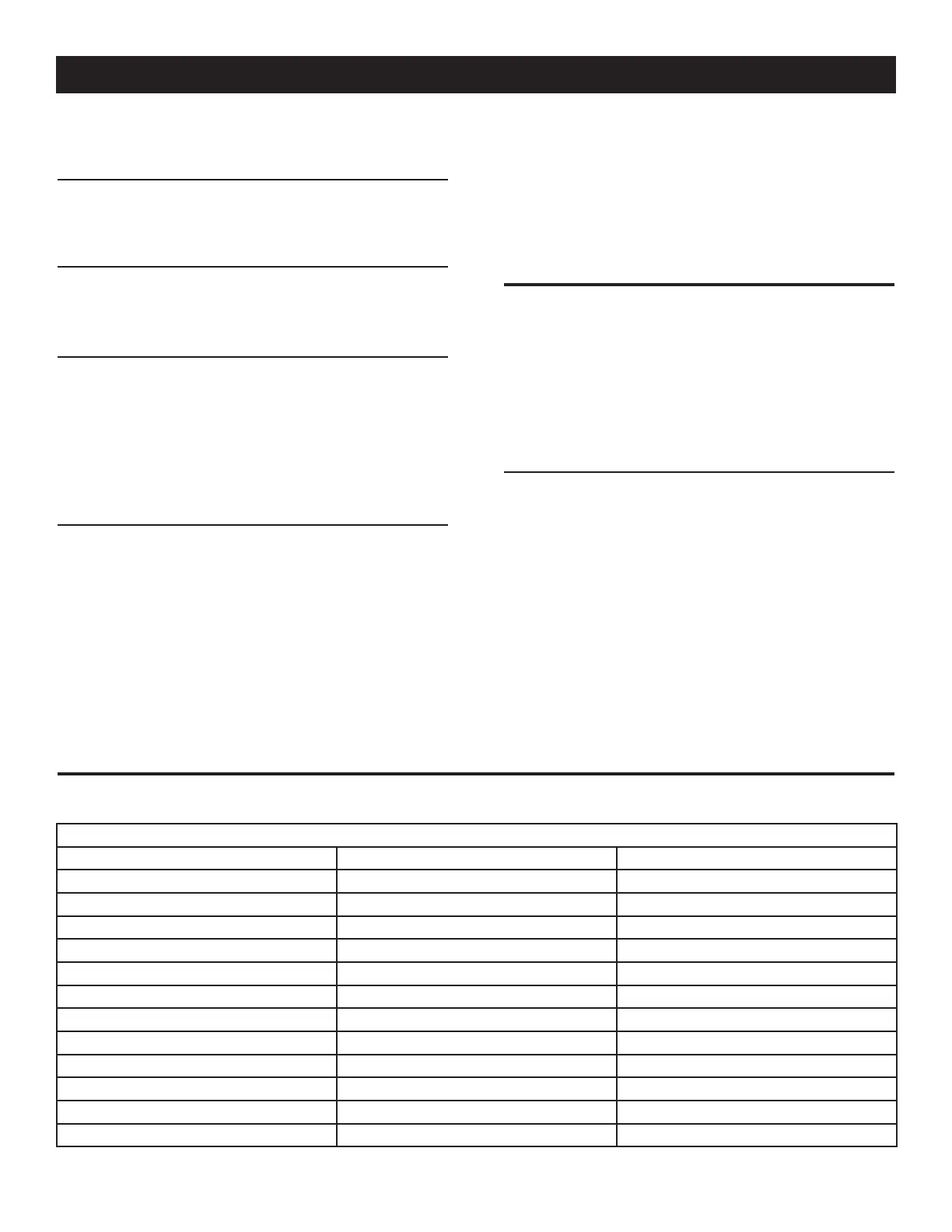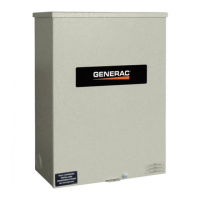10
3.8.4 SEQUENCE 4 - STANDBY VOLTAGE AND
FREQUENCY SENSORS
• If generator AC output voltage and frequency are above the volt-
age and frequency set points, loads transfer to the GENERATOR
power source.
3.8.5 SEQUENCE 5 - VOLTAGE PICKUP
• If the Utility voltage is restored in the range between the Utility
pickup-low voltage and high voltage values with hysteresis,
Sequence 6 will begin.
3.8.6 SEQUENCE 6 - RETURN TO UTILITY TIMER
• This timer prevents re-transfer that a Utility Source voltage
surge or transient might cause.
• Adjust timer between 1 and 3 minutes. Factory setting is 1
minute.
• If UTILITY voltage remains within the range from sequence 5
for the time interval of the Return to Utility Timer setting, loads
are re-transferred back to the UTILITY source.
3.8.7 SEQUENCE 7 - ENGINE COOL DOWN TIMER
• After the switch re-transfers loads back to UTILITY, this timer
starts. When the interval has “timed out”, the automatic start
circuit (Wires 178 and 183) is opened, and the engine shuts
down.
• The timer permits the engine to run at no load for a fixed time,
so the engine internal temperature can stabilize before shutting
down.
• The timer can be set anywhere between 1 and 30 minutes.
Factory setting is about 5 minutes.
NOTE:
Actual time between re-transfer back to UTILITY and engine
shutdown is whichever is longer of the Engine Cool Down timer
setting or any time remaining on Engine Minimum run timer.
After the switch automatically re-transfers loads back to the UTILITY
power source and the generator has shut down, the system is
“ready” for Sequence 1 again.
3.10 THE HUMAN MACHINE INTERFACE
(HMI)
The Human Machine Interface (HMI) is mounted on the door and is
accessible from behind the access door. The HMI is used to view
status of the ATS opertion and to change the settings of the timers
and controls. All settings can be viewed on the various screens. To
change any of the settings will require a password.
3.10.1 HOME SCREEN
The Home screen comes up first when the screensaver is cleared.
It also gives an overview of the connections and status of transfer
switch and TVSS module (Figure 10).
Status
• The mimic diagram shows the position of the manual generator
transfer switch and the automatic transfer switch.
• SYSTEM READY: The System Ready indicator is green when
the following conditions are met; 1) maintenance disconnect
switch is in the AUTO position, 2) the manual generator trans-
fer switch is closed in one position, indicating that the transfer
switch is ready for a utility outage, 3) TVSS status is good.
• TVSS STATUS: The TVSS status indicator is green when the
TVSS is undamaged and operational.
3.9 SEQUENCE OF OPERATION SETTINGS
Summary of Parameters
Parameter Range Default Value
Utility Fail – high voltage 105% <–> 125% of system voltage 110% of system voltage
Utility Fail – low voltage 75% <-> 95% of system voltage 90% of system voltage
Utility Pickup – high voltage hysteresis - 5 volts (fixed) N/A
Utility Pickup – low voltage hysteresis + 5 volts (fixed) N/A
Utility Interrupt Delay 0 <-> 60 seconds 5 seconds
Utility Return Delay 1 <-> 30 minutes 1 minute
Generator load accept voltage 85% <-> 95% of system voltage 90% of system voltage
Generator load accept frequency 51Hz <-> 57Hz 55 hz
Time delay neutral 0 <-> 10 seconds 5 seconds
Engine Warm-up Time 0 <-> 180 seconds 5 seconds
Minimum Run Time 5 <-> 30 minutes 5 minutes
Engine Cooldown Time 1 <-> 30 minutes 5 minutes
Operation
