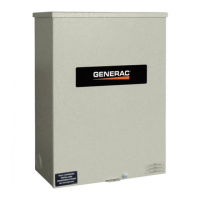Operation
16 Integrated Load Center Owner’s Manual
The Human Machine Interface
(HMI)
The Human Machine Interface (HMI) is mounted on the
door, and communications are accessible from behind
the access door. The HMI is used to view status of the
ATS operation and to change the settings of the timers
and controls. All settings can be viewed on the various
screens. To change any of the settings will require a
password.
NOTE: Inside the transfer switch enclosure, the
maintenance disconnect switch should be in automatic
mode for automatic operation.
The rear of the HMI utilizes a DB9 connector to provide
Modbus communications. See Modbus Map for connec-
tion and map of addresses.
Home Screen
The Home screen comes up first when the screensaver
is cleared. It also gives an overview of the connections
and status of transfer switch and MANUAL/AUTO
maintenance switch position (Figure 4-5).
Status
•
The mimic diagram shows the position of the
manual generator transfer switch and the
automatic transfer switch.
•SYSTEM READY: The system ready indicator is
green when the following conditions are met; 1)
maintenance disconnect switch is in the AUTO
position, 2) the manual generator transfer switch is
closed in one position, indicating that the transfer
switch is ready for a utility outage, 3) TVSS status
is good.
•EXERCISING: The exercising indicator is green
when the engine generator is running an exercise
cycle.

