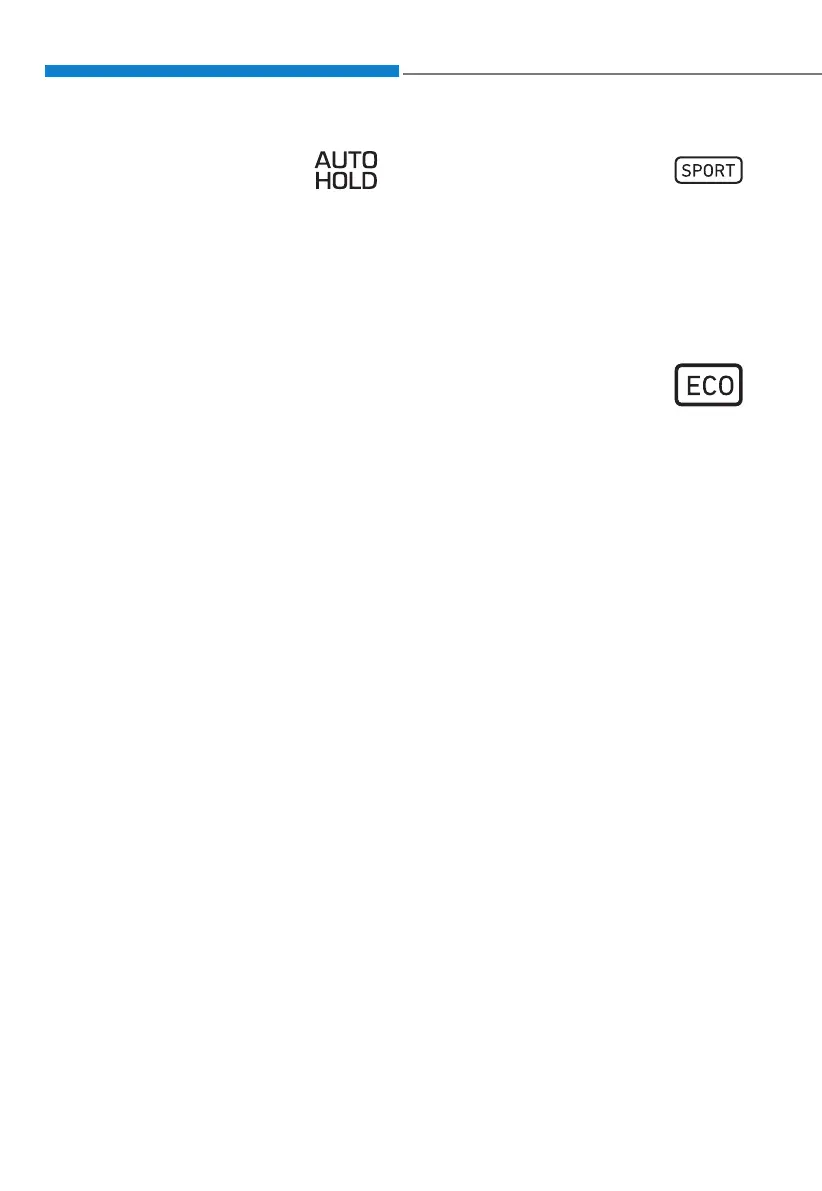Instrument Cluster
4-20
AUTO HOLD indicator light
(if equipped)
This indicator light illuminates:
ś [White] When you activate Auto Hold
by pressing the AUTO HOLD switch.
ś [Green] When you stop the vehicle
completely by depressing the brake
pedal with Auto Hold activated.
ś [Yellow] Whenever there is a
malfunction with the Auto Hold
function.
If this occurs, have the vehicle
inspected by an authorized retailer of
Genesis Branded products.
For more details, refer to “Electronic
Parking Brake (EPB)” section in chapter
6.
SPORT mode indicator light
(if equipped)
This indicator light illuminates
When you select SPORT mode as drive
mode.
For more details, refer to "Drive Mode
Integrated Control System" in chapter
6.
ECO mode indicator light
(if equipped)
This indicator light illuminates
When you select ECO mode as drive
mode.
For more details, refer to "Drive Mode
Integrated Control System" in chapter
6.
