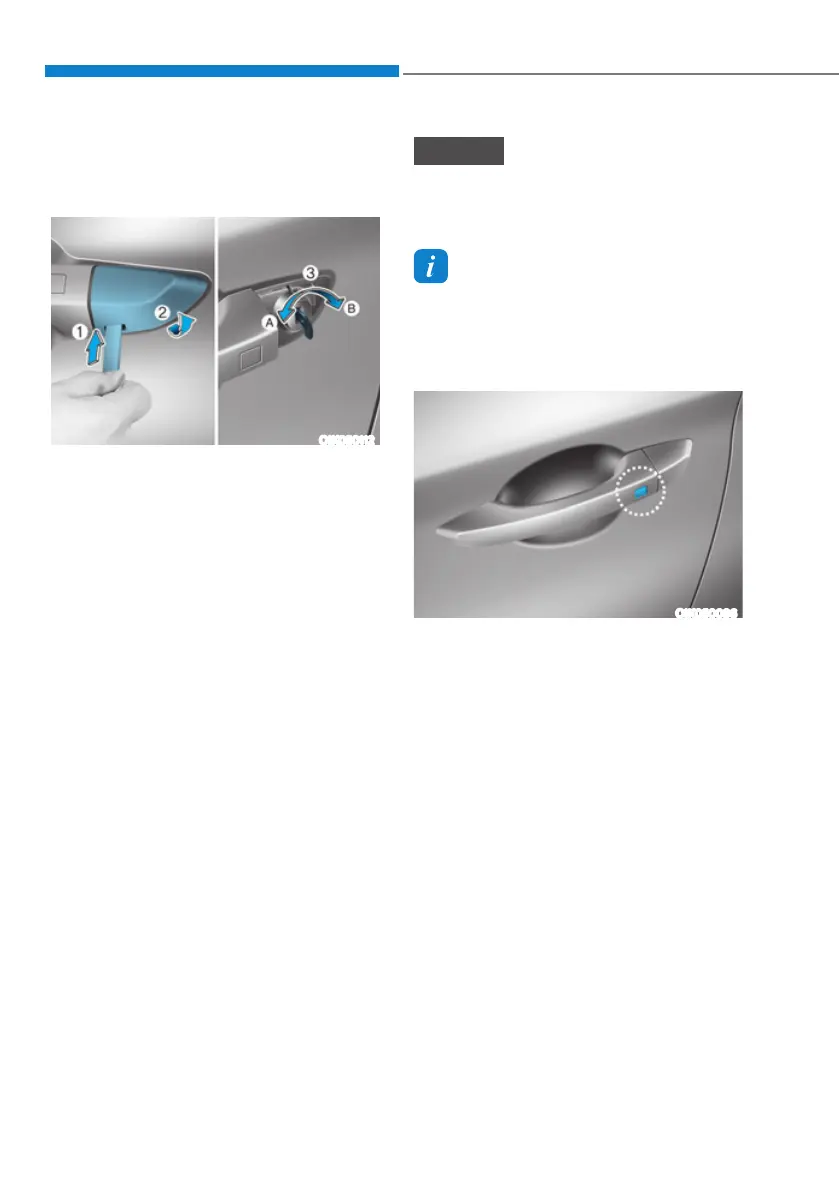Convenient Features
5-26
Operating Door Locks from
Outside the Vehicle
Mechanical key
OIK050112
In order to operate door lock by using
mechanical key, turn the key after
removing the cover.
To remove the cover :
1. Pull out the door handle.
2. Press the lock located at the bottom
of the cover with a key or flat-head
screwdriver (1).
3. Push out the cover (2) while pressing
the lock.
After removing the cover, turn the key
clockwise to lock (A) or turn the key
counterclockwise to unlock (B).
If you lock/unlock the driver’s door with
a mechanical key, the door of driver will
lock/unlock automatically, not others.
Namely, the driver’s door and the rest of
the doors are not interlocked in terms of
mechanical key.
Once the doors are unlocked, they may
be opened by pulling the door handle.
When closing the door, push the door by
hand. Make sure that doors are closed
securely.
NOTICE
Do not apply excessive force on the
door and door handle. It may damage
the door and door handle.
Information
When the keyhole freezes and does not
open, lightly tap or indirectly warm (i.e.
hand temperature) the keyhole.
Smart key
OIK050096
Lock
Touch the touch sensor on the front
outside door handle (the engraved part)
while carrying the Smart Key with you or
press the Door Lock button on the Smart
Key, all doors will lock.
DOOR LOCK
