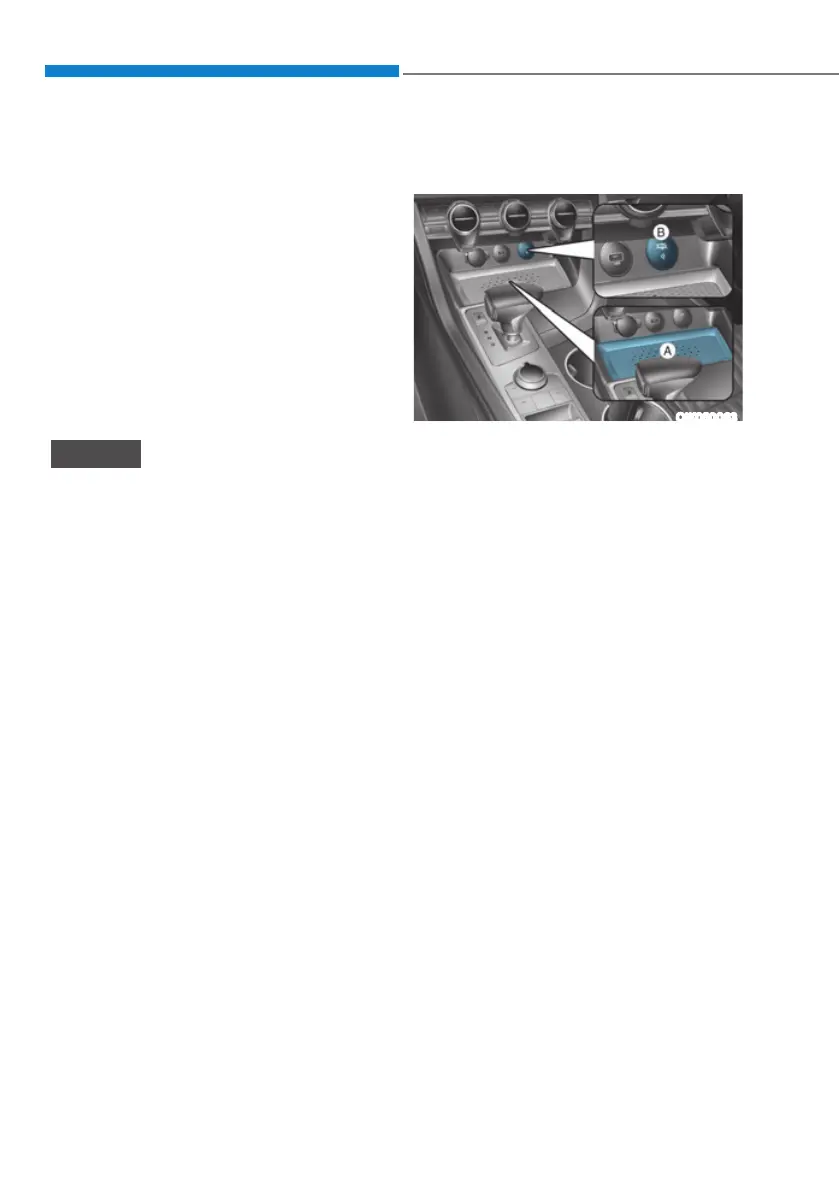Convenient Features
5-112
ś A smart phone or a tablet PC may
get warmer during the re-charging
process. It does not indicate any
malfunction with the charging system.
ś A smart phone or a tablet PC, which
adopts a different re-charging
method, may not be properly re-
charged. In this case, use an exclusive
charger of your device.
ś The charging terminal is only to
recharge a device. Do not use the
charging terminal either to turn ON
an audio or to play media In the
infotainment system.
NOTICE
Use the USB charger when the engine
is running. Using USB charger for
prolonged periods of time with the
engine off could cause the battery to
discharge.
To prevent damage to the USB charger:
- Do not insert foreign objects or spill
liquid into the outlet. The USB charging
terminal may be damaged.
- Do not use devices with current
consumption exceeding 2,100 mA (2.1 A).
Wireless Smart Phone Charging
System (if equipped)
OIK050063
[A] : Charging pad, [B] : Indicator light
On certain models, the vehicle comes
equipped with a wireless smart phone
charger.
The system is available when all doors
are closed, and when the Engine Start/
Stop button is in the ON or START
position.
