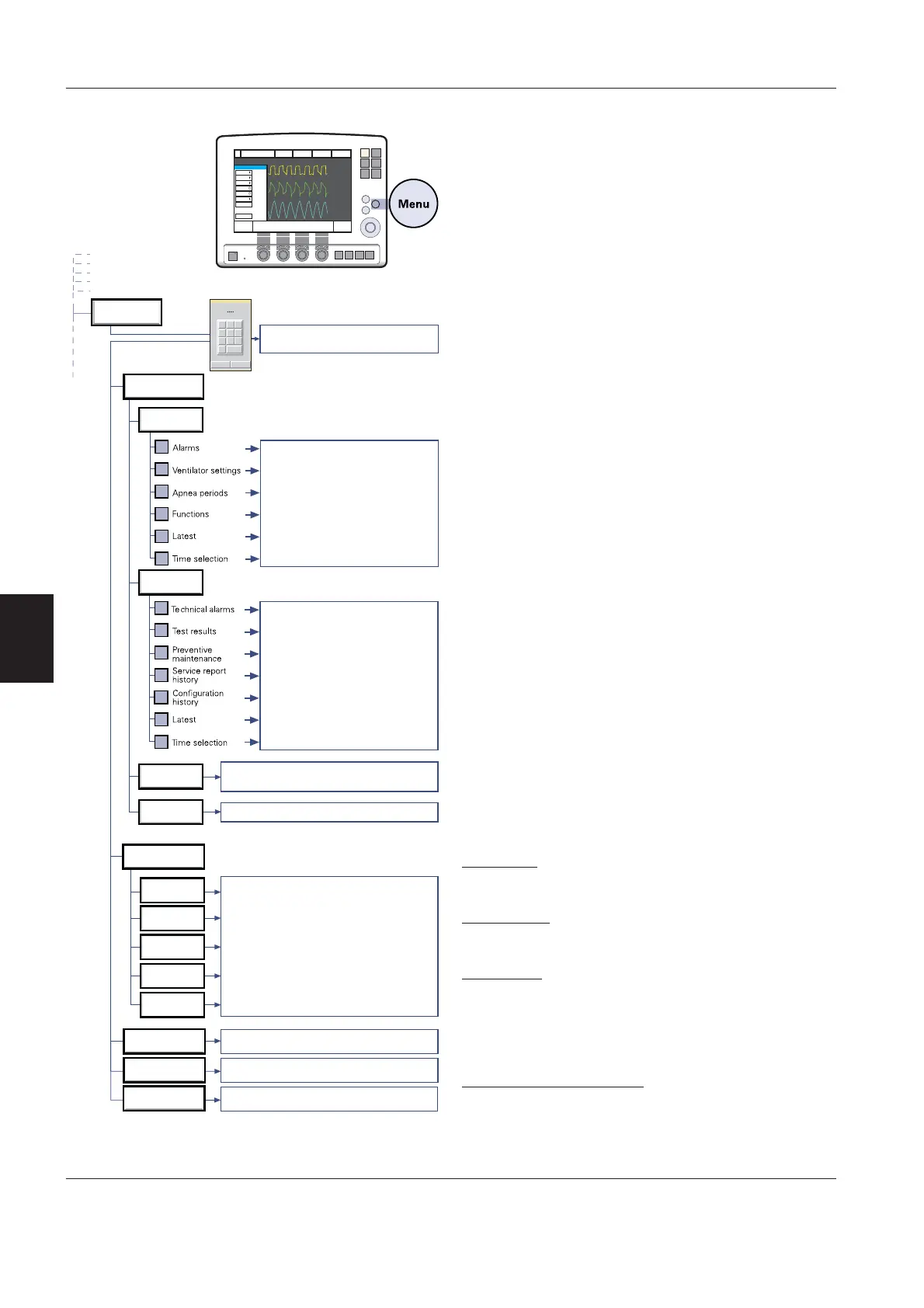Service procedures Servo-i Ventilator System
5 - 4 Service Manual Revision 02
5
Enter code 1973 to access the
Biomed menues.
Enters date for a performed Preventive Maintenance
into the Service Log.
Reset of breath counter in expiratory cassette.
User default configuration setup.
Copy configuration to / from PC Card.
Date and time setup.
NIV infant
alarms
NIV adult
alarms
Copy
configuration
Set date
and clock
O
2
cell
adaptation
Measured O
2
concentration will be adapted in
relation to set value.
Display Event logs.
Possible selections:
• Latest logs
• Selected time interval
Display Service logs.
Possible selections:
• 21 latest logs
• Selected time interval
Displayed
values
Infant alarm
limits
Adult alarm
limits
Edit
configuration
Report PM
Replaced Exp
membrane
Service log
Event log
Service
Biomed
SVX9065
Using the Menu and Biomed key
The 'Menu' and 'Biomed' functions are useful tools
during service.
The adjacent flowchart shows the 'Biomed' functions
in System version 2.0. A complete set of flowcharts
showing all 'Keys' and 'Screen touch pad' functions
can be found in the 'Servo-i Ventilator System –
User's Manual', appendix 'User Interface'.
Menu
Pressing the fixed key 'Menu' will open the 'Menu
window' on the User Interface.
The 'Menu' is active in Standby and during ventilation
mode, but the available submenus differs.
Possible selections in the 'Menu' window are:
• Alarm
• Review
• Options
• Complience compensation
• Copy
• Biomed
• Panel lock
• Change patient category (only during ventilation).
Biomed
The 'Biomed' submenu is intended only for Service
Personnel and the code 1973 is required to access
the 'Biomed' submenus.
The 'Biomed' menu is active in Standby and during
ventilation mode, but the available submenus differs.
Service
Available only in Standby mode.
Event Log:
Displays Event logs. Useful during troubleshooting.
Service Log:
Displays Service logs. Useful during troubleshooting.
Report PM:
This button must be pressed when a Preventive
Maintenance has been performed. This will reset the
timer that indicates operating hours until next
Preventive Maintenance.
Replaced Exp membrane:
This button must be pressed when the Expiratory
cassette membrane has been replaced. This will
reset the operating capacity meter (breath counter) in
the expiratory cassette.
