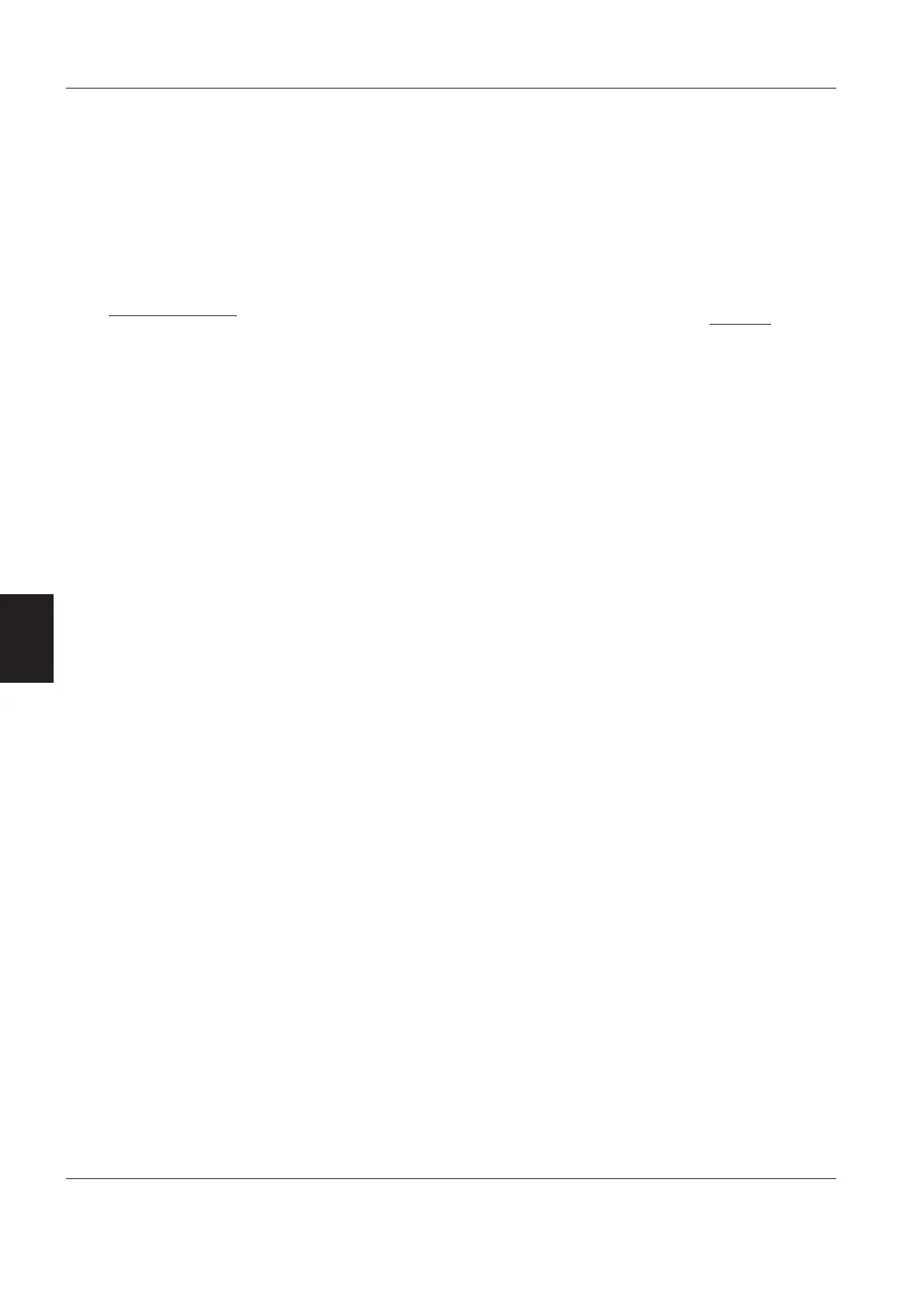Service procedures Servo-i Ventilator System
5 - 6 Service Manual Revision 02
5
Software installation
General
• Before starting any software upgrade or update,
check the version of the:
– Installed System SW ("see 'System SW version'
in the General / Status window)
– System SW stored on the PC Card.
It is not recommended to install System SW with
lower version number than already installed in the
Servo Ventilator System.
• After any installation, maintenance or service
intervention in the Servo-i, perform a 'Pre-use
check' according to instructions in the 'Servo-i
Ventilator System
– User's manual'.
Software information
There are two different intentions for software
installation:
System SW Update
A 'System SW Update' will install a new System SW
version in the Servo-i Ventilator System. System SW
Updates are not dependent on the serial number of
the ventilator and will not alter the installed options.
Option Upgrade
An 'Option Upgrade' will change the function of the
Servo-i Ventilator System. An Option Upgrade is
individually created for each ventilator and can only
be installed on this ventilator. Serial number of the
ventilator must be stated when ordering an Option
Upgrade.
Software installation procedure
Further information regarding the different softwares
and the software installation procedure can be found
in the Installation Instructions enclosed with the PC
Cards. The Installation Instructions is also available
on the 'MAQUET Critical Care SW download' web
site.
Field Service System
General
• The Field Service System (FSS) is a software
provided to facilitate troubleshooting, service and
maintenance of the Servo-i Ventilator System.
• To access the Field Service System, a Service card
(PC Card) and an access code must be used.
The access code is unique for each Service card.
• The Service card is personal and
must not be
handed-over to anyone else.
• It is only possible to access the Field Service
System with the Servo-i in Standby mode.
• The Field Service System must not be activated
with a patient connected the Servo-i.
Field Service System functions
In the Field Service System, it is possible to:
• Display information regarding the ventilator
including options and parts installed.
• Calibrate the internal barometer.
• Display service and event logs.
• Run complete or selected test sequences.
• Create and save service reports.
• Export selected logs to a PC Card.
• Create user default configurations.
