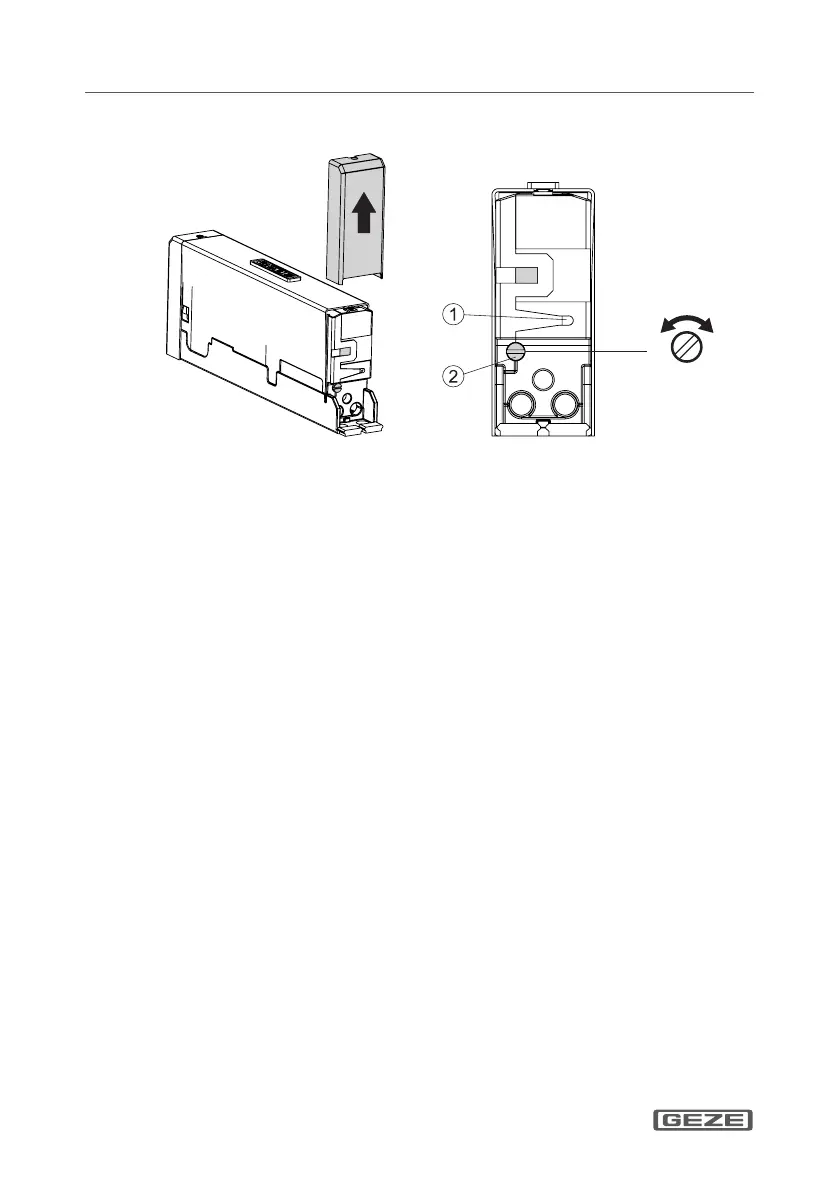Stroke/end position setting E 212 R1 / E 212 R / E 212
GB 10
7 Stroke/end position setting
+
1 LED (green)
2 Setting screw stroke
The stroke is set to 52 mm in the factory.
XX
Set and check the stroke according to tting stroke
Setting value = Fitting stroke – 2 mm
Example OL90: Setting stroke 54 mm = Setting value drive 52 mm
When adjusting the limit switch make sure that it is switched o correctly
and the green LED on the drive has gone out.
The setting must be checked and safeguarded by means of a test run.