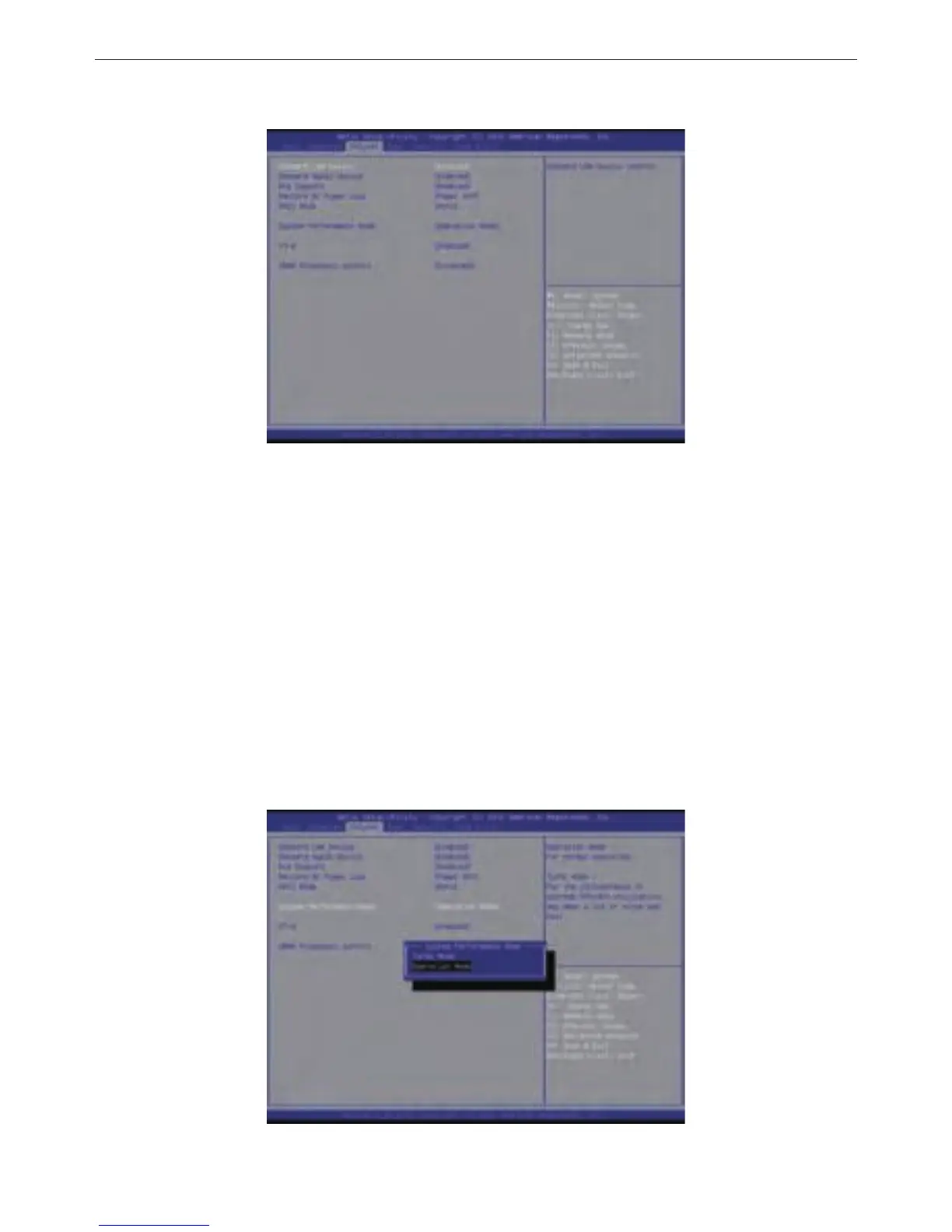■
■
■
Onboard LAN Device (Default: Enabled)
Enabled / Disabled onboard LAN
controller.
Opon available: Enabled / Disabled.
Onboard Audio Device (Default: Enabled)
Enabled / Disabled onboard audio
controller.
Opon available: Enabled / Disabled.
ERP Support (Default: Disabled)
Enabled / Disabled ERP support funcon.
Opon available: Enabled / Disabled.
■
■
Restore AC Power Loss (Default: Enabled)
This opon provides user to set the mode
if an AC power loss occurs.
Power On: System power state when AC
cord is re-plugged.
Power Off: Do not power on system when
AC power is back.
Last State: Set system to the last state
when AC power is removed.
Opon available: Power On / Power Off /
Last State.
XHCI Mode (Default: Auto)
Set USB port behavior.
Opon available: Samrt Auto / Auto.
Chipset
Allows users to view and configure the BRIX chipset features.